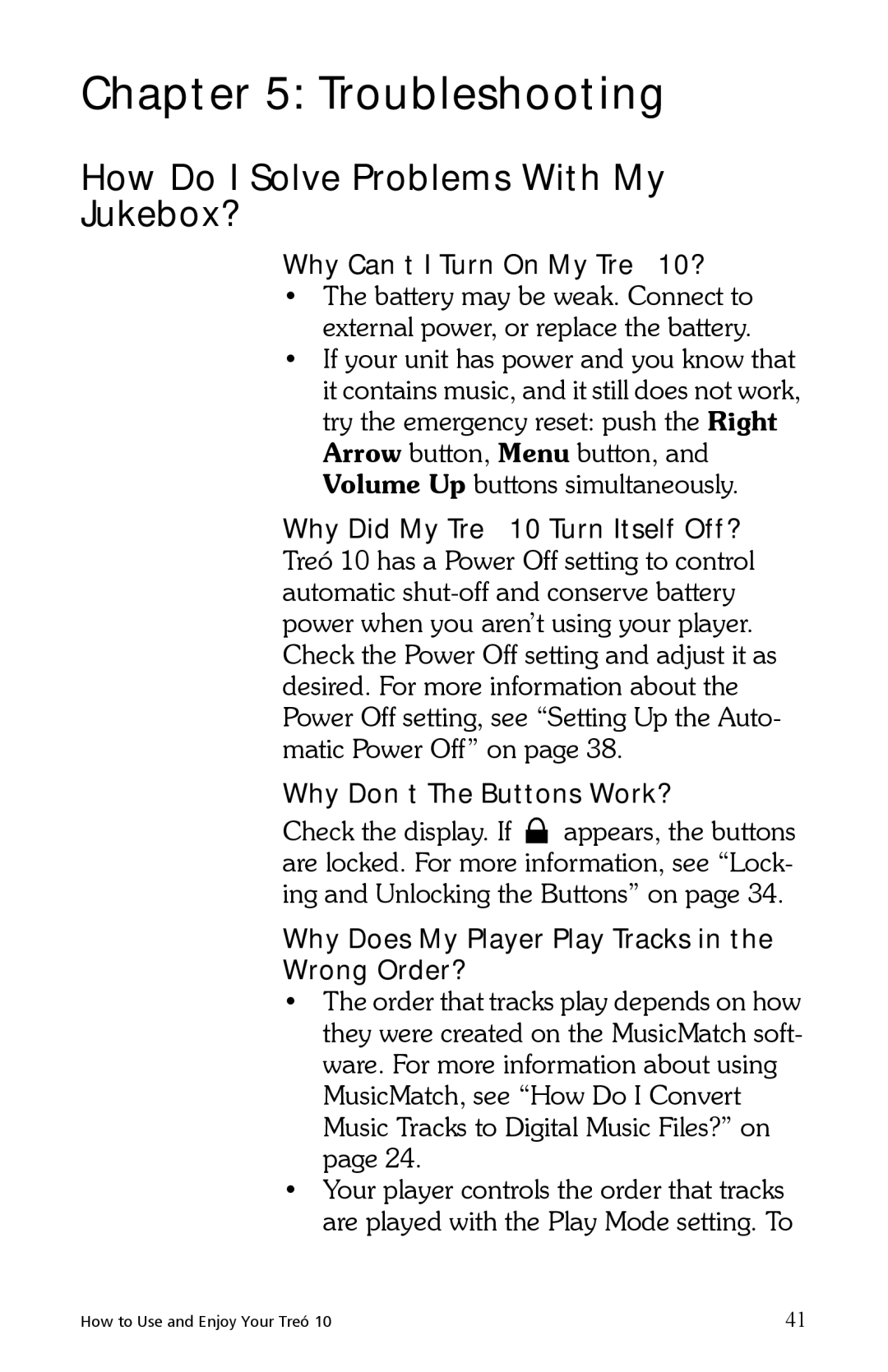Chapter 5: Troubleshooting
How Do I Solve Problems With My Jukebox?
Why Can’t I Turn On My Treó 10?
•The battery may be weak. Connect to external power, or replace the battery.
•If your unit has power and you know that it contains music, and it still does not work, try the emergency reset: push the Right Arrow button, Menu button, and Volume Up buttons simultaneously.
Why Did My Treó 10 Turn Itself Off? Treó 10 has a Power Off setting to control automatic
Why Don’t The Buttons Work?
Check the display. If ![]() appears, the buttons are locked. For more information, see “Lock- ing and Unlocking the Buttons” on page 34.
appears, the buttons are locked. For more information, see “Lock- ing and Unlocking the Buttons” on page 34.
Why Does My Player Play Tracks in the
Wrong Order?
•The order that tracks play depends on how they were created on the MusicMatch soft- ware. For more information about using MusicMatch, see “How Do I Convert Music Tracks to Digital Music Files?” on page 24.
•Your player controls the order that tracks are played with the Play Mode setting. To
How to Use and Enjoy Your Treó 10 | 41 |