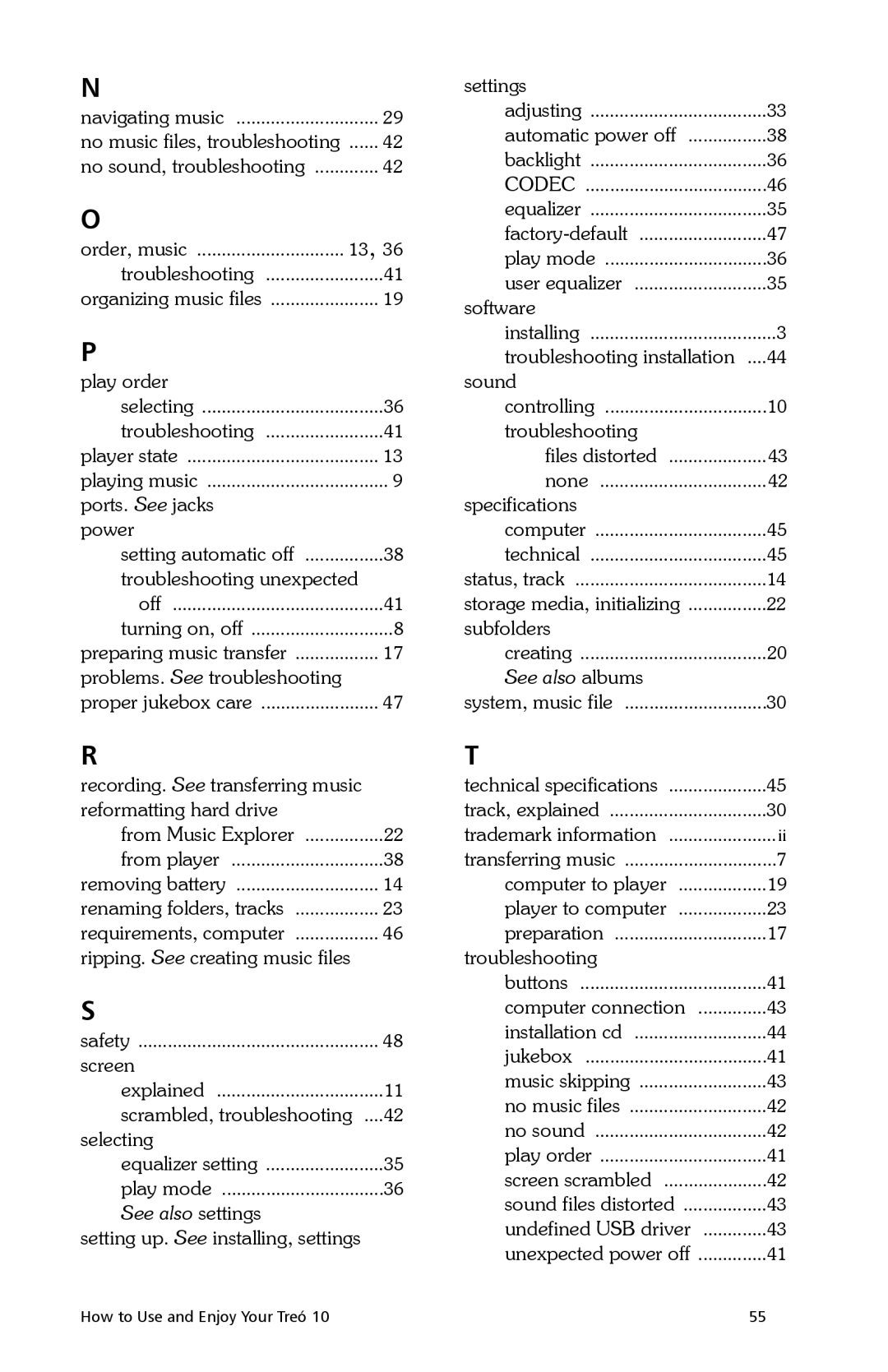N |
|
|
navigating music | 29 | |
no music files, troubleshooting | 42 | |
no sound, troubleshooting | 42 | |
O |
|
|
order, music | 13, 36 | |
troubleshooting | 41 | |
organizing music files | 19 | |
P |
|
|
play order |
|
|
selecting | 36 | |
troubleshooting | 41 | |
player state | 13 | |
playing music | 9 | |
ports. See jacks |
|
|
power |
|
|
setting automatic off | 38 | |
troubleshooting unexpected |
| |
off | 41 | |
turning on, off | 8 | |
preparing music transfer | 17 | |
problems. See troubleshooting |
|
|
proper jukebox care | 47 | |
R |
|
|
recording. See transferring music |
| |
reformatting hard drive |
|
|
from Music Explorer | 22 | |
from player | 38 | |
removing battery | 14 | |
renaming folders, tracks | 23 | |
requirements, computer | 46 | |
ripping. See creating music files |
| |
S |
|
|
safety | 48 | |
screen |
|
|
explained | 11 | |
scrambled, troubleshooting | ....42 | |
selecting |
|
|
equalizer setting | 35 | |
play mode | 36 | |
See also settings |
|
|
setting up. See installing, settings |
| |
settings |
|
adjusting | 33 |
automatic power off | 38 |
backlight | 36 |
CODEC | 46 |
equalizer | 35 |
47 | |
play mode | 36 |
user equalizer | 35 |
software |
|
installing | 3 |
troubleshooting installation | ....44 |
sound |
|
controlling | 10 |
troubleshooting |
|
files distorted | 43 |
none | 42 |
specifications |
|
computer | 45 |
technical | 45 |
status, track | 14 |
storage media, initializing | 22 |
subfolders |
|
creating | 20 |
See also albums |
|
system, music file | 30 |
T |
|
technical specifications | 45 |
track, explained | 30 |
trademark information | ii |
transferring music | 7 |
computer to player | 19 |
player to computer | 23 |
preparation | 17 |
troubleshooting |
|
buttons | 41 |
computer connection | 43 |
installation cd | 44 |
jukebox | 41 |
music skipping | 43 |
no music files | 42 |
no sound | 42 |
play order | 41 |
screen scrambled | 42 |
sound files distorted | 43 |
undefined USB driver | 43 |
unexpected power off | 41 |
How to Use and Enjoy Your Treó 10 | 55 |