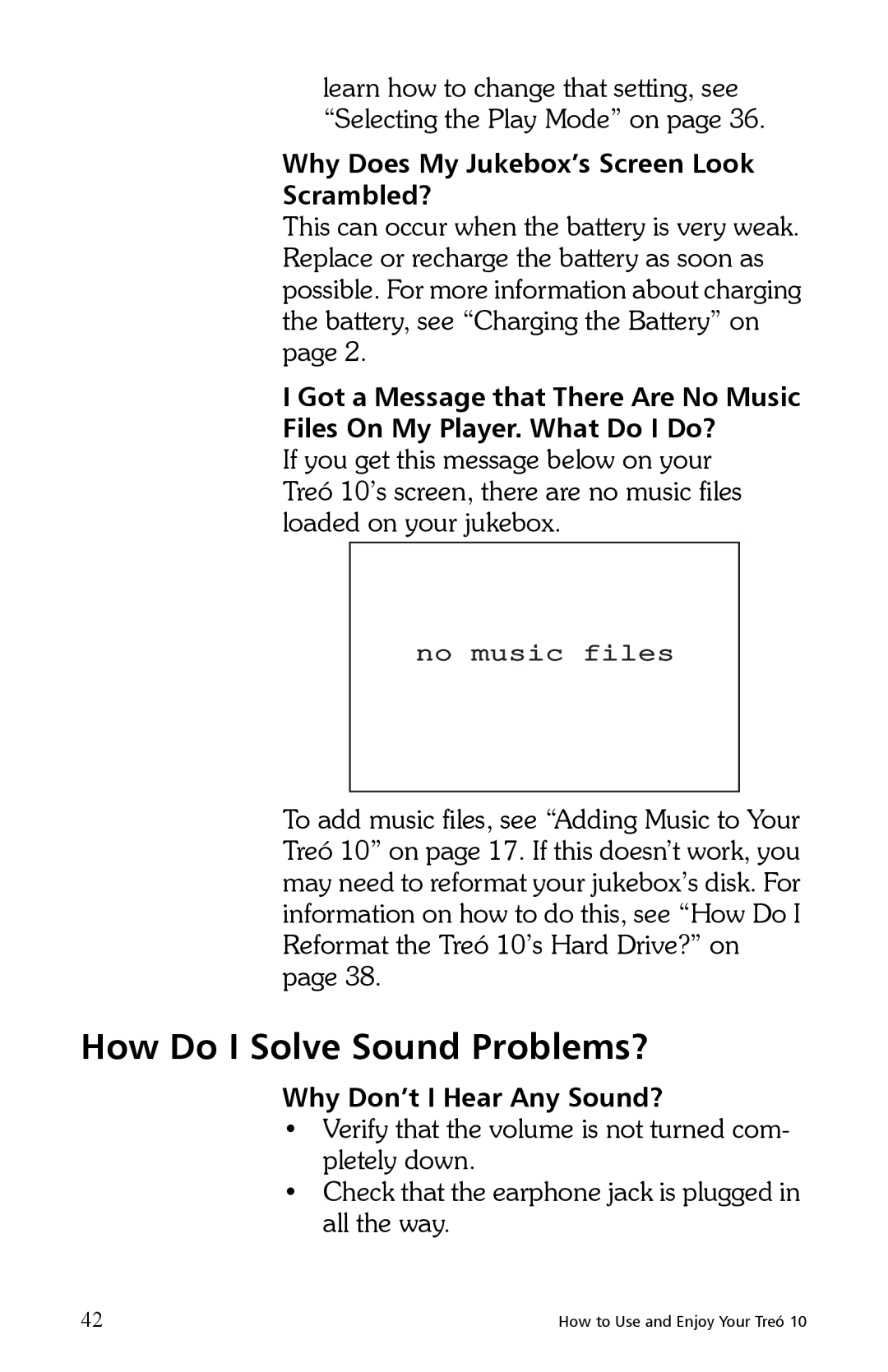learn how to change that setting, see “Selecting the Play Mode” on page 36.
Why Does My Jukebox’s Screen Look
Scrambled?
This can occur when the battery is very weak. Replace or recharge the battery as soon as possible. For more information about charging the battery, see “Charging the Battery” on page 2.
I Got a Message that There Are No Music
Files On My Player. What Do I Do?
If you get this message below on your Treó 10’s screen, there are no music files loaded on your jukebox.
no music files
To add music files, see “Adding Music to Your Treó 10” on page 17. If this doesn’t work, you may need to reformat your jukebox’s disk. For information on how to do this, see “How Do I Reformat the Treó 10’s Hard Drive?” on page 38.
How Do I Solve Sound Problems?
Why Don’t I Hear Any Sound?
•Verify that the volume is not turned com- pletely down.
•Check that the earphone jack is plugged in all the way.
42 | How to Use and Enjoy Your Treó 10 |