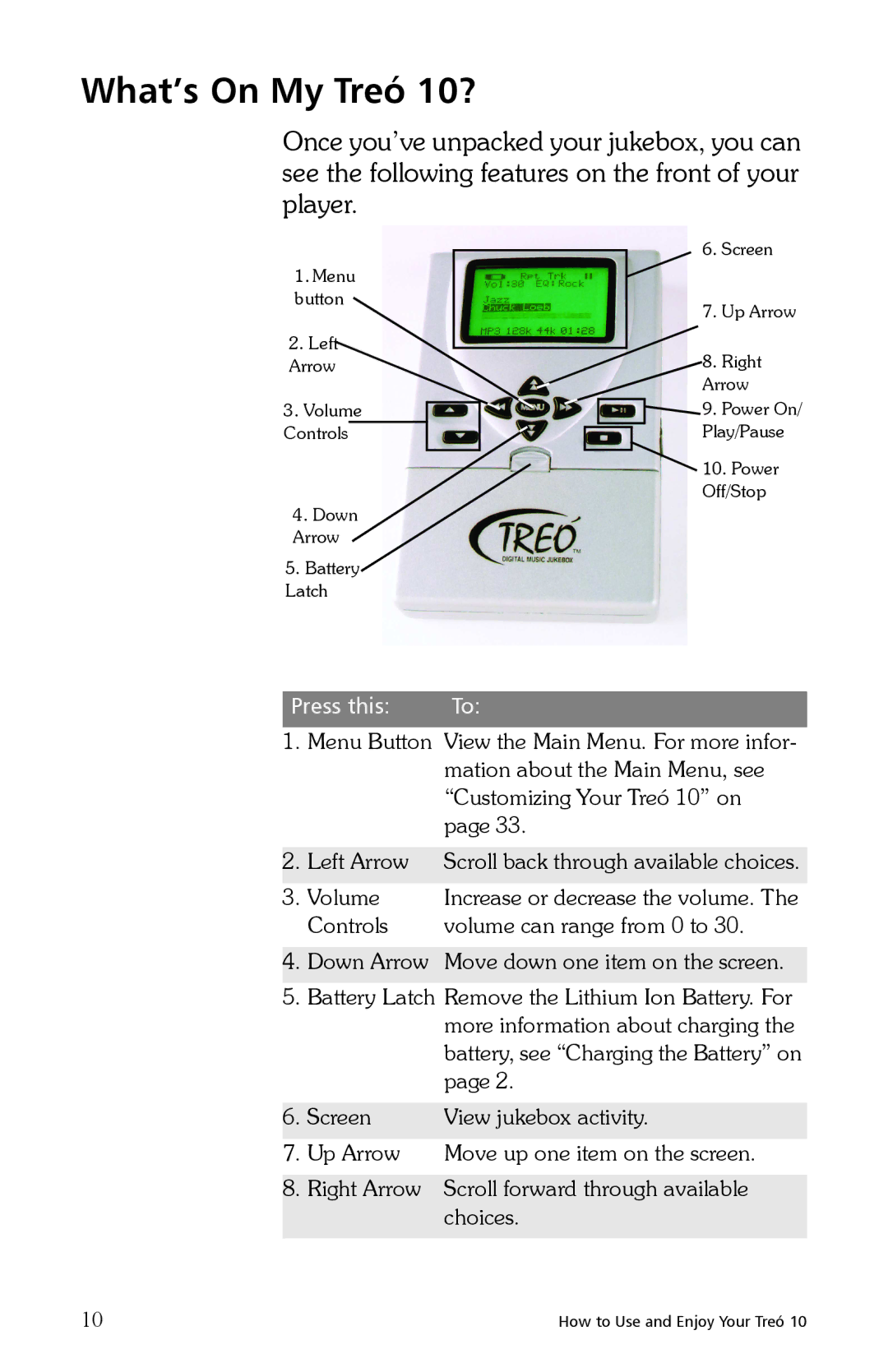What’s On My Treó 10?
Once you’ve unpacked your jukebox, you can see the following features on the front of your player.
1.Menu
button
2.Left Arrow
3.Volume Controls
4.Down
Arrow
5.Battery Latch
6. Screen
7. Up Arrow
8. Right
Arrow
![]() 9. Power On/
9. Power On/
Play/Pause
10. Power
Off/Stop
Press this: | To: |
|
|
1.Menu Button View the Main Menu. For more infor- mation about the Main Menu, see “Customizing Your Treó 10” on page 33.
2. | Left Arrow | Scroll back through available choices. |
3. | Volume | Increase or decrease the volume. The |
| Controls | volume can range from 0 to 30. |
4.Down Arrow Move down one item on the screen.
5.Battery Latch Remove the Lithium Ion Battery. For more information about charging the battery, see “Charging the Battery” on page 2.
6. | Screen | View jukebox activity. |
7. | Up Arrow | Move up one item on the screen. |
|
|
|
8. | Right Arrow | Scroll forward through available |
|
| choices. |
|
|
|
10 | How to Use and Enjoy Your Treó 10 |