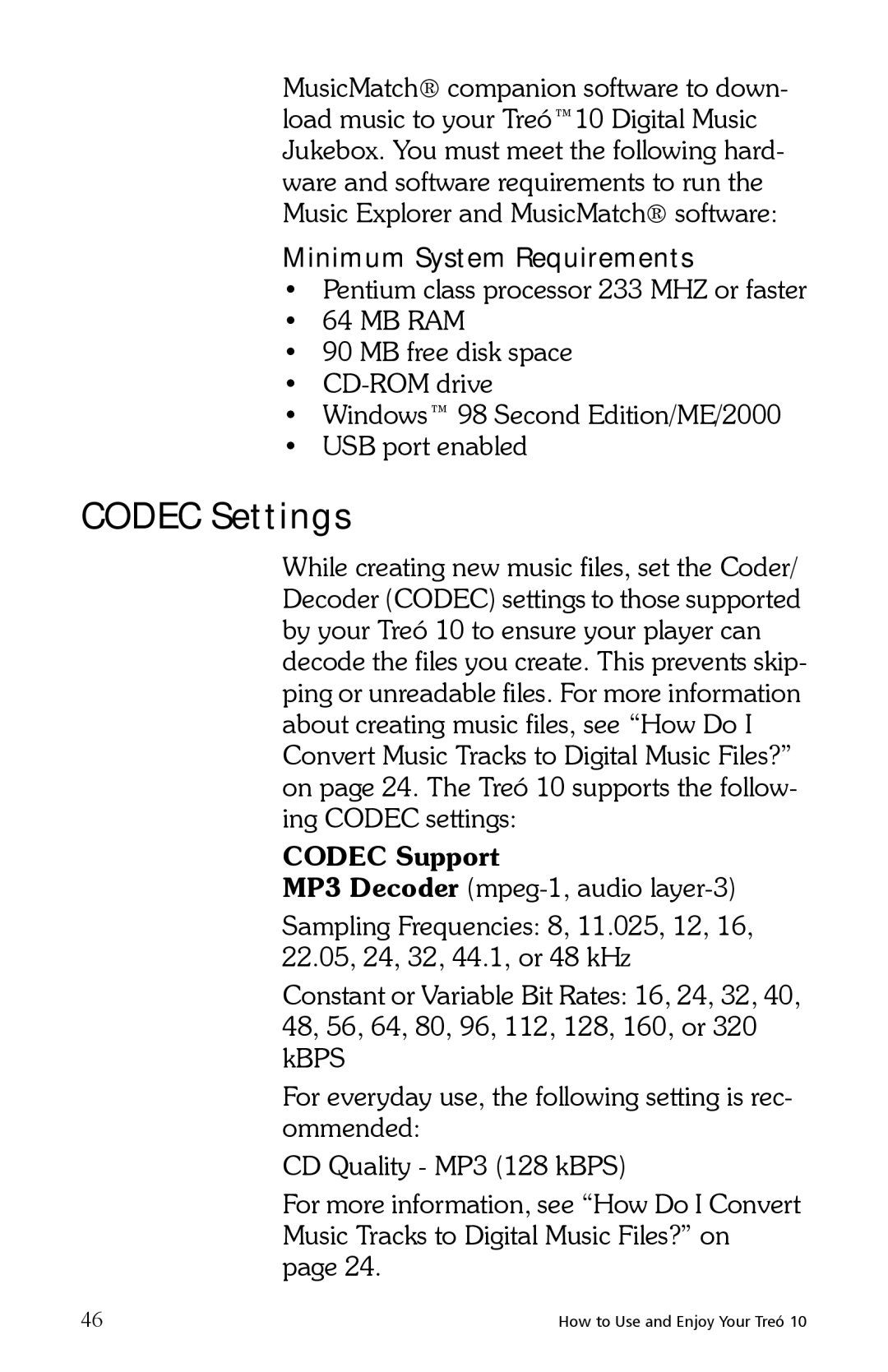MusicMatch® companion software to down- load music to your Treó™10 Digital Music Jukebox. You must meet the following hard- ware and software requirements to run the Music Explorer and MusicMatch® software:
Minimum System Requirements
•Pentium class processor 233 MHZ or faster
•64 MB RAM
•90 MB free disk space
•
•Windows™ 98 Second Edition/ME/2000
•USB port enabled
CODEC Settings
While creating new music files, set the Coder/ Decoder (CODEC) settings to those supported by your Treó 10 to ensure your player can decode the files you create. This prevents skip- ping or unreadable files. For more information about creating music files, see “How Do I Convert Music Tracks to Digital Music Files?” on page 24. The Treó 10 supports the follow- ing CODEC settings:
CODEC Support
MP3 Decoder
Sampling Frequencies: 8, 11.025, 12, 16, 22.05, 24, 32, 44.1, or 48 kHz
Constant or Variable Bit Rates: 16, 24, 32, 40, 48, 56, 64, 80, 96, 112, 128, 160, or 320 kBPS
For everyday use, the following setting is rec- ommended:
CD Quality - MP3 (128 kBPS)
For more information, see “How Do I Convert Music Tracks to Digital Music Files?” on page 24.
46 | How to Use and Enjoy Your Treó 10 |