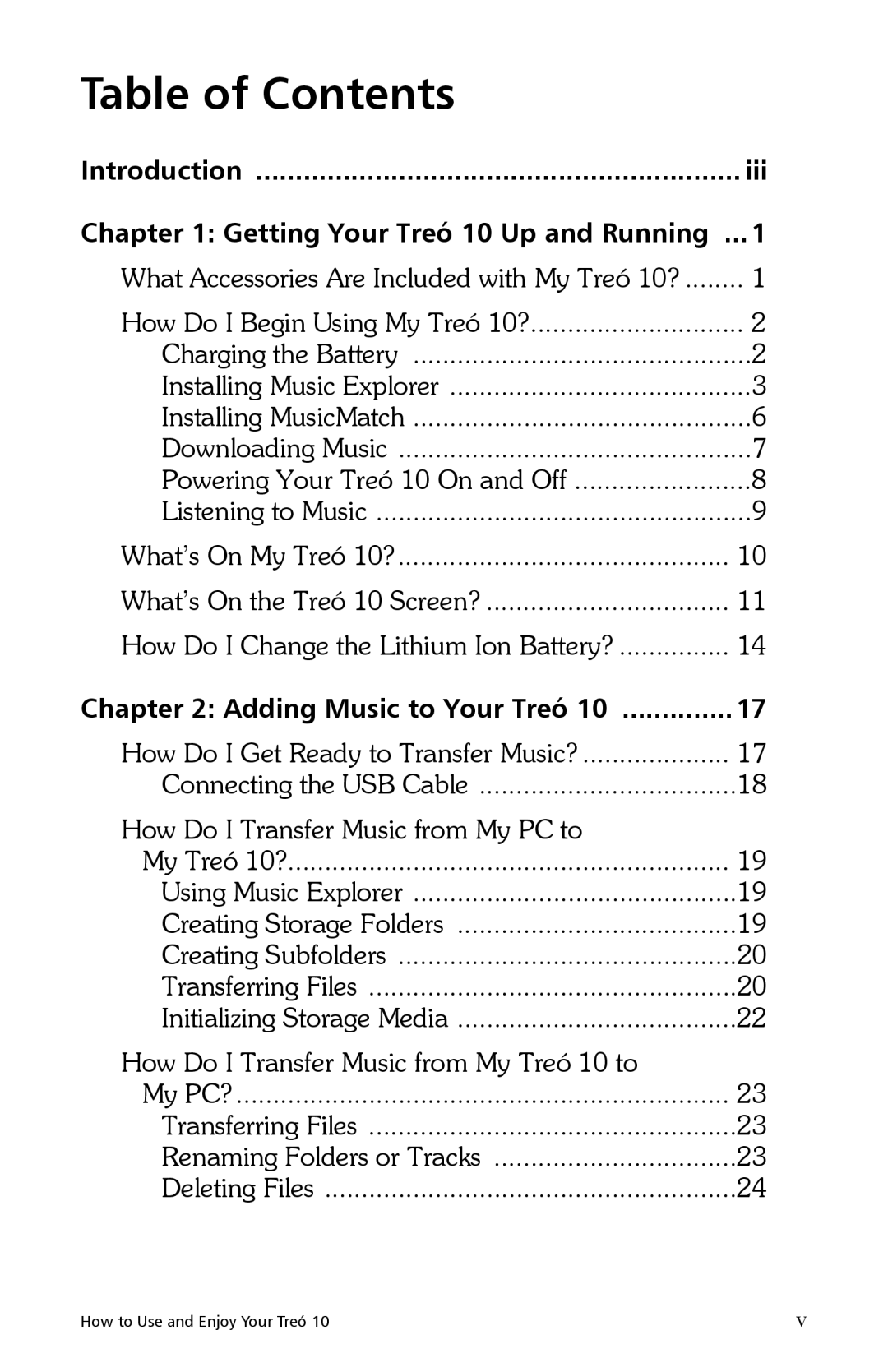Table of Contents |
|
Introduction | iii |
Chapter 1: Getting Your Treó 10 Up and Running ...1 | |
What Accessories Are Included with My Treó 10? | 1 |
How Do I Begin Using My Treó 10? | 2 |
Charging the Battery | 2 |
Installing Music Explorer | 3 |
Installing MusicMatch | 6 |
Downloading Music | 7 |
Powering Your Treó 10 On and Off | 8 |
Listening to Music | 9 |
What’s On My Treó 10? | 10 |
What’s On the Treó 10 Screen? | 11 |
How Do I Change the Lithium Ion Battery? | 14 |
Chapter 2: Adding Music to Your Treó 10 | 17 |
How Do I Get Ready to Transfer Music? | 17 |
Connecting the USB Cable | 18 |
How Do I Transfer Music from My PC to |
|
My Treó 10? | 19 |
Using Music Explorer | 19 |
Creating Storage Folders | 19 |
Creating Subfolders | 20 |
Transferring Files | 20 |
Initializing Storage Media | 22 |
How Do I Transfer Music from My Treó 10 to |
|
My PC? | 23 |
Transferring Files | 23 |
Renaming Folders or Tracks | 23 |
Deleting Files | 24 |
How to Use and Enjoy Your Treó 10 | v |