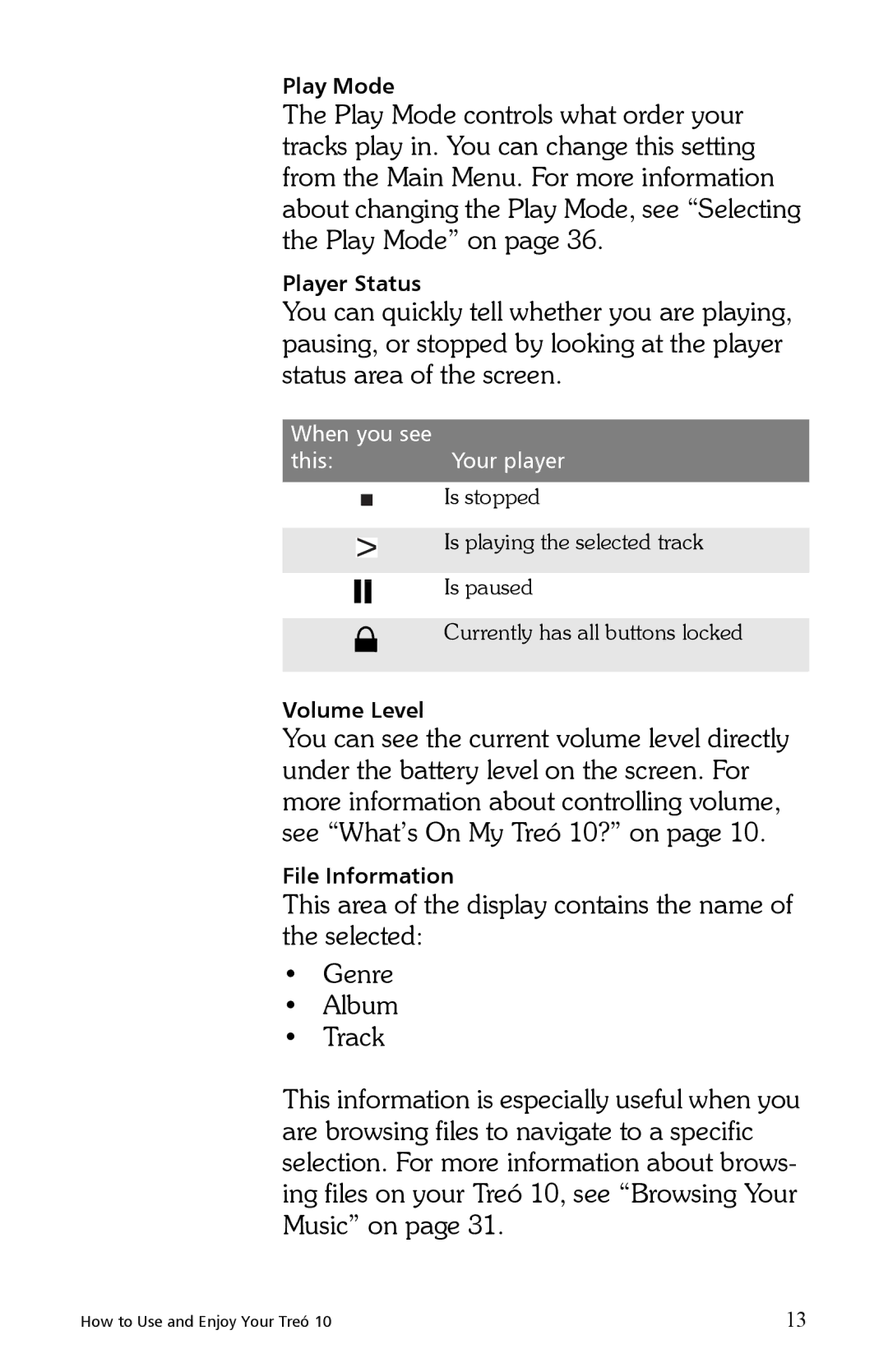Play Mode
The Play Mode controls what order your tracks play in. You can change this setting from the Main Menu. For more information about changing the Play Mode, see “Selecting the Play Mode” on page 36.
Player Status
You can quickly tell whether you are playing, pausing, or stopped by looking at the player status area of the screen.
When you see |
| |||
this: | Your player | |||
|
|
|
|
|
|
|
|
| Is stopped |
|
|
|
| |
|
|
|
|
|
|
|
|
| Is playing the selected track |
|
|
|
| |
|
|
|
|
|
|
|
|
|
|
|
|
|
| Is paused |
|
|
|
| |
|
|
|
|
|
|
|
|
| Currently has all buttons locked |
|
|
|
|
|
Volume Level
You can see the current volume level directly under the battery level on the screen. For more information about controlling volume, see “What’s On My Treó 10?” on page 10.
File Information
This area of the display contains the name of the selected:
•Genre
•Album
•Track
This information is especially useful when you are browsing files to navigate to a specific selection. For more information about brows- ing files on your Treó 10, see “Browsing Your Music” on page 31.
How to Use and Enjoy Your Treó 10 | 13 |