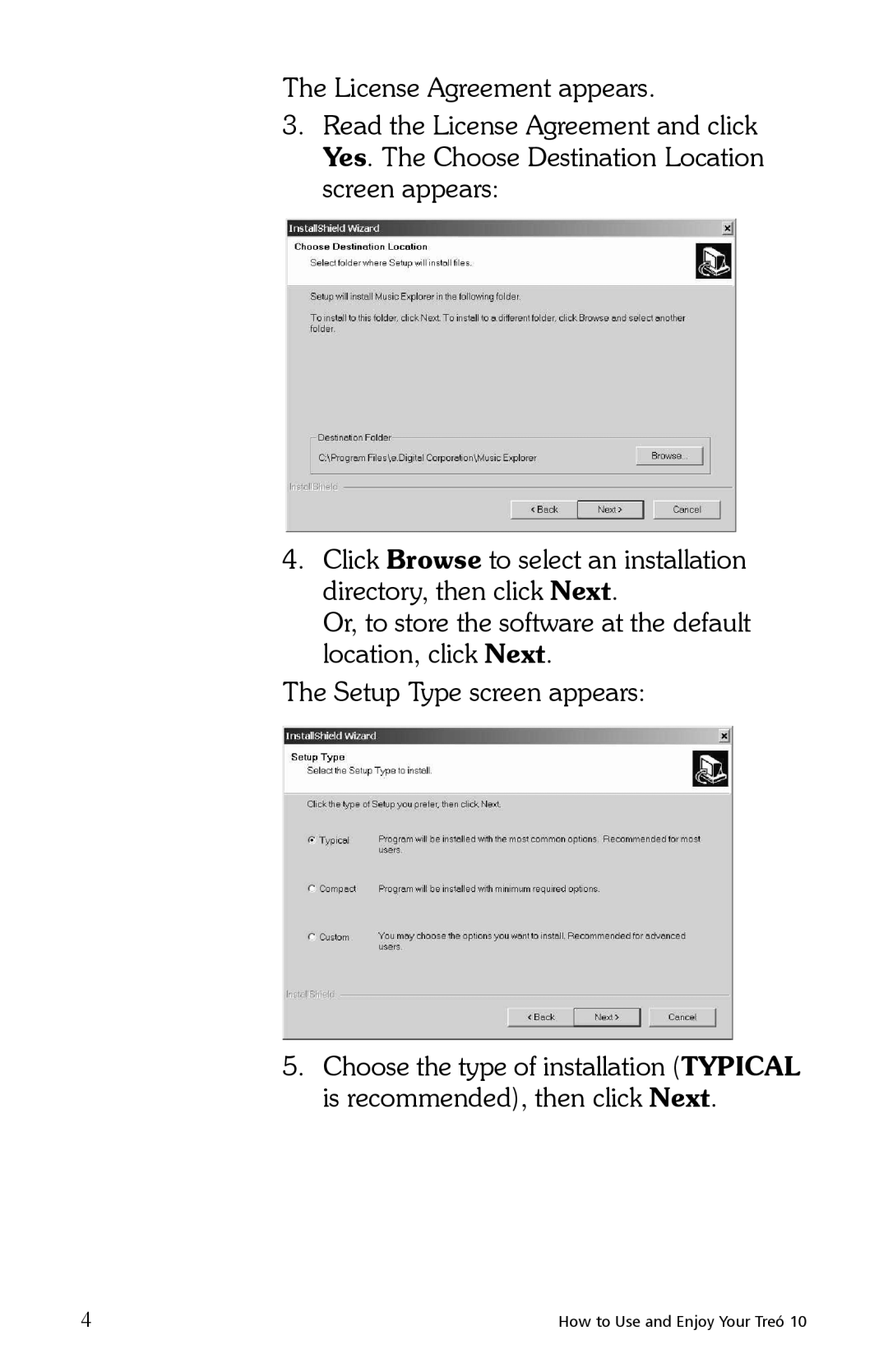The License Agreement appears.
3.Read the License Agreement and click Yes. The Choose Destination Location screen appears:
4.Click Browse to select an installation directory, then click Next.
Or, to store the software at the default location, click Next.
The Setup Type screen appears:
5.Choose the type of installation (TYPICAL is recommended), then click Next.
4 | How to Use and Enjoy Your Treó 10 |