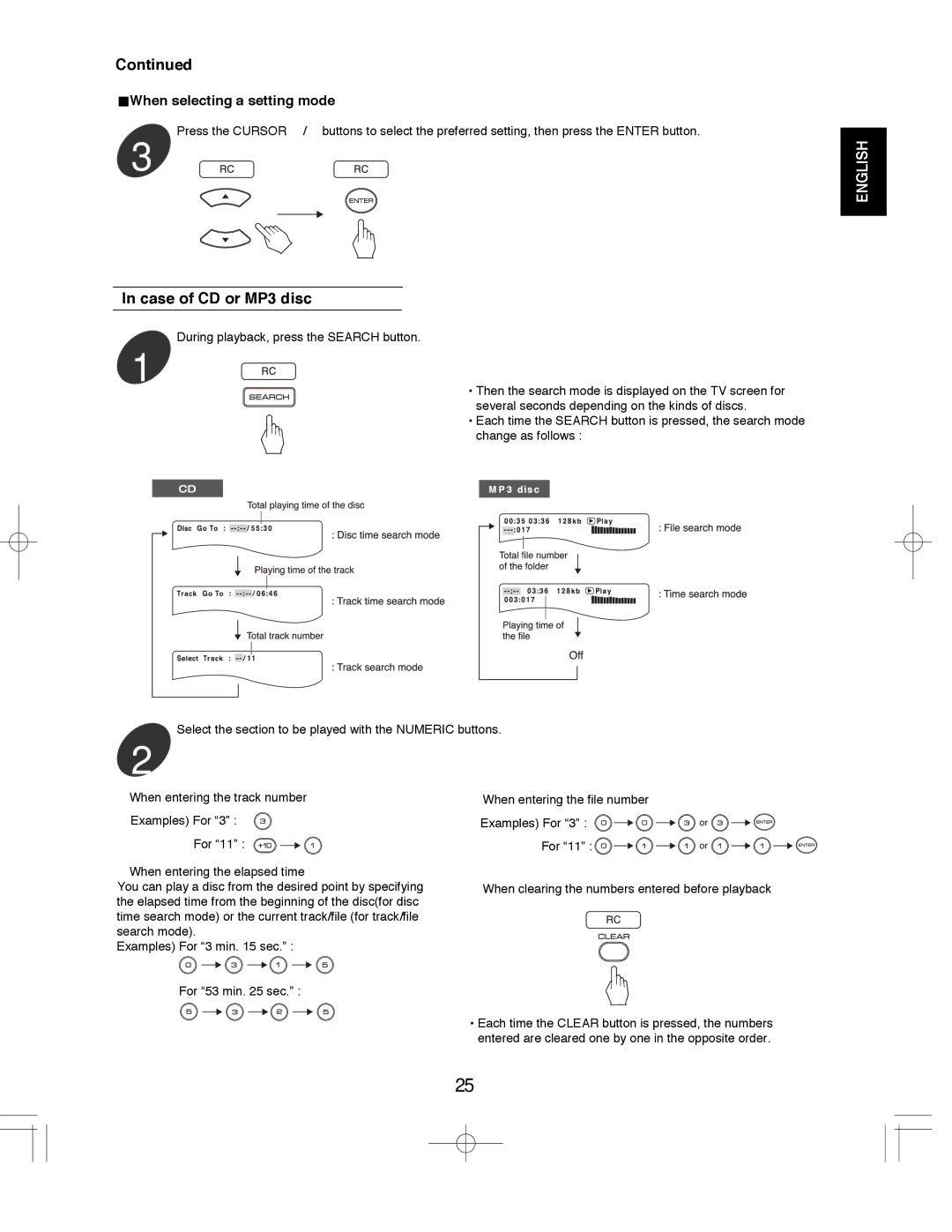Continued
When selecting a setting mode
Press the CURSOR / buttons to select the preferred setting, then press the ENTER button.
3
In case of CD or MP3 disc
During playback, press the SEARCH button.
1
• Then the search mode is displayed on the TV screen for several seconds depending on the kinds of discs.
• Each time the SEARCH button is pressed, the search mode change as follows :
ENGLISH
Select the section to be played with the NUMERIC buttons.
2
When entering the track number
Examples) For “3” :
For “11” :
When entering the elapsed time
You can play a disc from the desired point by specifying the elapsed time from the beginning of the disc(for disc time search mode) or the current track/file (for track/file search mode).
Examples) For “3 min. 15 sec.” :
For “53 min. 25 sec.” :
When entering the file number
Examples) For “3” : ![]()
![]()
![]()
![]()
![]()
![]()
![]()
![]()
![]()
![]() For “11” :
For “11” : ![]()
![]()
![]()
![]()
![]()
![]()
![]()
![]()
![]()
![]()
When clearing the numbers entered before playback
•Each time the CLEAR button is pressed, the numbers entered are cleared one by one in the opposite order.
25