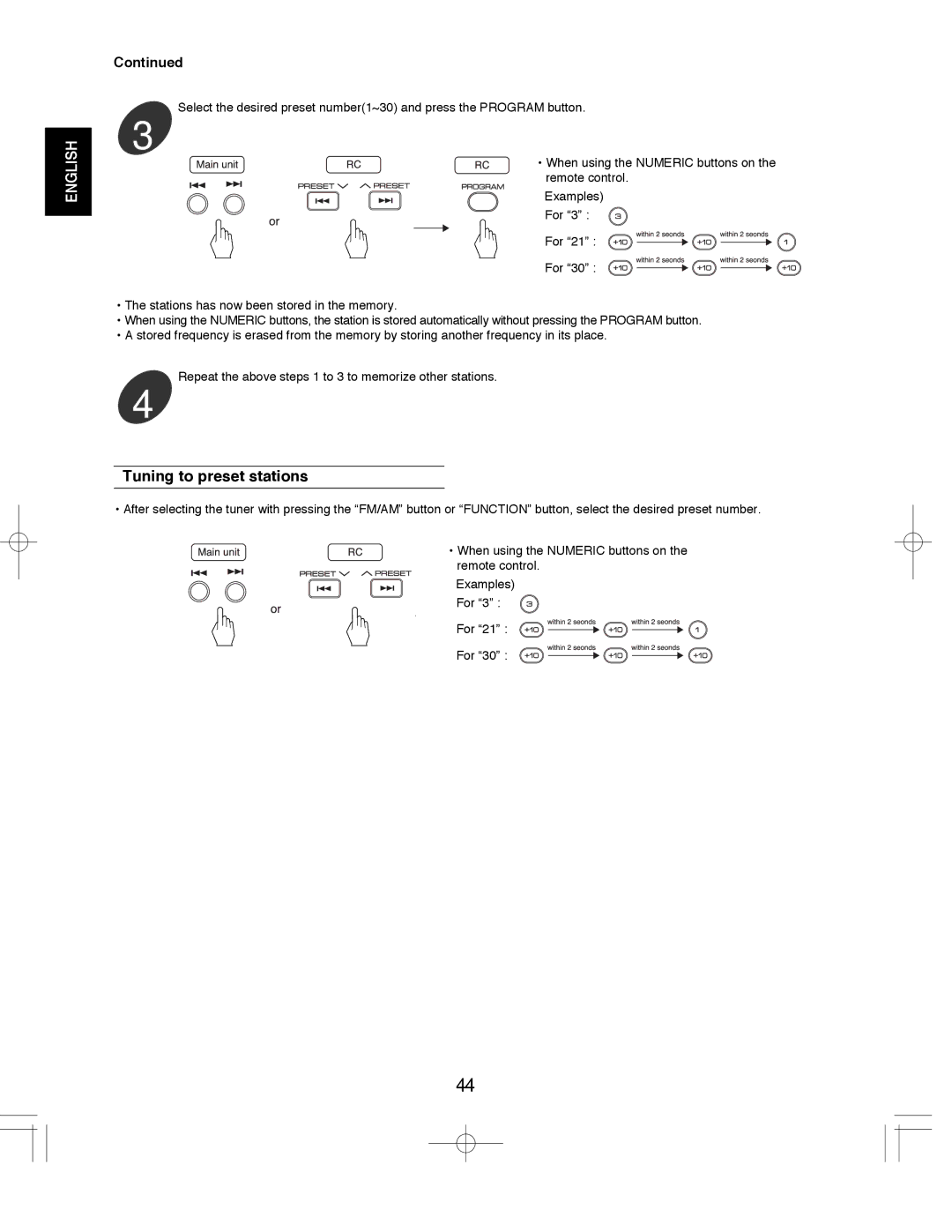ENGLISH
Continued
Select the desired preset number(1~30) and press the PROGRAM button.
3
• When using the NUMERIC buttons on the remote control.
Examples) For “3” :
For “21” :
For “30” :
•The stations has now been stored in the memory.
•When using the NUMERIC buttons, the station is stored automatically without pressing the PROGRAM button.
•A stored frequency is erased from the memory by storing another frequency in its place.
Repeat the above steps 1 to 3 to memorize other stations.
4
Tuning to preset stations
• After selecting the tuner with pressing the “FM/AM” button or “FUNCTION” button, select the desired preset number.
• When using the NUMERIC buttons on the remote control.
Examples) For “3” :
For “21” :
For “30” :
44