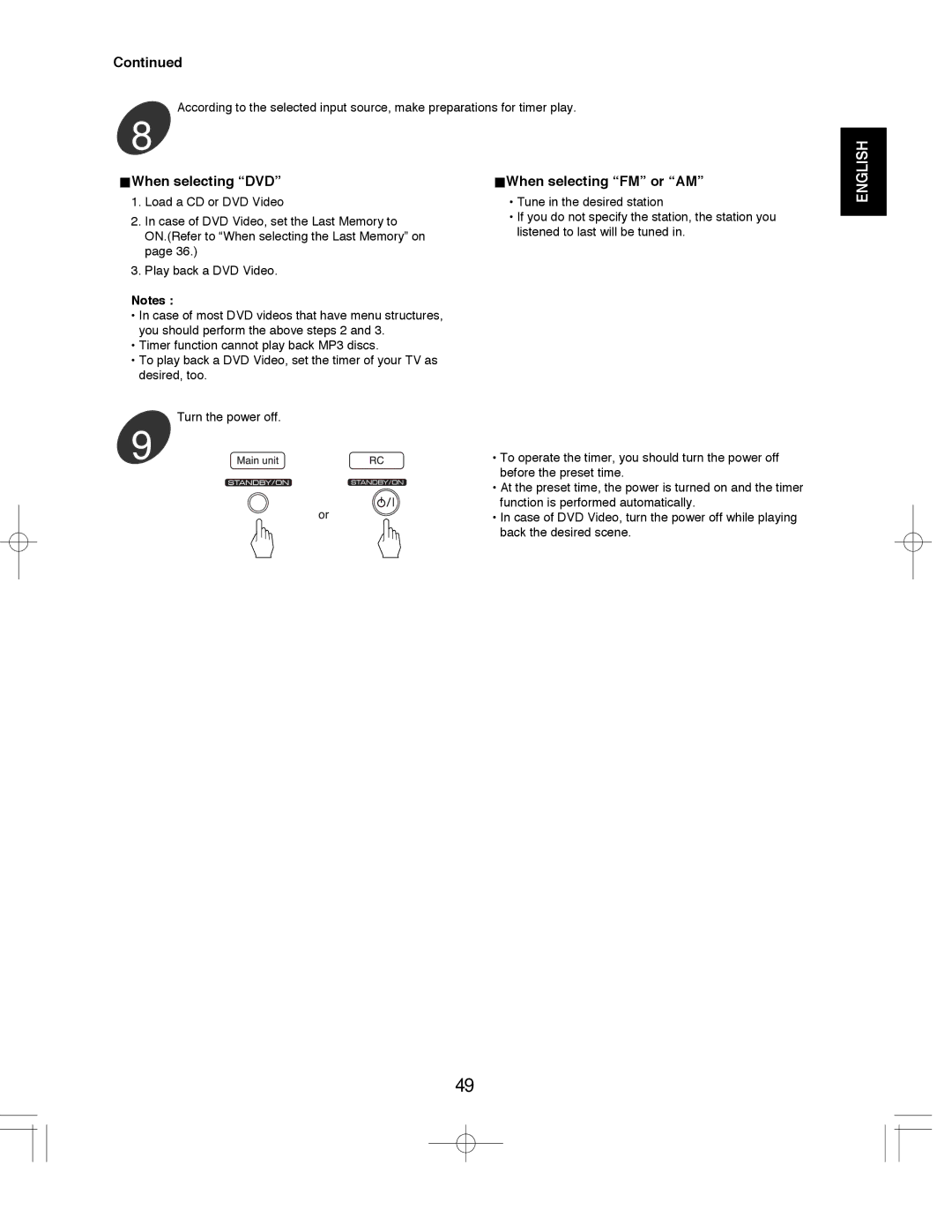Continued
According to the selected input source, make preparations for timer play.
8
ENGLISH
When selecting “DVD”
1.Load a CD or DVD Video
2.In case of DVD Video, set the Last Memory to ON.(Refer to “When selecting the Last Memory” on page 36.)
3.Play back a DVD Video.
Notes :
•In case of most DVD videos that have menu structures, you should perform the above steps 2 and 3.
•Timer function cannot play back MP3 discs.
•To play back a DVD Video, set the timer of your TV as desired, too.
Turn the power off.
9
When selecting “FM” or “AM”
•Tune in the desired station
•If you do not specify the station, the station you listened to last will be tuned in.
•To operate the timer, you should turn the power off before the preset time.
•At the preset time, the power is turned on and the timer function is performed automatically.
•In case of DVD Video, turn the power off while playing back the desired scene.
49