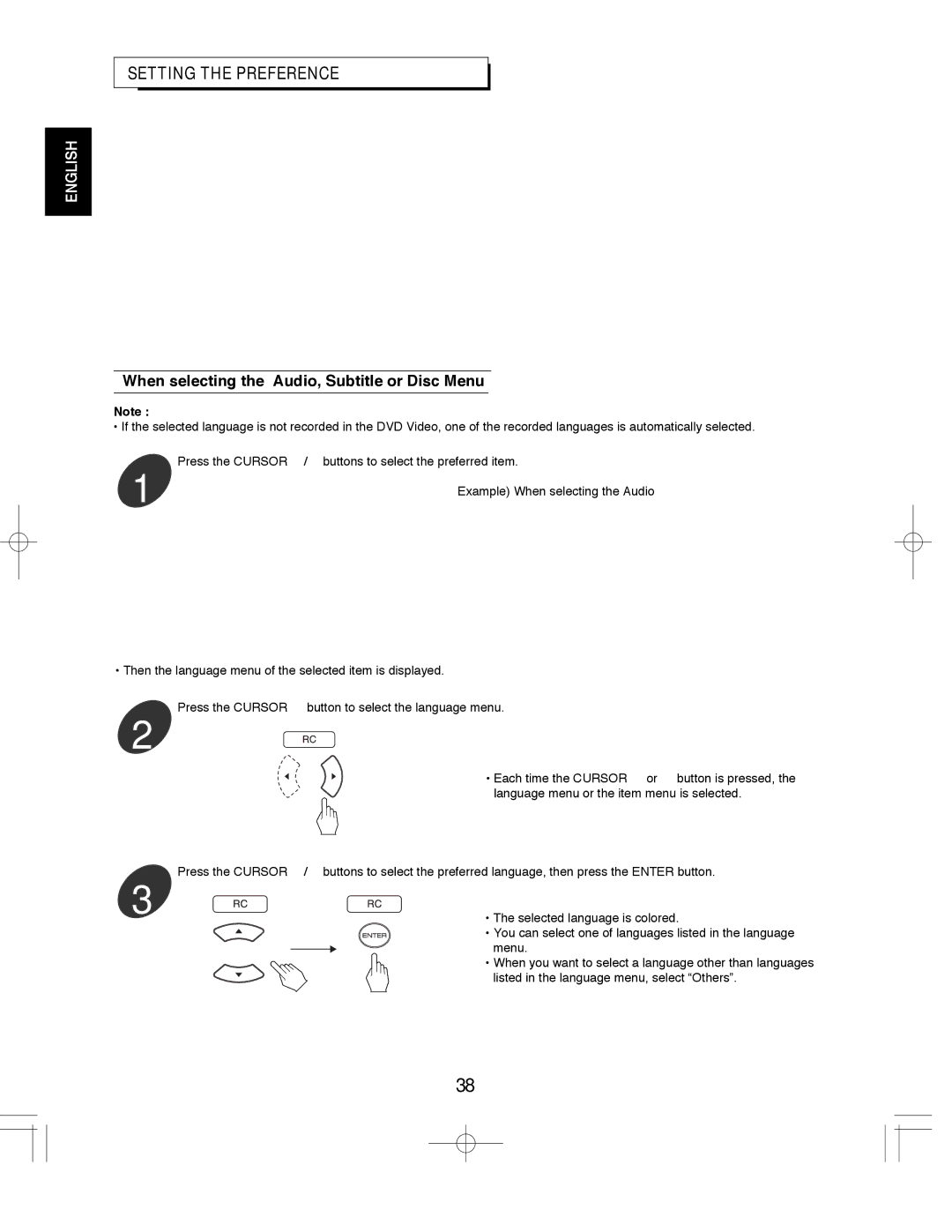SETTING THE PREFERENCE
ENGLISH
When selecting the Audio, Subtitle or Disc Menu
Note :
• If the selected language is not recorded in the DVD Video, one of the recorded languages is automatically selected.
Press the CURSOR / buttons to select the preferred item.
1 | Example) When selecting the Audio |
|
• Then the language menu of the selected item is displayed.
Press the CURSOR button to select the language menu.
2
• Each time the CURSOR or button is pressed, the language menu or the item menu is selected.
Press the CURSOR / buttons to select the preferred language, then press the ENTER button.
3
• The selected language is colored.
• You can select one of languages listed in the language menu.
• When you want to select a language other than languages listed in the language menu, select “Others”.
38