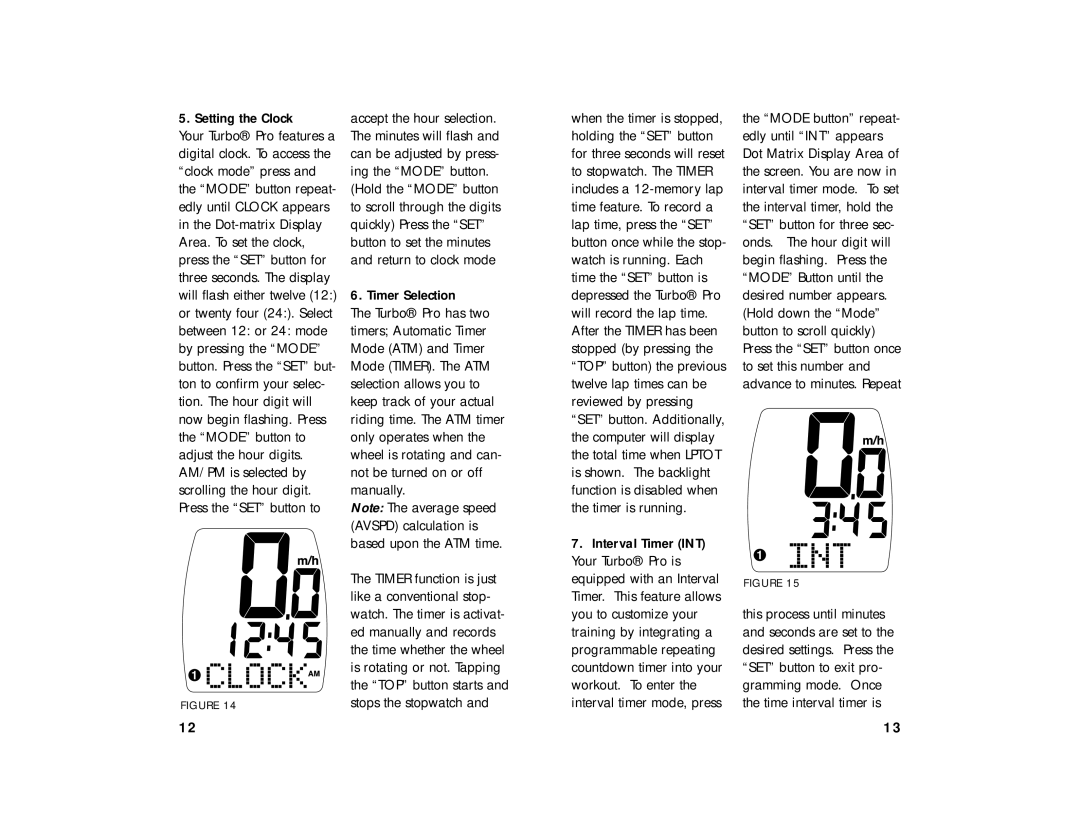5. Setting the Clock
Your Turbo® Pro features a digital clock. To access the “clock mode” press and the “MODE” button repeat- edly until CLOCK appears in the
FIGURE 14
accept the hour selection. The minutes will flash and can be adjusted by press- ing the “MODE” button.
(Hold the “MODE” button to scroll through the digits quickly) Press the “SET” button to set the minutes and return to clock mode
6. Timer Selection
The Turbo® Pro has two timers; Automatic Timer Mode (ATM) and Timer Mode (TIMER). The ATM selection allows you to keep track of your actual riding time. The ATM timer only operates when the wheel is rotating and can- not be turned on or off manually.
Note: The average speed (AVSPD) calculation is based upon the ATM time.
The TIMER function is just like a conventional stop- watch. The timer is activat- ed manually and records the time whether the wheel is rotating or not. Tapping the “TOP” button starts and stops the stopwatch and
when the timer is stopped, holding the “SET” button for three seconds will reset to stopwatch. The TIMER includes a
7.Interval Timer (INT) Your Turbo® Pro is equipped with an Interval Timer. This feature allows you to customize your training by integrating a programmable repeating countdown timer into your workout. To enter the interval timer mode, press
the “MODE button” repeat- edly until “INT” appears Dot Matrix Display Area of the screen. You are now in interval timer mode. To set the interval timer, hold the “SET” button for three sec- onds. The hour digit will begin flashing. Press the “MODE” Button until the desired number appears. (Hold down the “Mode” button to scroll quickly) Press the “SET” button once to set this number and advance to minutes. Repeat
FIGURE 15
this process until minutes and seconds are set to the desired settings. Press the “SET” button to exit pro- gramming mode. Once the time interval timer is
12 | 13 |