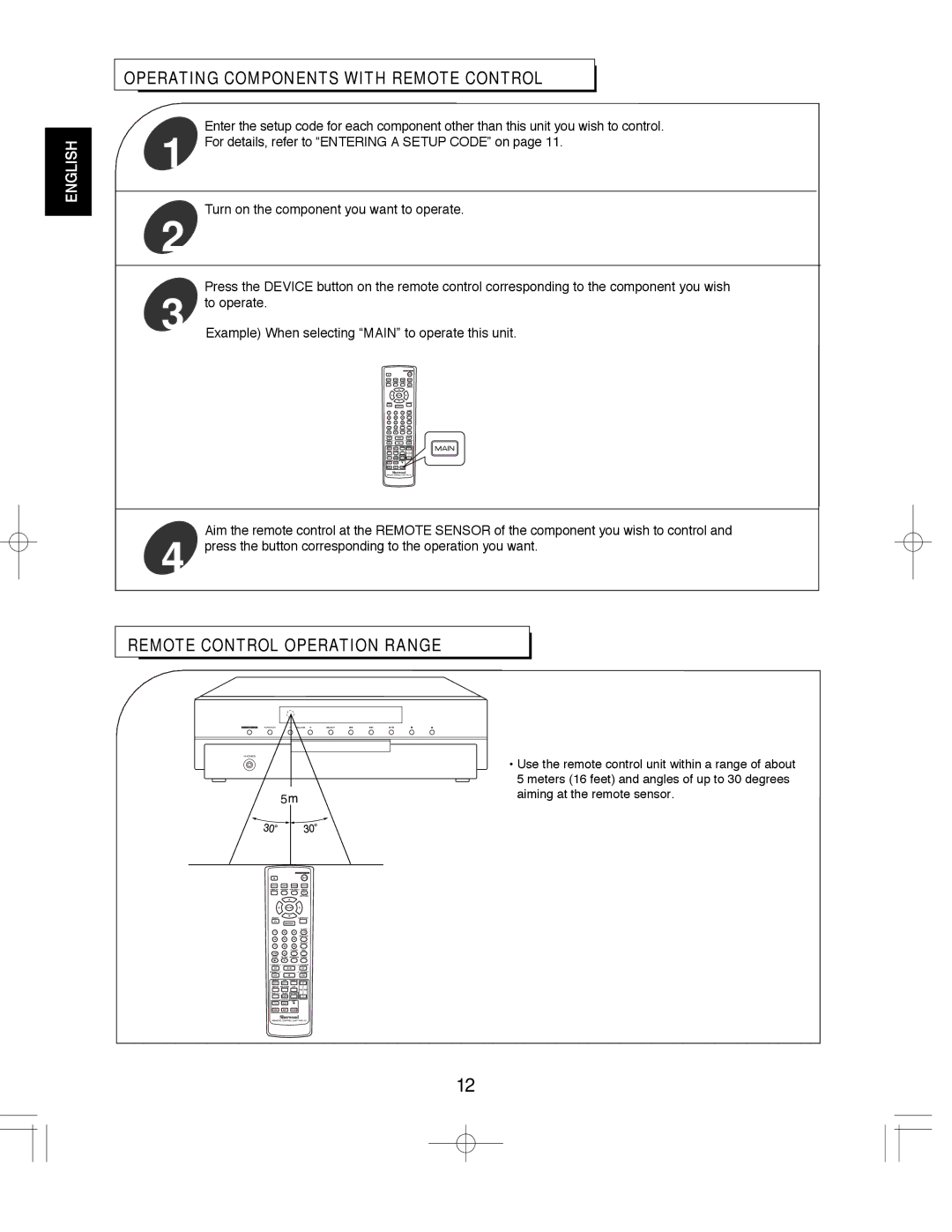ENGLISH
OPERATING COMPONENTS WITH REMOTE CONTROL
1 | Enter the setup code for each component other than this unit you wish to control. |
|
For details, refer to “ENTERING A SETUP CODE” on page 11. |
| |
|
|
|
2 | Turn on the component you want to operate. |
|
|
|
|
3 | Press the DEVICE button on the remote control corresponding to the component you wish |
|
to operate. |
| |
Example) When selecting “MAIN” to operate this unit. |
|
4 | Aim the remote control at the REMOTE SENSOR of the component you wish to control and |
press the button corresponding to the operation you want. |
REMOTE CONTROL OPERATION RANGE
• Use the remote control unit within a range of about 5 meters (16 feet) and angles of up to 30 degrees aiming at the remote sensor.
12