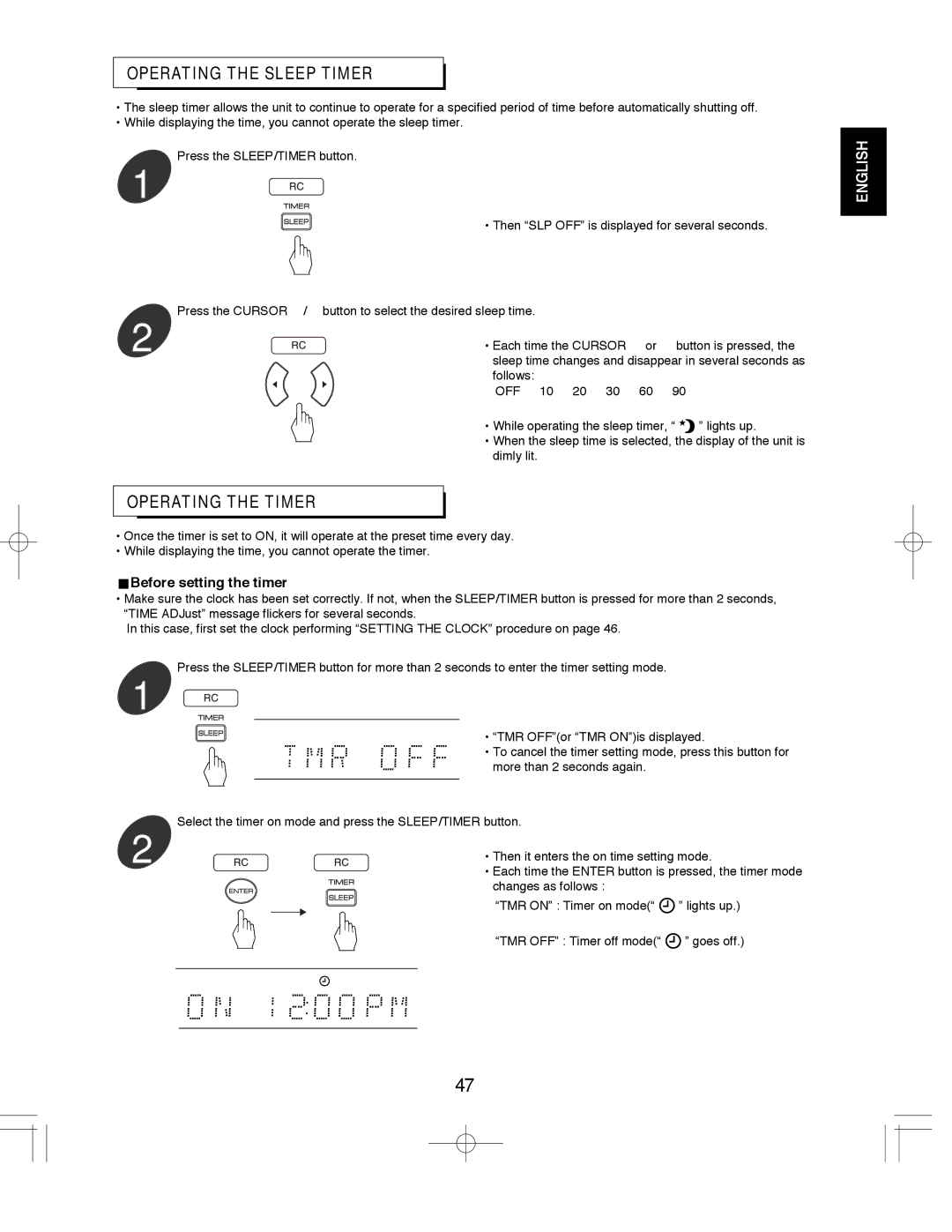OPERATING THE SLEEP TIMER
•The sleep timer allows the unit to continue to operate for a specified period of time before automatically shutting off.
•While displaying the time, you cannot operate the sleep timer.
Press the SLEEP/TIMER button.
1
• Then “SLP OFF” is displayed for several seconds.
Press the CURSOR / button to select the desired sleep time.
ENGLISH
2
OPERATING THE TIMER
• Each time the CURSOR or button is pressed, the sleep time changes and disappear in several seconds as follows:
OFF 10 20 30 60 90
•While operating the sleep timer, “ ![]() ” lights up.
” lights up.
•When the sleep time is selected, the display of the unit is dimly lit.
•Once the timer is set to ON, it will operate at the preset time every day.
•While displaying the time, you cannot operate the timer.
Before setting the timer
•Make sure the clock has been set correctly. If not, when the SLEEP/TIMER button is pressed for more than 2 seconds, “TIME ADJust” message flickers for several seconds.
In this case, first set the clock performing “SETTING THE CLOCK” procedure on page 46.
Press the SLEEP/TIMER button for more than 2 seconds to enter the timer setting mode.
1
• “TMR OFF”(or “TMR ON”)is displayed.
• To cancel the timer setting mode, press this button for more than 2 seconds again.
Select the timer on mode and press the SLEEP/TIMER button.
2 | • Then it enters the on time setting mode. | |
| ||
| • Each time the ENTER button is pressed, the timer mode | |
| changes as follows : |
|
| “TMR ON” : Timer on mode(“ | ” lights up.) |
| “TMR OFF” : Timer off mode(“ | ” goes off.) |
47