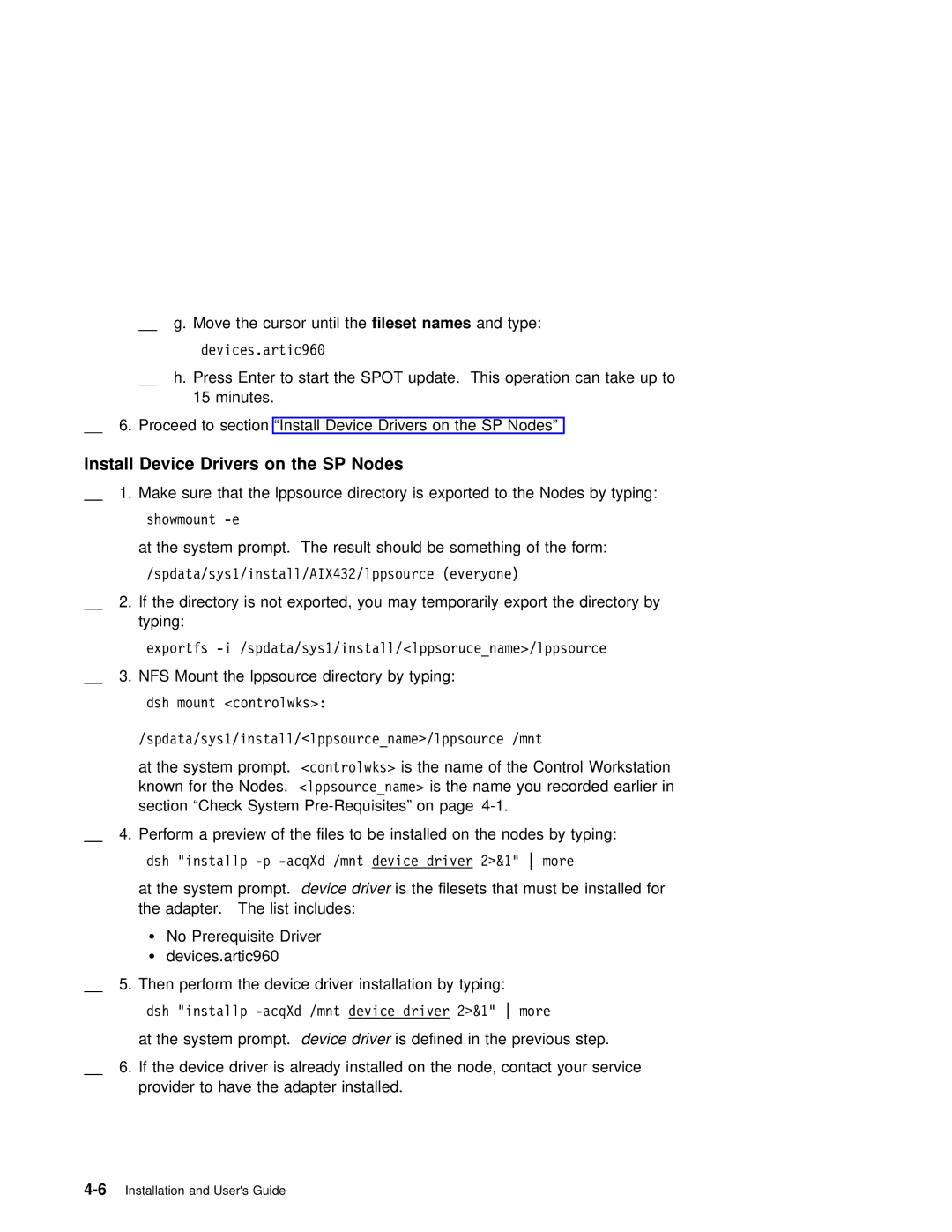g. Move the cursor untilfileset thenames | and type: |
devices.artic96ð
h. Press Enter to start the SPOT update. This operation can take up to
15minutes.
6.Proceed to section “Install Device Drivers on the SP Nodes”
Install Device Drivers on the SP Nodes
1. Make sure that the lppsource directory is exported to the Nodes by typing:
showmount
at the system prompt. The result should be something of the form:
/spdata/sys1/install/AIX432/lppsource (everyone)
2.If the directory is not exported, you may temporarily export the directory b typing:
exportfs
3. NFS | Mount | the lppsource directory by | typing: |
| |||
dsh mount <controlwks>: |
|
|
|
| |||
/spdata/sys1/install/<lppsource_name>/lppsource /mnt |
| ||||||
at | the | system | prompt<controlwks. | > is the name of the | Control Workstation | ||
known | for | the | Nodes<lppsource. | _name> is the name you | recorded earlier in | ||
section | “Check | System | on page | ||||
4. Perform a preview of the files to be installed on the nodes by typing:
dsh "installp
at the system promptdevice. | driveris the filesets that must be installed for |
the adapter. The list | includes: |
Ÿ No Prerequisite Driver
Ÿdevices.artic960
5. Then perform the device driver installation by typing:
dsh "installp
at the system promptdevice. driveris defined in the previous step.
6.If the device driver is already installed on the node, contact your service provider to have the adapter installed.