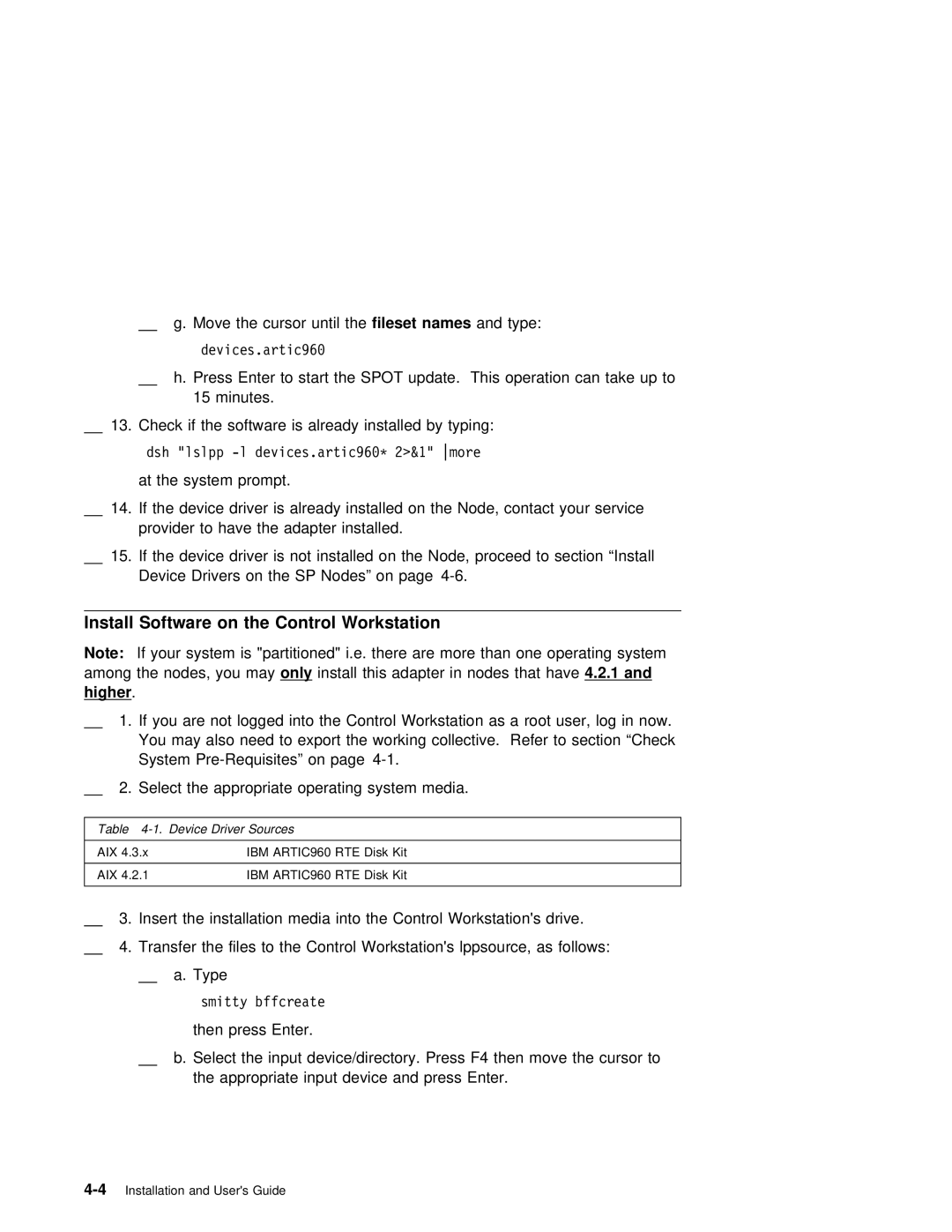g. Move | the cursor | untilfileset thenames | and type: |
devices.artic96ð |
|
| |
h. Press | Enter to | start the SPOT | update. This operation can take up to |
15 minutes. |
|
| |
13. Check if the software is already installed by typing:
dsh "lslpp
at the system prompt.
14.If the device driver is already installed on the Node, contact your service provider to have the adapter installed.
15.If the device driver is not installed on the Node, proceed to section “Install Device Drivers on the SP Nodes” on page
Install | Software | on | the | Control | Workstation |
|
|
| ||||||
Note: | If | your | system is | "partitioned" i.e. there are more than one operating system | ||||||||||
among | the | nodes, youonlymay install | this | adapter in | nodes4.2.1thaandt have | |||||||||
higher . |
|
|
|
|
|
|
|
|
|
|
|
| ||
|
|
|
|
|
|
|
|
|
|
|
| |||
| 1. If | you | are |
| not | logged | into | the | Control | Workstation as a root user, log in now. | ||||
|
| You | may | also | need | to | export | the | working | collective. Refer to section “Check | ||||
|
| System | on | page |
|
| ||||||||
2. Select the appropriate operating system media.
Table
AIX 4.3.xIBM ARTIC960 RTE Disk Kit
AIX 4.2.1IBM ARTIC960 RTE Disk Kit
3. Insert the installation media into the Control Workstation's drive.
4. Transfer the files to the Control Workstation's lppsource, as follows:
a.Type
smitty bffcreate
then | press | Enter. |
|
b. Select the | input | device/directory. Press F4 then move the cursor to | |
the | appropriate | input device and press Enter. | |