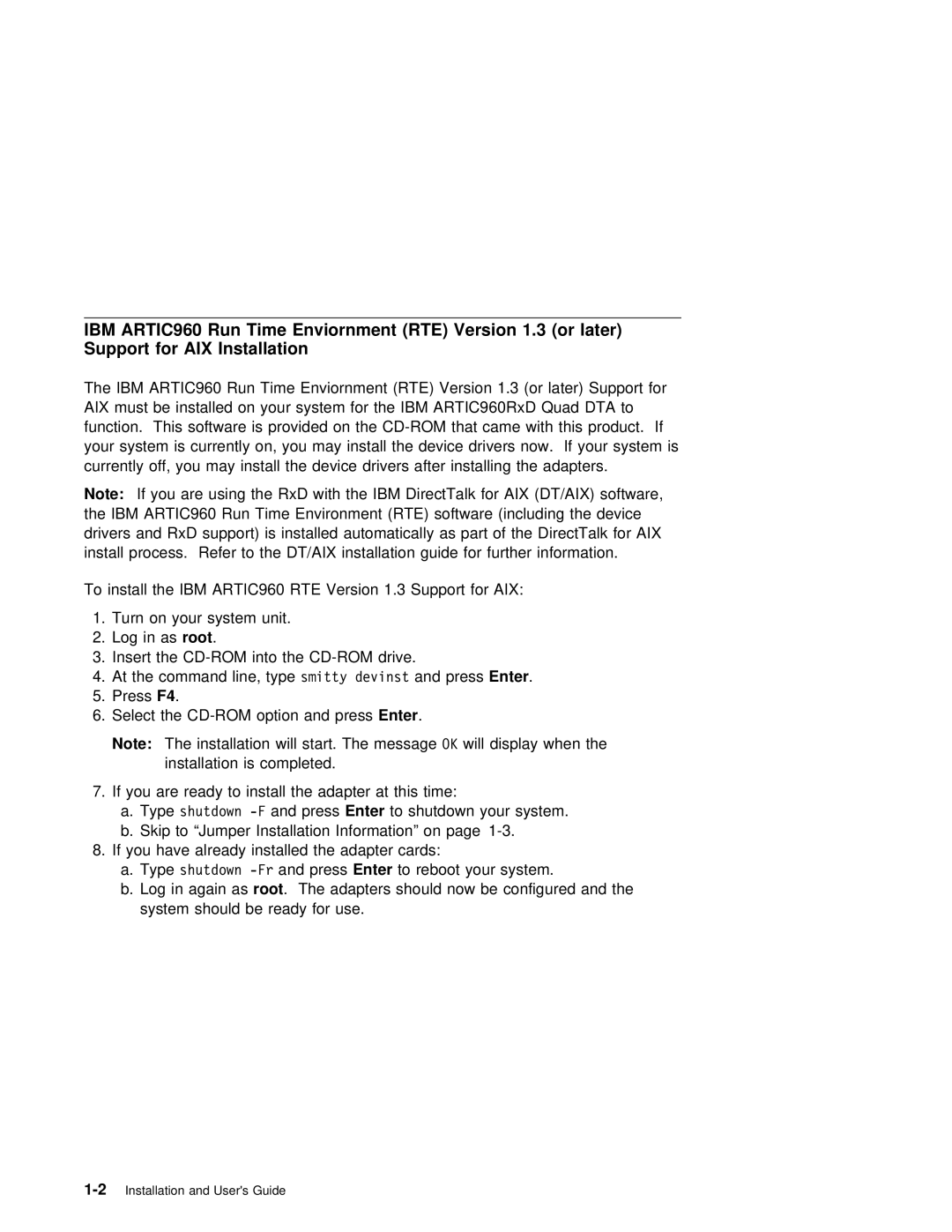IBM ARTIC960 | Run | Time | Enviornment | (RTE) | Version 1.3 | (or later) |
|
|
|
|
|
| |||||||
Support | for | AIX | Installation |
|
|
|
|
|
|
|
|
|
|
|
|
| |||
The | IBM | ARTIC960 | Run | Time | Enviornment | (RTE) Version 1.3 (or later) | Support | for | |||||||||||
AIX must be installed on | your system for the IBM ARTIC960RxD Quad DTA to | ||||||||||||||||||
function. This |
| software | is | provided | on the | came | with | this | product. If | ||||||||||
your | system | is | currently | on, | you | may install the device drivers | now. If your system is | ||||||||||||
currently | off, | you | may | install | the | device drivers | after installing | the | adapters. | ||||||||||
Note: | If | you | are | using | the RxD with the IBM DirectTalk for AIX (DT/AIX) software, | ||||||||||||||
the IBM ARTIC960 Run Time | Environment | (RTE) | software | (including | the | device |
| ||||||||||||
drivers | and | RxD | support) | is installed | automatically | as | part | of the | DirectTalk for AIX | ||||||||||
install process. | Refer | to | the | DT/AIX | installation | guide | for | further | information. | ||||||||||
To install the IBM ARTIC960 RTE Version 1.3 Support for AIX:
1.Turn on your system unit.
2.Log in rootas .
3. | Insert | the |
4. | At the | command line,smitypety devinst and pressEnter . |
5.PressF4 .
6.Select the
Note: | The | installation | will | start. | TheOK | messagewilldisplay | when | the | ||||||||
| installation | is | completed. |
|
|
|
|
|
|
|
| |||||
7. If | you |
| are | ready | to | install the | adapter | at | this | time: | ||||||
a. Typeshutdown | and | pressEnter | to | shutdown | your | system. |
| |||||||||
b. Skip | to “Jumper | Installation | Information” | on | page | |||||||||||
8. If | you |
| have | already | installed | the | adapter | cards: |
| |||||||
a. Typeshutdown | pressEnter | to | reboot | your | system. |
| ||||||||||
b. Log | in | againroot as. The | adapters | should now be configured and the | ||||||||||||
system | should | be |
| ready for | use. |
|
|
|
|
| ||||||