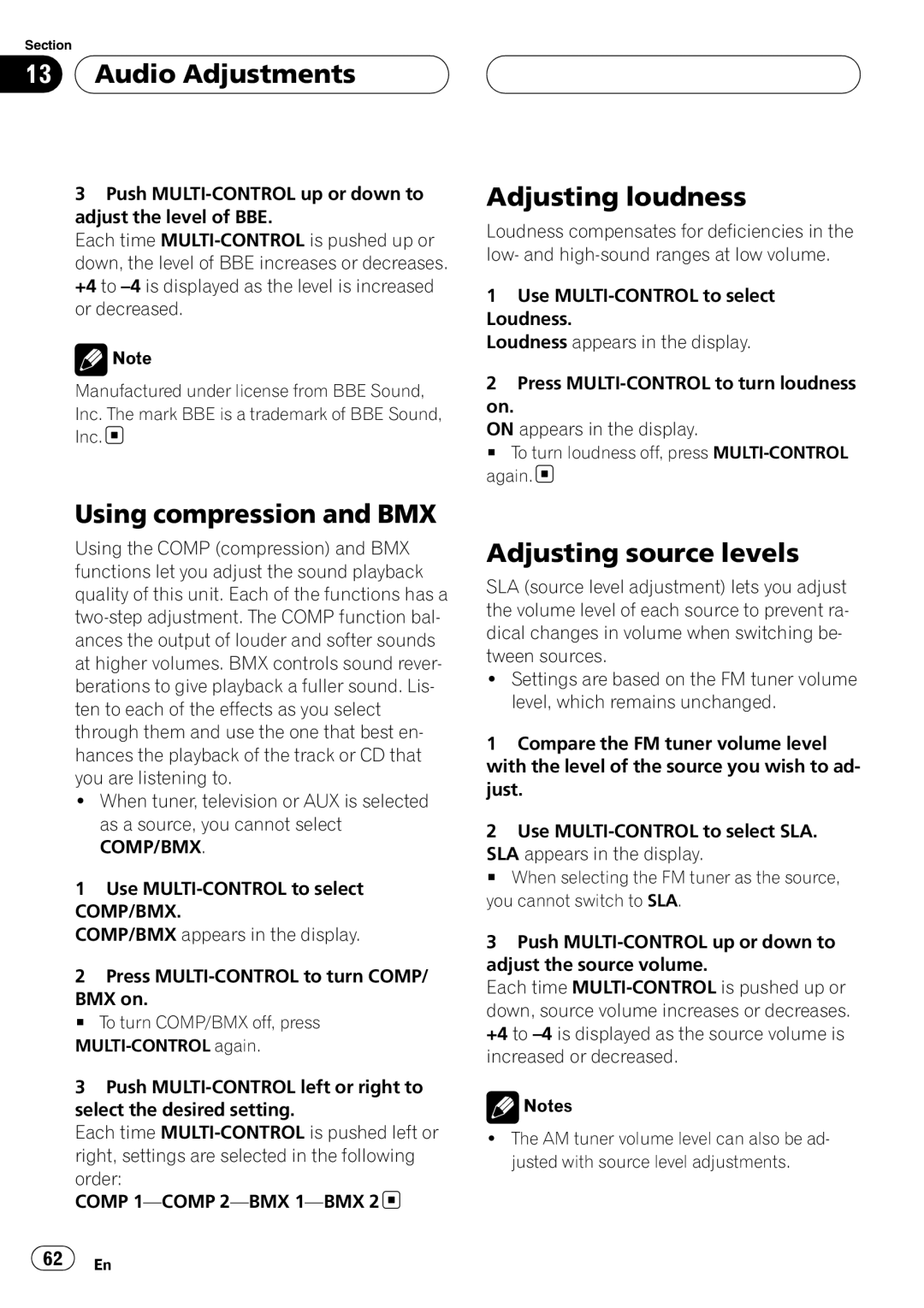Section
13 ![]() Audio Adjustments
Audio Adjustments
3Push
Each time
![]() Note
Note
Manufactured under license from BBE Sound, Inc. The mark BBE is a trademark of BBE Sound, Inc.![]()
Using compression and BMX
Using the COMP (compression) and BMX functions let you adjust the sound playback quality of this unit. Each of the functions has a
!When tuner, television or AUX is selected as a source, you cannot select COMP/BMX.
1Use
COMP/BMX appears in the display.
2Press
BMX on.
# To turn COMP/BMX off, press
3Push
Each time
order:
COMP ![]()
Adjusting loudness
Loudness compensates for deficiencies in the low- and
1Use
Loudness appears in the display.
2Press
on.
ON appears in the display.
# To turn loudness off, press ![]()
Adjusting source levels
SLA (source level adjustment) lets you adjust the volume level of each source to prevent ra- dical changes in volume when switching be- tween sources.
!Settings are based on the FM tuner volume level, which remains unchanged.
1Compare the FM tuner volume level with the level of the source you wish to ad- just.
2Use
SLA appears in the display.
# When selecting the FM tuner as the source, you cannot switch to SLA.
3Push
Each time
![]() Notes
Notes
!The AM tuner volume level can also be ad- justed with source level adjustments.
![]() 62
62![]() En
En