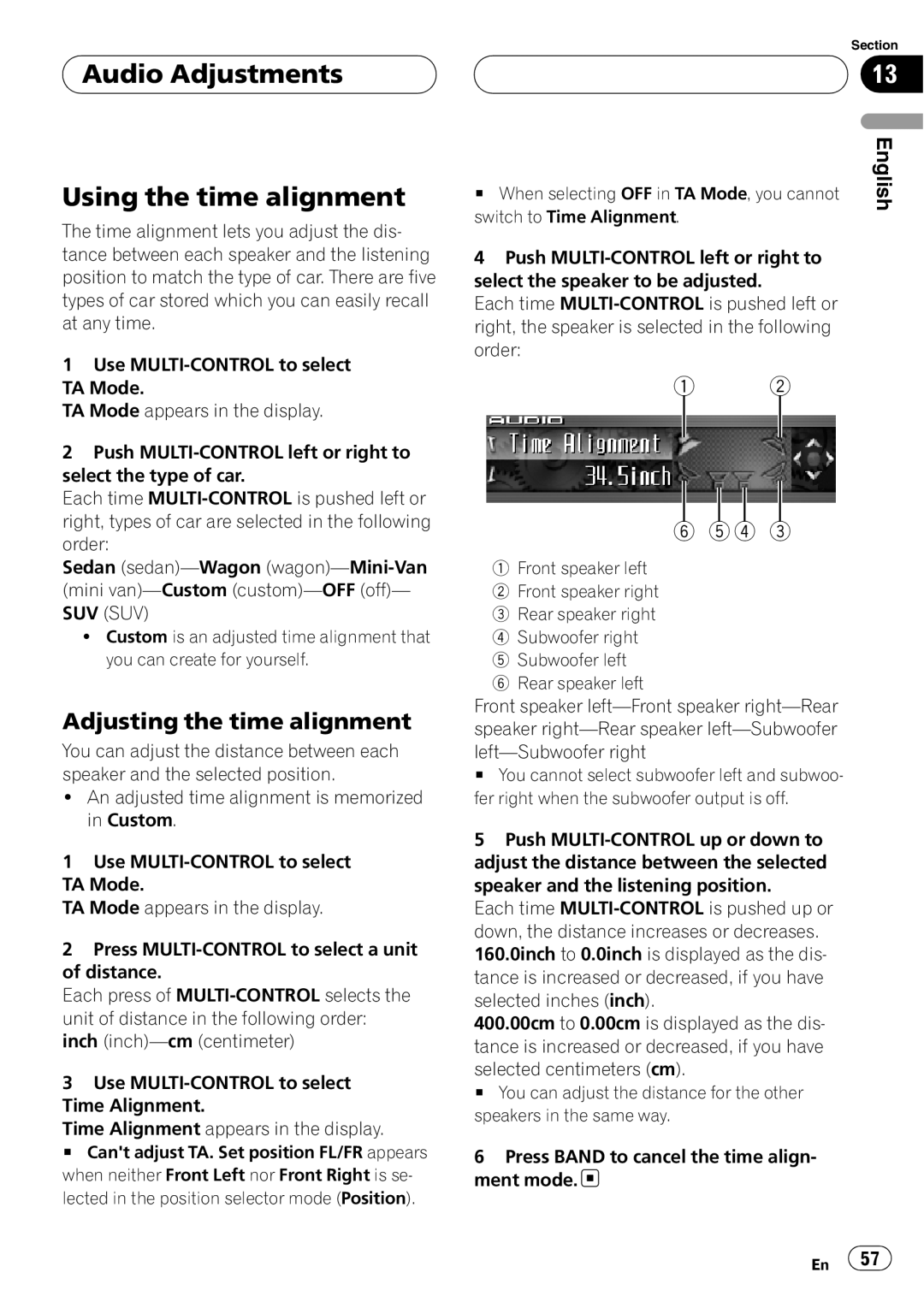Audio Adjustments
Audio Adjustments
Using the time alignment
The time alignment lets you adjust the dis- tance between each speaker and the listening position to match the type of car. There are five types of car stored which you can easily recall at any time.
1Use
TA Mode appears in the display.
2Push
Each time
Sedan
!Custom is an adjusted time alignment that you can create for yourself.
Adjusting the time alignment
You can adjust the distance between each speaker and the selected position.
!An adjusted time alignment is memorized in Custom.
1Use
TA Mode appears in the display.
2Press
Each press of
3Use
Time Alignment.
Time Alignment appears in the display.
#Can't adjust TA. Set position FL/FR appears when neither Front Left nor Front Right is se- lected in the position selector mode (Position).
Section
13
# | When selecting OFF in TA Mode, you cannot | English |
|
switch to Time Alignment.
4Push
Each time
12
65 4 3
1Front speaker left
2Front speaker right
3Rear speaker right
4Subwoofer right
5Subwoofer left
6Rear speaker left
Front speaker
#You cannot select subwoofer left and subwoo- fer right when the subwoofer output is off.
5Push
Each time
400.00cm to 0.00cm is displayed as the dis- tance is increased or decreased, if you have
selected centimeters (cm).
# You can adjust the distance for the other speakers in the same way.
6Press BAND to cancel the time align- ment mode. ![]()
En ![]() 57
57![]()