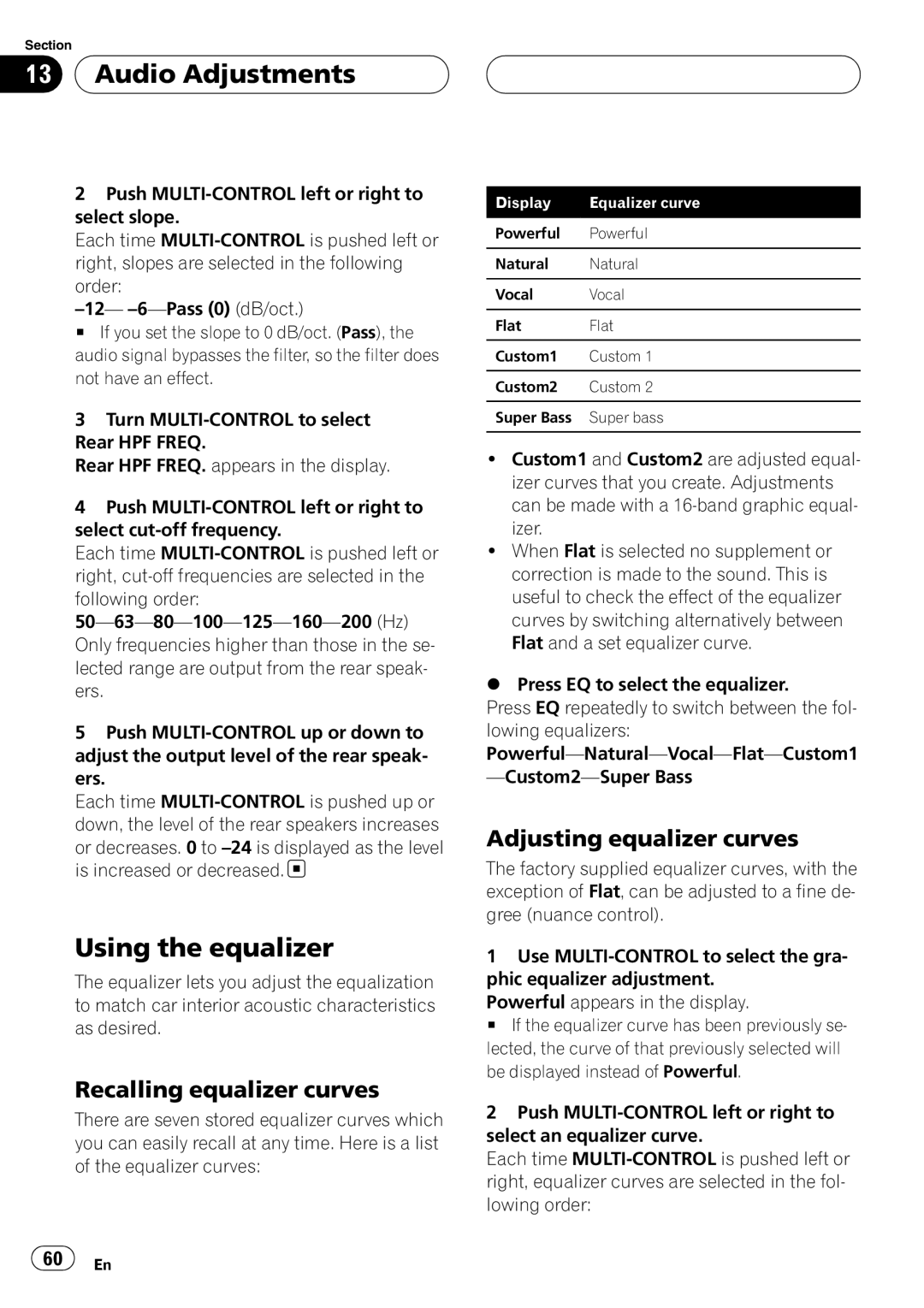Section
13 ![]() Audio Adjustments
Audio Adjustments
2Push
Each time
# If you set the slope to 0 dB/oct. (Pass), the audio signal bypasses the filter, so the filter does not have an effect.
3Turn
Rear HPF FREQ.
Rear HPF FREQ. appears in the display.
4Push
Each time
5Push
Each time
or decreases. 0 to ![]()
Using the equalizer
The equalizer lets you adjust the equalization to match car interior acoustic characteristics as desired.
Recalling equalizer curves
There are seven stored equalizer curves which you can easily recall at any time. Here is a list of the equalizer curves:
Display | Equalizer curve |
|
|
Powerful | Powerful |
|
|
Natural | Natural |
|
|
Vocal | Vocal |
|
|
Flat | Flat |
|
|
Custom1 | Custom 1 |
|
|
Custom2 | Custom 2 |
|
|
Super Bass | Super bass |
|
|
!Custom1 and Custom2 are adjusted equal- izer curves that you create. Adjustments can be made with a
!When Flat is selected no supplement or correction is made to the sound. This is useful to check the effect of the equalizer curves by switching alternatively between Flat and a set equalizer curve.
%Press EQ to select the equalizer.
Press EQ repeatedly to switch between the fol- lowing equalizers:
Adjusting equalizer curves
The factory supplied equalizer curves, with the exception of Flat, can be adjusted to a fine de- gree (nuance control).
1Use
Powerful appears in the display.
# If the equalizer curve has been previously se- lected, the curve of that previously selected will be displayed instead of Powerful.
2Push
Each time
![]() 60
60![]() En
En