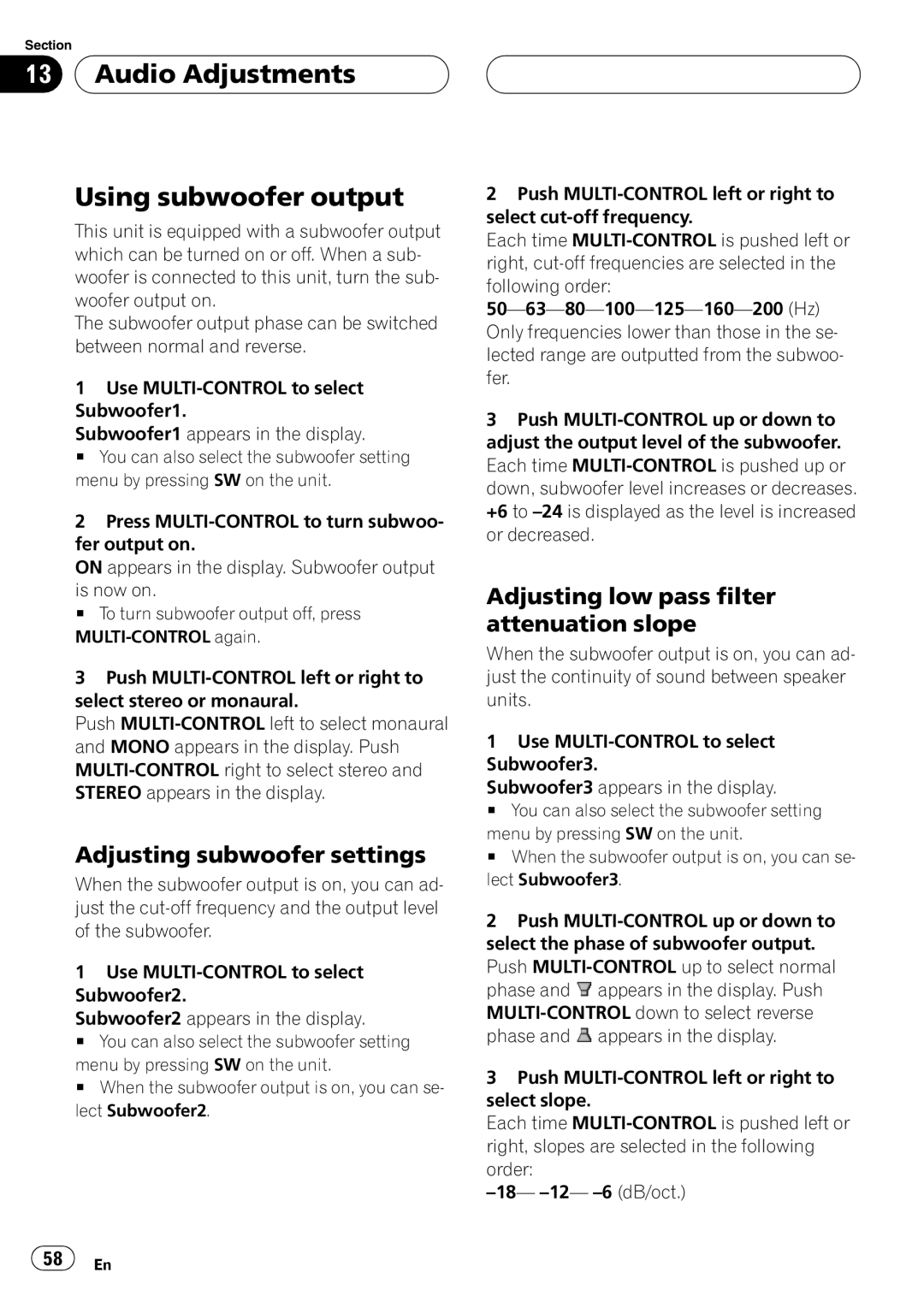Section
13  Audio Adjustments
Audio Adjustments
Using subwoofer output
This unit is equipped with a subwoofer output which can be turned on or off. When a sub- woofer is connected to this unit, turn the sub- woofer output on.
The subwoofer output phase can be switched between normal and reverse.
1Use
Subwoofer1 appears in the display.
# You can also select the subwoofer setting menu by pressing SW on the unit.
2Press
ON appears in the display. Subwoofer output
is now on.
# To turn subwoofer output off, press
3Push
Push
Adjusting subwoofer settings
When the subwoofer output is on, you can ad- just the
1 Use
Subwoofer2 appears in the display.
#You can also select the subwoofer setting menu by pressing SW on the unit.
#When the subwoofer output is on, you can se- lect Subwoofer2.
2Push
Each time
3Push
Adjusting low pass filter attenuation slope
When the subwoofer output is on, you can ad- just the continuity of sound between speaker units.
1Use
Subwoofer3 appears in the display.
# You can also select the subwoofer setting
menu by pressing SW on the unit.
# When the subwoofer output is on, you can se- lect Subwoofer3.
2Push ![]() appears in the display. Push
appears in the display. Push ![]() appears in the display.
appears in the display.
3Push
Each time
![]() 58
58![]() En
En