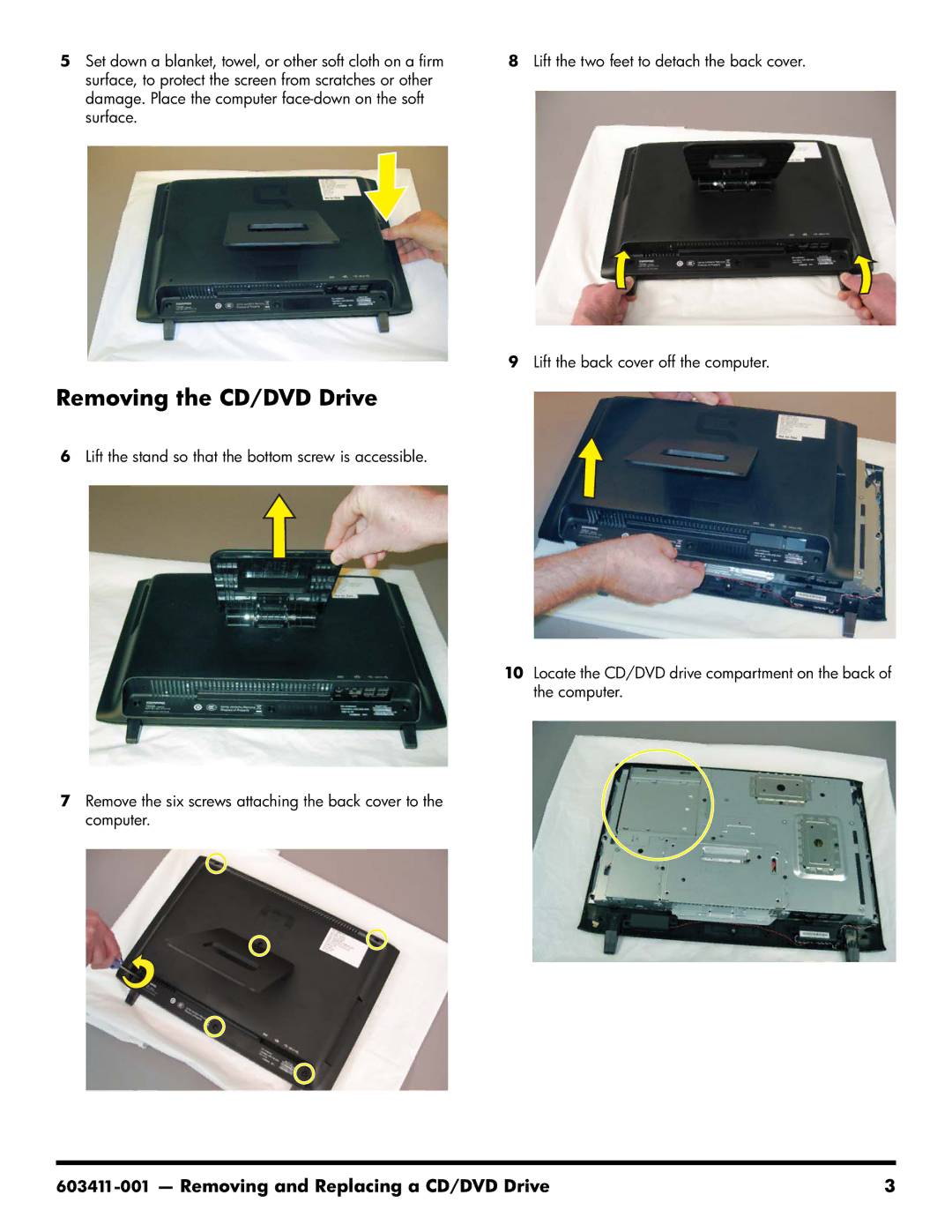CQ1-1225, CQ1-1130, CQ1-1020 specifications
The HP CQ1-1020, CQ1-1130, and CQ1-1225 are part of HP's line of all-in-one desktops, designed to deliver a compact computing experience without sacrificing performance. These models are particularly popular among users seeking a versatile solution for everyday computing needs, from home office tasks to entertainment.The HP CQ1-1020 features an AMD Athlon processor, which provides ample power for multitasking and running various applications. With a 20-inch diagonal display, this model combines functionality with an elegant design. The vibrant screen offers clear visuals, making it ideal for streaming videos and browsing the web. The CQ1-1020 also includes integrated AMD Radeon graphics, enhancing the visual experience for casual gaming and photo editing.
Moving on to the HP CQ1-1130, it shares similar design aesthetics but boasts upgraded specifications for improved performance. This model incorporates an Intel Pentium processor that delivers a smooth experience for everyday tasks. It still features the 20-inch LED-backlit display, ensuring energy efficiency while providing stunning imagery. The CQ1-1130 also supports wireless connectivity, with built-in Wi-Fi, allowing users to surf the internet and connect to devices seamlessly.
The HP CQ1-1225 stands out with its enhanced hardware features. This model is powered by the AMD E-series processor, which is designed for energy efficiency without compromising on performance. The CQ1-1225 is geared towards users who need a reliable desktop for light gaming and media consumption. It also includes a larger hard drive capacity to store more files, applications, and multimedia. The built-in webcam and microphone add convenience for video calls and online collaboration, making it an excellent option for remote working.
All three models in the CQ1 series emphasize compact design and versatility, allowing users to save space while having a functional workstation. These desktops come pre-installed with Windows operating systems, providing users with a familiar interface and immediate access to productivity tools. The combination of user-friendly features, solid performance, and aesthetic appeal makes the HP CQ1-1020, CQ1-1130, and CQ1-1225 suitable for both personal and professional use. Overall, these all-in-one desktops represent a well-rounded choice for users seeking dependable computing solutions in a stylish package.