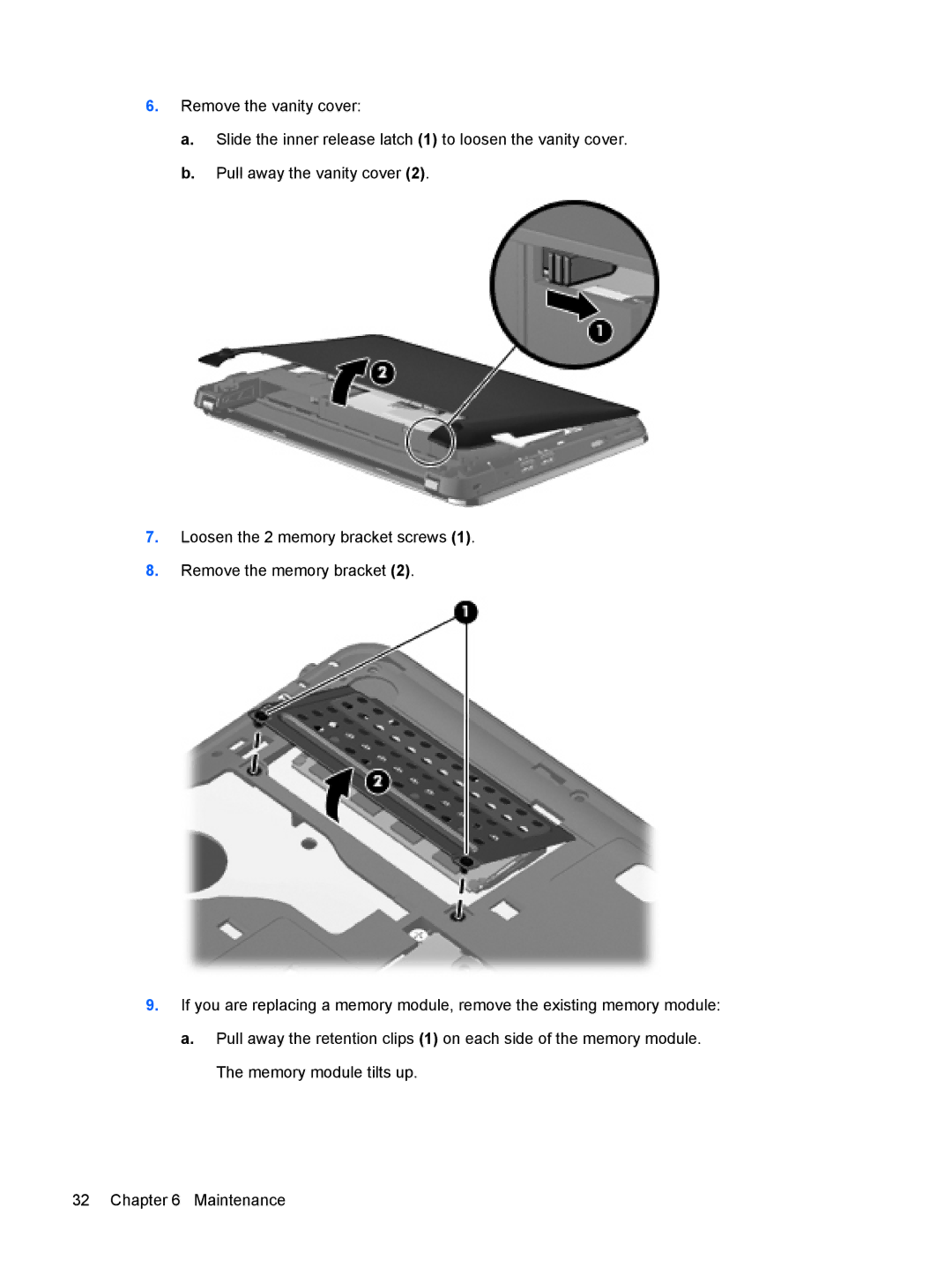6.Remove the vanity cover:
a.Slide the inner release latch (1) to loosen the vanity cover.
b.Pull away the vanity cover (2).
7.Loosen the 2 memory bracket screws (1).
8.Remove the memory bracket (2).
9.If you are replacing a memory module, remove the existing memory module:
a.Pull away the retention clips (1) on each side of the memory module. The memory module tilts up.
32 Chapter 6 Maintenance