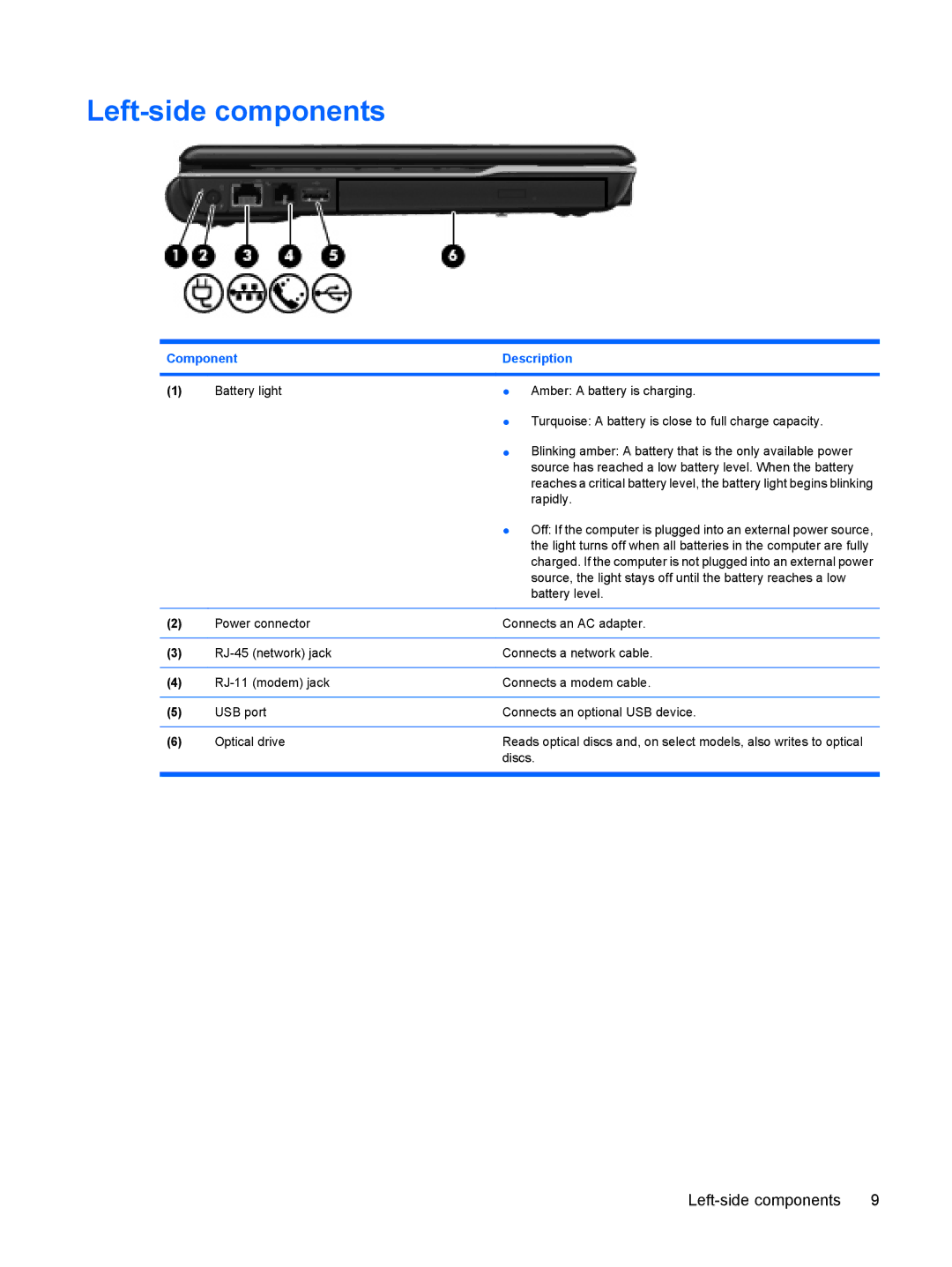Left-side components
Component | Description | |
|
|
|
(1) | Battery light | ● Amber: A battery is charging. |
|
| ● Turquoise: A battery is close to full charge capacity. |
|
| ● Blinking amber: A battery that is the only available power |
|
| source has reached a low battery level. When the battery |
|
| reaches a critical battery level, the battery light begins blinking |
|
| rapidly. |
|
| ● Off: If the computer is plugged into an external power source, |
|
| the light turns off when all batteries in the computer are fully |
|
| charged. If the computer is not plugged into an external power |
|
| source, the light stays off until the battery reaches a low |
|
| battery level. |
|
|
|
(2) | Power connector | Connects an AC adapter. |
|
|
|
(3) | Connects a network cable. | |
|
|
|
(4) | Connects a modem cable. | |
|
|
|
(5) | USB port | Connects an optional USB device. |
|
|
|
(6) | Optical drive | Reads optical discs and, on select models, also writes to optical |
|
| discs. |
|
|
|
9 |