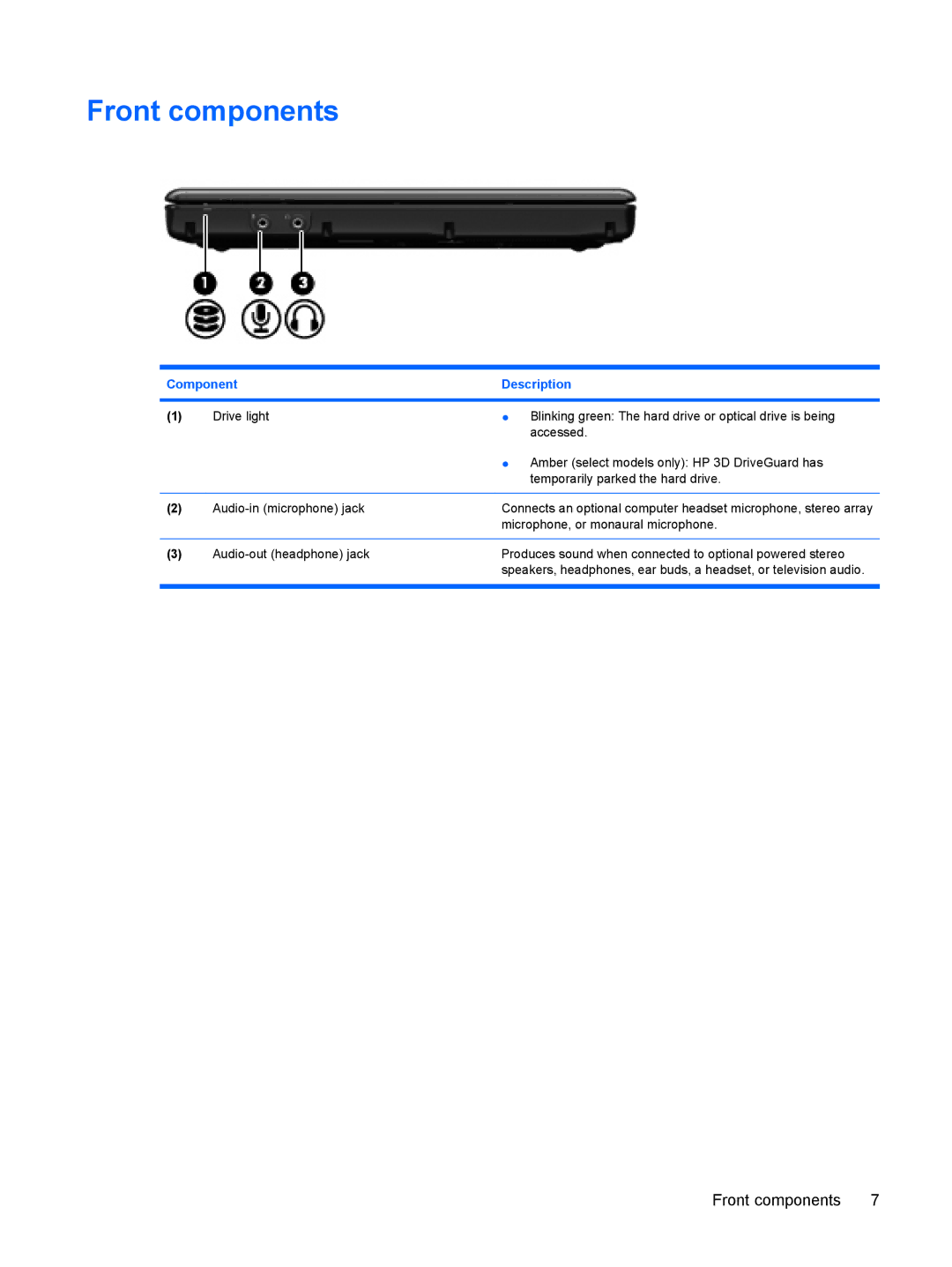Front components
Component | Description | ||
|
|
|
|
(1) | Drive light | ● | Blinking green: The hard drive or optical drive is being |
|
|
| accessed. |
|
| ● | Amber (select models only): HP 3D DriveGuard has |
|
|
| temporarily parked the hard drive. |
|
|
| |
(2) | Connects an optional computer headset microphone, stereo array | ||
|
| microphone, or monaural microphone. | |
|
|
| |
(3) | Produces sound when connected to optional powered stereo | ||
|
| speakers, headphones, ear buds, a headset, or television audio. | |
|
|
|
|
Front components | 7 |