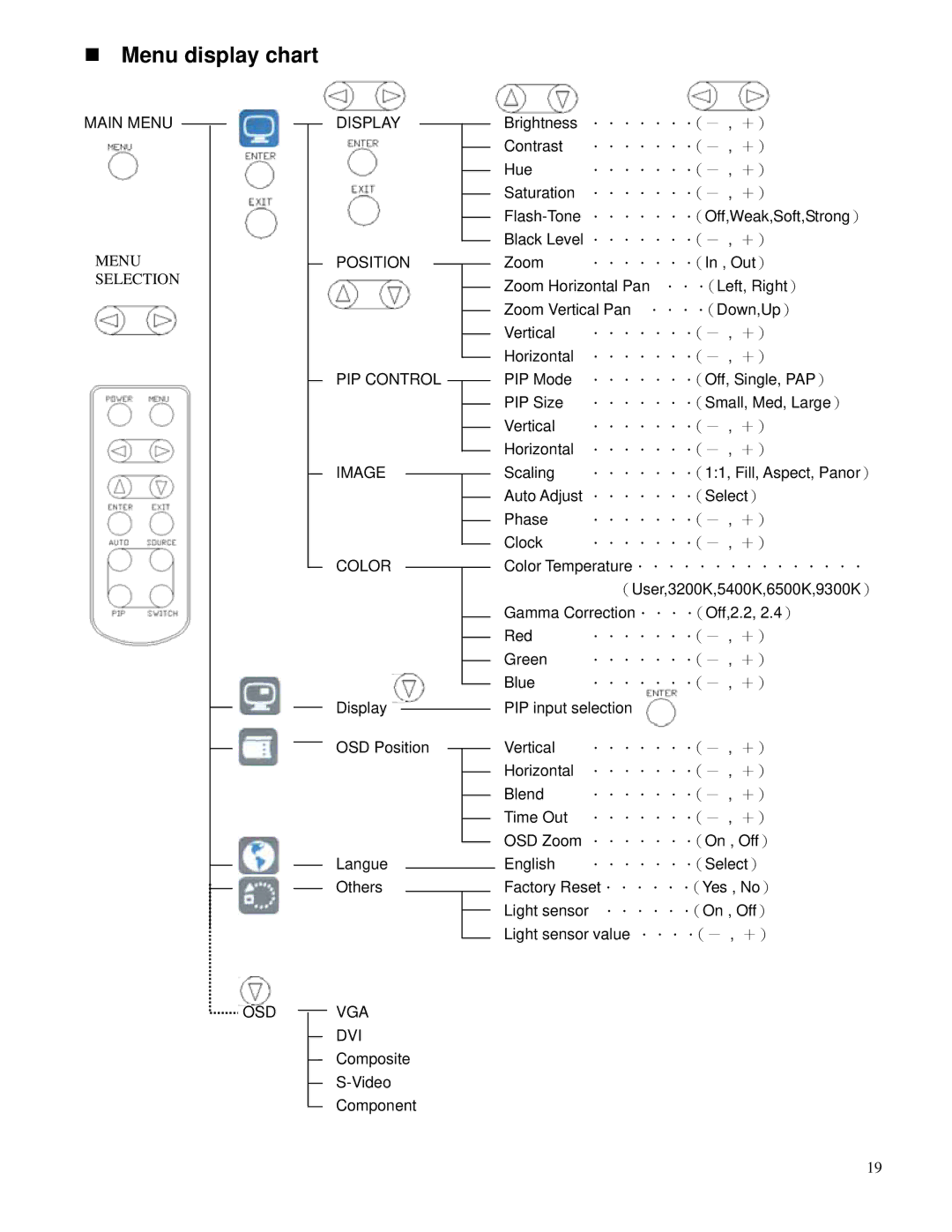Menu display chart
MAIN MENU
MENU SELECTION
OSD
DISPLAY
POSITION
PIP CONTROL
IMAGE
COLOR
Display ![]()
OSD Position
Langue
Others
VGA
DVI
Composite
Component
Brightness .......(- , +)
Contrast | .......(- , +) |
Hue | .......(- , +) |
Saturation | .......(- , +) |
Black Level .......(- , +)
Zoom .......(In , Out)
Zoom Horizontal Pan ...(Left, Right) Zoom Vertical Pan ....(Down,Up)
Vertical | .......(- , +) |
Horizontal | .......(- , +) |
PIP Mode | .......(Off, Single, PAP) |
PIP Size | .......(Small, Med, Large) |
Vertical | .......(- , +) |
Horizontal | .......(- , +) |
Scaling | .......(1:1, Fill, Aspect, Panor) |
Auto Adjust .......(Select) | |
Phase | .......(- , +) |
Clock | .......(- , +) |
Color Temperature............... | |
| (User,3200K,5400K,6500K,9300K) |
Gamma Correction....(Off,2.2, 2.4) | |
Red | .......(- , +) |
Green | .......(- , +) |
Blue | .......(- , +) |
PIP input selection | |
Vertical | .......(- , +) |
Horizontal | .......(- , +) |
Blend | .......(- , +) |
Time Out | .......(- , +) |
OSD Zoom .......(On , Off) | |
English | .......(Select) |
Factory Reset......(Yes , No)
Light sensor ......(On , Off)
Light sensor value ....(- , +)
19