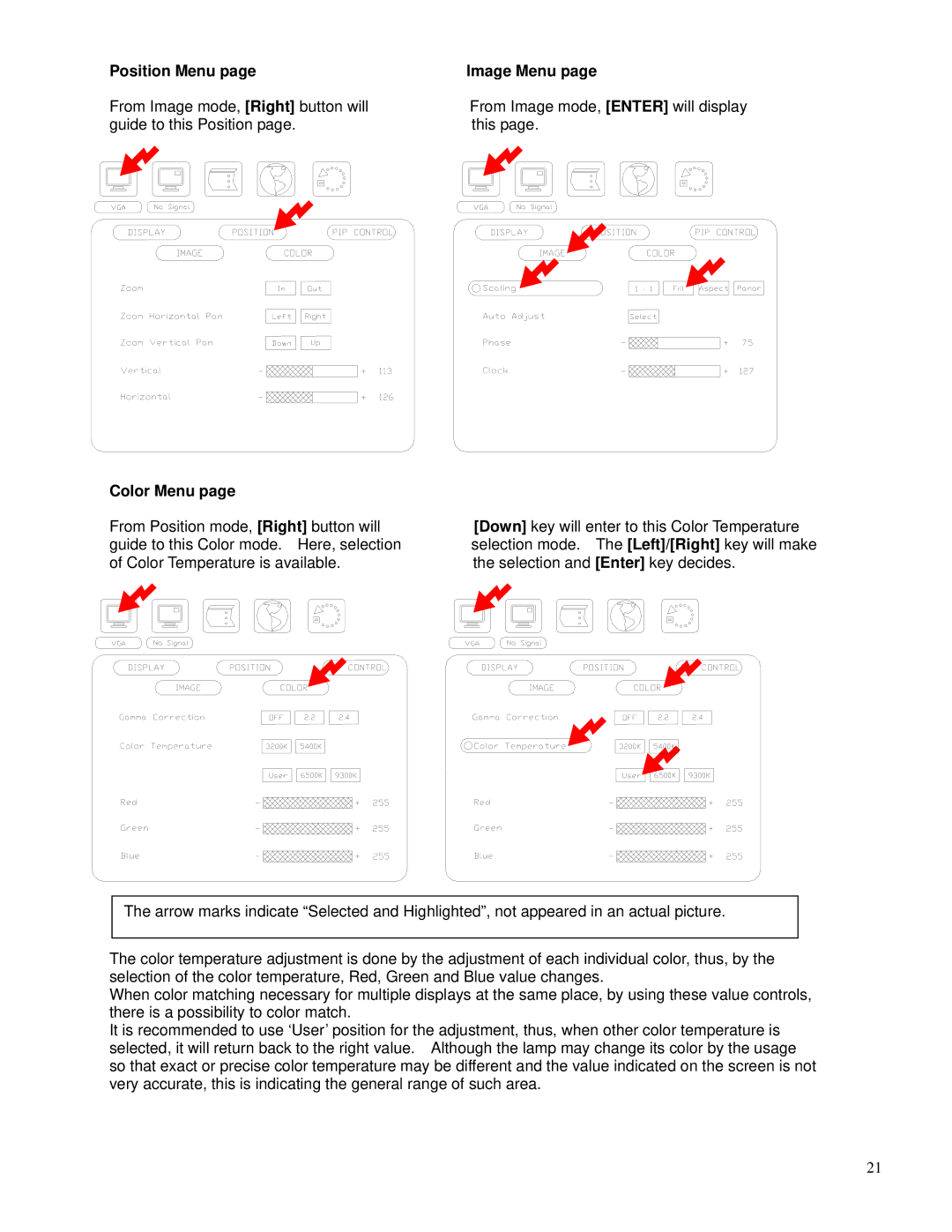Position Menu page | Image Menu page |
From Image mode, [Right] button will guide to this Position page.
Color Menu page
From Position mode, [Right] button will guide to this Color mode. Here, selection of Color Temperature is available.
From Image mode, [ENTER] will display this page.
[Down] key will enter to this Color Temperature selection mode. The [Left]/[Right] key will make the selection and [Enter] key decides.
The arrow marks indicate “Selected and Highlighted”, not appeared in an actual picture.
The color temperature adjustment is done by the adjustment of each individual color, thus, by the selection of the color temperature, Red, Green and Blue value changes.
When color matching necessary for multiple displays at the same place, by using these value controls, there is a possibility to color match.
It is recommended to use ‘User’ position for the adjustment, thus, when other color temperature is selected, it will return back to the right value. Although the lamp may change its color by the usage so that exact or precise color temperature may be different and the value indicated on the screen is not very accurate, this is indicating the general range of such area.
21