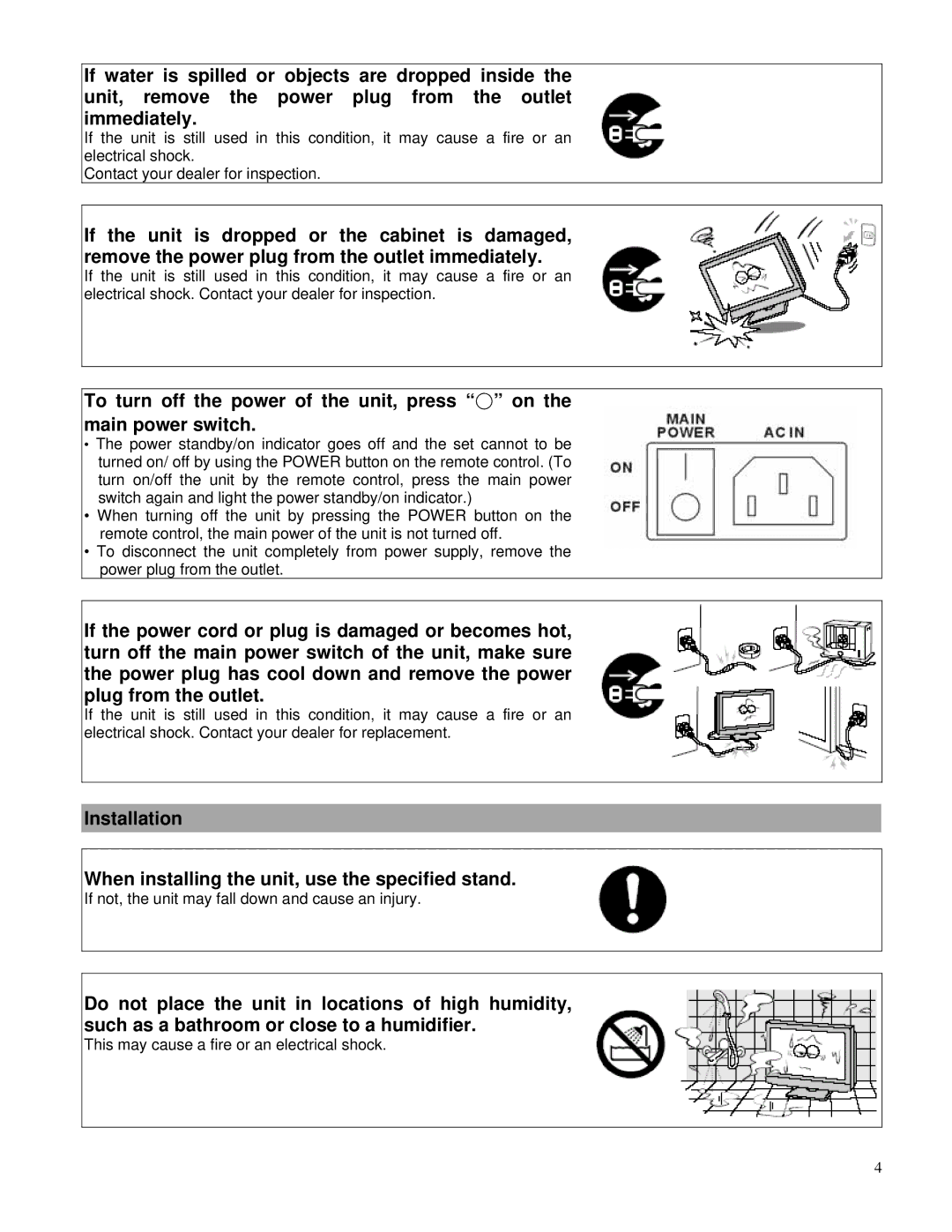If water is spilled or objects are dropped inside the unit, remove the power plug from the outlet immediately.
If the unit is still used in this condition, it may cause a fire or an electrical shock.
Contact your dealer for inspection.
If the unit is dropped or the cabinet is damaged, remove the power plug from the outlet immediately.
If the unit is still used in this condition, it may cause a fire or an electrical shock. Contact your dealer for inspection.
To turn off the power of the unit, press “○” on the main power switch.
•The power standby/on indicator goes off and the set cannot to be turned on/ off by using the POWER button on the remote control. (To turn on/off the unit by the remote control, press the main power switch again and light the power standby/on indicator.)
•When turning off the unit by pressing the POWER button on the remote control, the main power of the unit is not turned off.
•To disconnect the unit completely from power supply, remove the power plug from the outlet.
If the power cord or plug is damaged or becomes hot, turn off the main power switch of the unit, make sure the power plug has cool down and remove the power plug from the outlet.
If the unit is still used in this condition, it may cause a fire or an electrical shock. Contact your dealer for replacement.
Installation
When installing the unit, use the specified stand.
If not, the unit may fall down and cause an injury.
Do not place the unit in locations of high humidity, such as a bathroom or close to a humidifier.
This may cause a fire or an electrical shock.
4