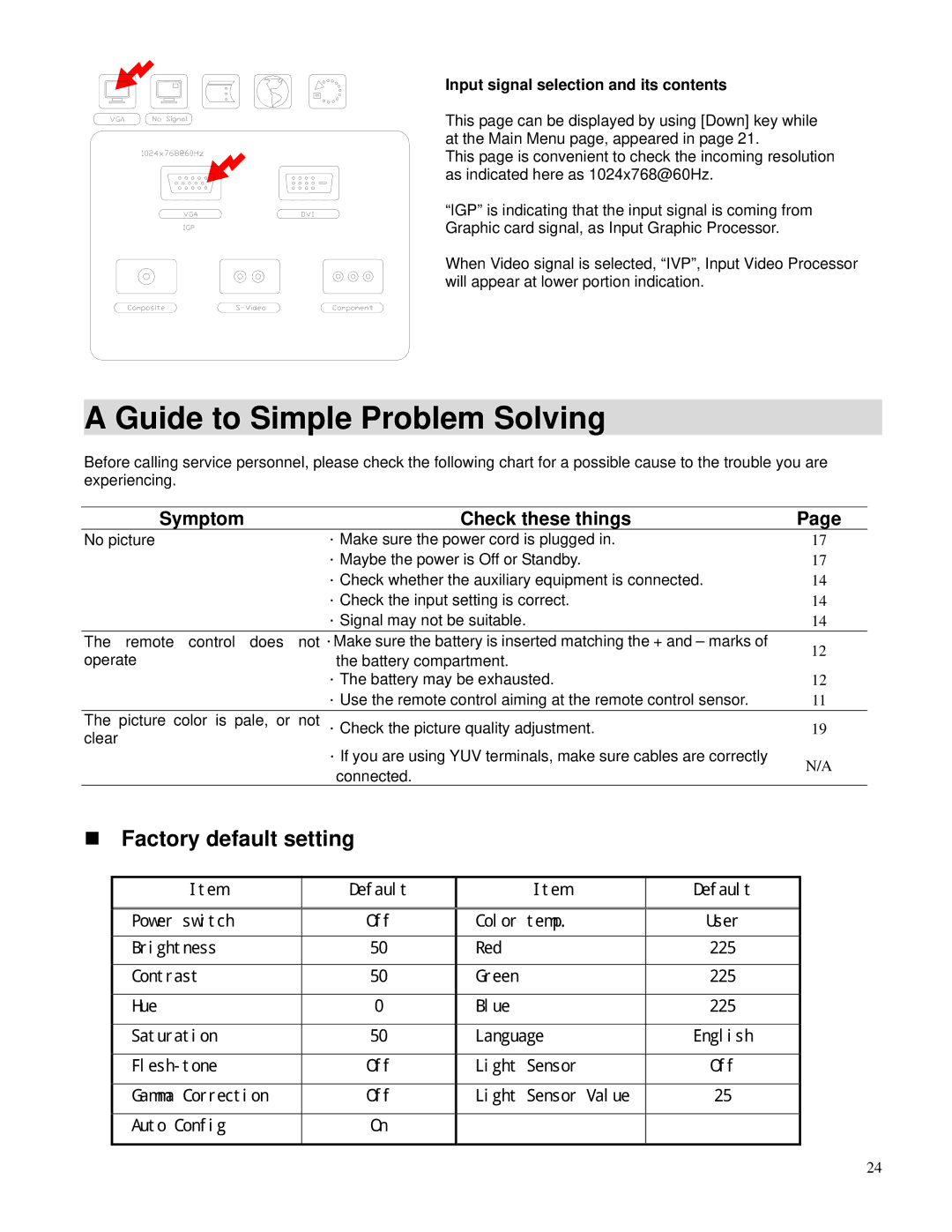Input signal selection and its contents
This page can be displayed by using [Down] key while at the Main Menu page, appeared in page 21.
This page is convenient to check the incoming resolution as indicated here as 1024x768@60Hz.
“IGP” is indicating that the input signal is coming from Graphic card signal, as Input Graphic Processor.
When Video signal is selected, “IVP”, Input Video Processor will appear at lower portion indication.
A Guide to Simple Problem Solving
Before calling service personnel, please check the following chart for a possible cause to the trouble you are experiencing.
Symptom | Check these things | Page | |
No picture | .Make sure the power cord is plugged in. | 17 | |
| .Maybe the power is Off or Standby. | 17 | |
| .Check whether the auxiliary equipment is connected. | 14 | |
| .Check the input setting is correct. | 14 | |
| .Signal may not be suitable. | 14 | |
The remote control does | not.Make sure the battery is inserted matching the + and – marks of | 12 | |
operate | the battery compartment. | ||
| |||
| .The battery may be exhausted. | 12 | |
| .Use the remote control aiming at the remote control sensor. | 11 |
The picture color is pale, or not .Check the picture quality adjustment. clear
.If you are using YUV terminals, make sure cables are correctly connected.
19
N/A
Factory default setting
Item | Default | Item | Default |
|
|
|
|
Power switch | Off | Color temp. | User |
|
|
|
|
Brightness | 50 | Red | 225 |
|
|
|
|
Contrast | 50 | Green | 225 |
|
|
|
|
Hue | 0 | Blue | 225 |
|
|
|
|
Saturation | 50 | Language | English |
|
|
|
|
Off | Light Sensor | Off | |
|
|
|
|
Gamma Correction | Off | Light Sensor Value | 25 |
|
|
|
|
Auto Config | On |
|
|
|
|
|
|
24