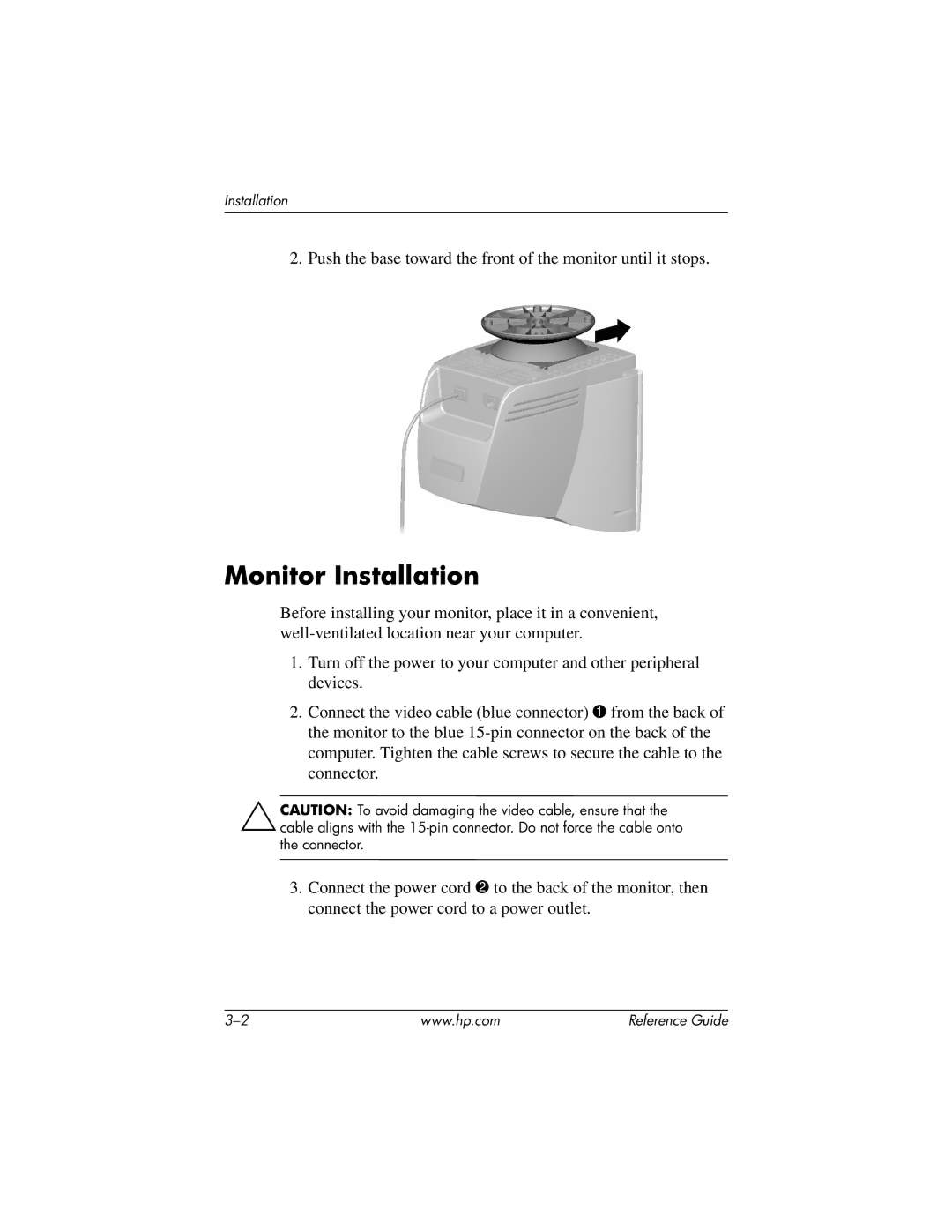Installation
2. Push the base toward the front of the monitor until it stops.
Monitor Installation
Before installing your monitor, place it in a convenient,
1.Turn off the power to your computer and other peripheral devices.
2.Connect the video cable (blue connector) 1 from the back of the monitor to the blue
ÄCAUTION: To avoid damaging the video cable, ensure that the cable aligns with the
3.Connect the power cord 2 to the back of the monitor, then connect the power cord to a power outlet.
www.hp.com | Reference Guide |