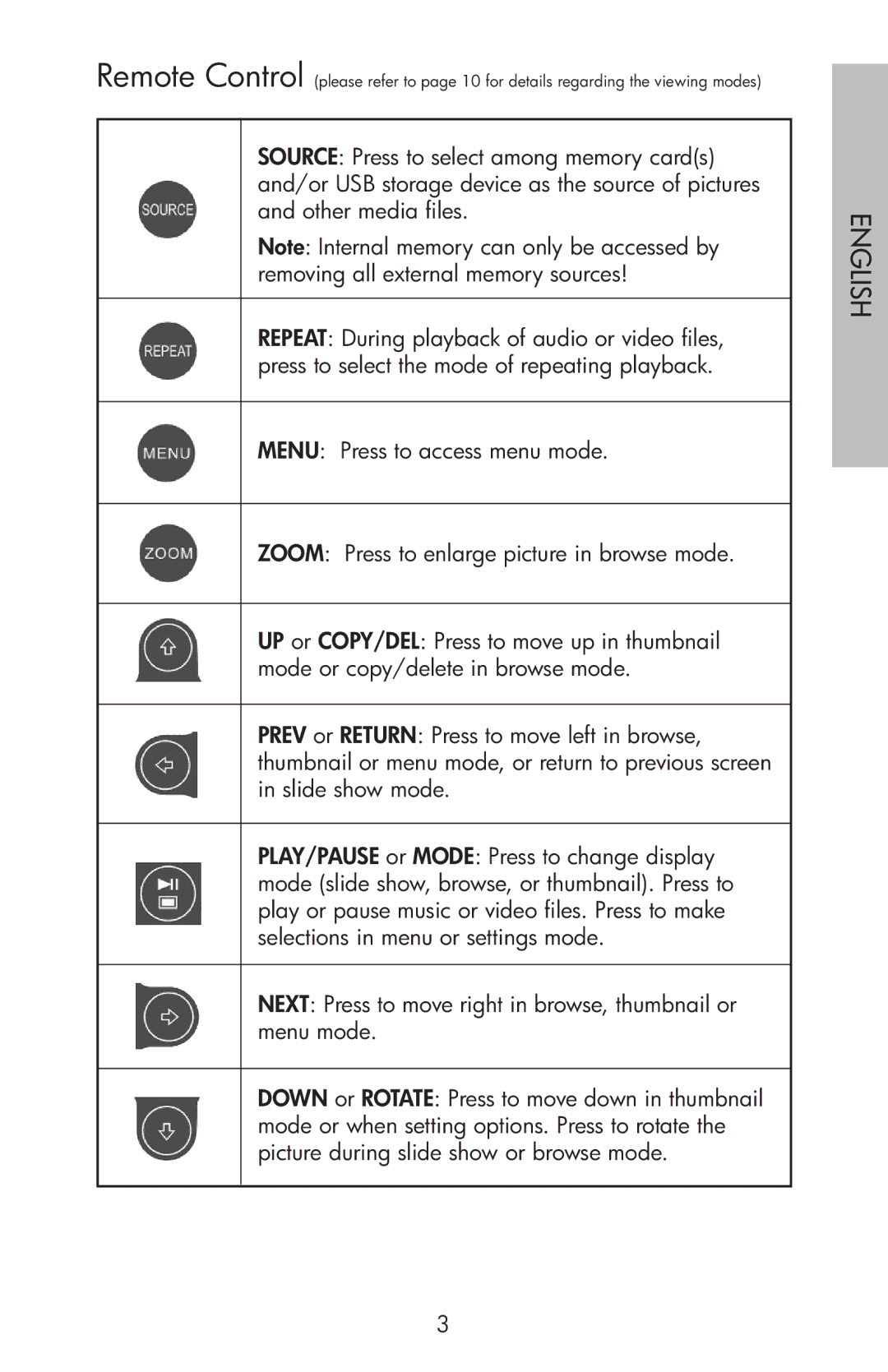Remote Control (please refer to page 10 for details regarding the viewing modes)
SOURCE: Press to select among memory card(s) and/or USB storage device as the source of pictures and other media files.
Note: Internal memory can only be accessed by removing all external memory sources!
REPEAT: During playback of audio or video files, press to select the mode of repeating playback.
MENU: Press to access menu mode.
ZOOM: Press to enlarge picture in browse mode.
UP or COPY/DEL: Press to move up in thumbnail mode or copy/delete in browse mode.
PREV or RETURN: Press to move left in browse, thumbnail or menu mode, or return to previous screen in slide show mode.
PLAY/PAUSE or MODE: Press to change display mode (slide show, browse, or thumbnail). Press to play or pause music or video files. Press to make selections in menu or settings mode.
NEXT: Press to move right in browse, thumbnail or menu mode.
DOWN or ROTATE: Press to move down in thumbnail mode or when setting options. Press to rotate the picture during slide show or browse mode.