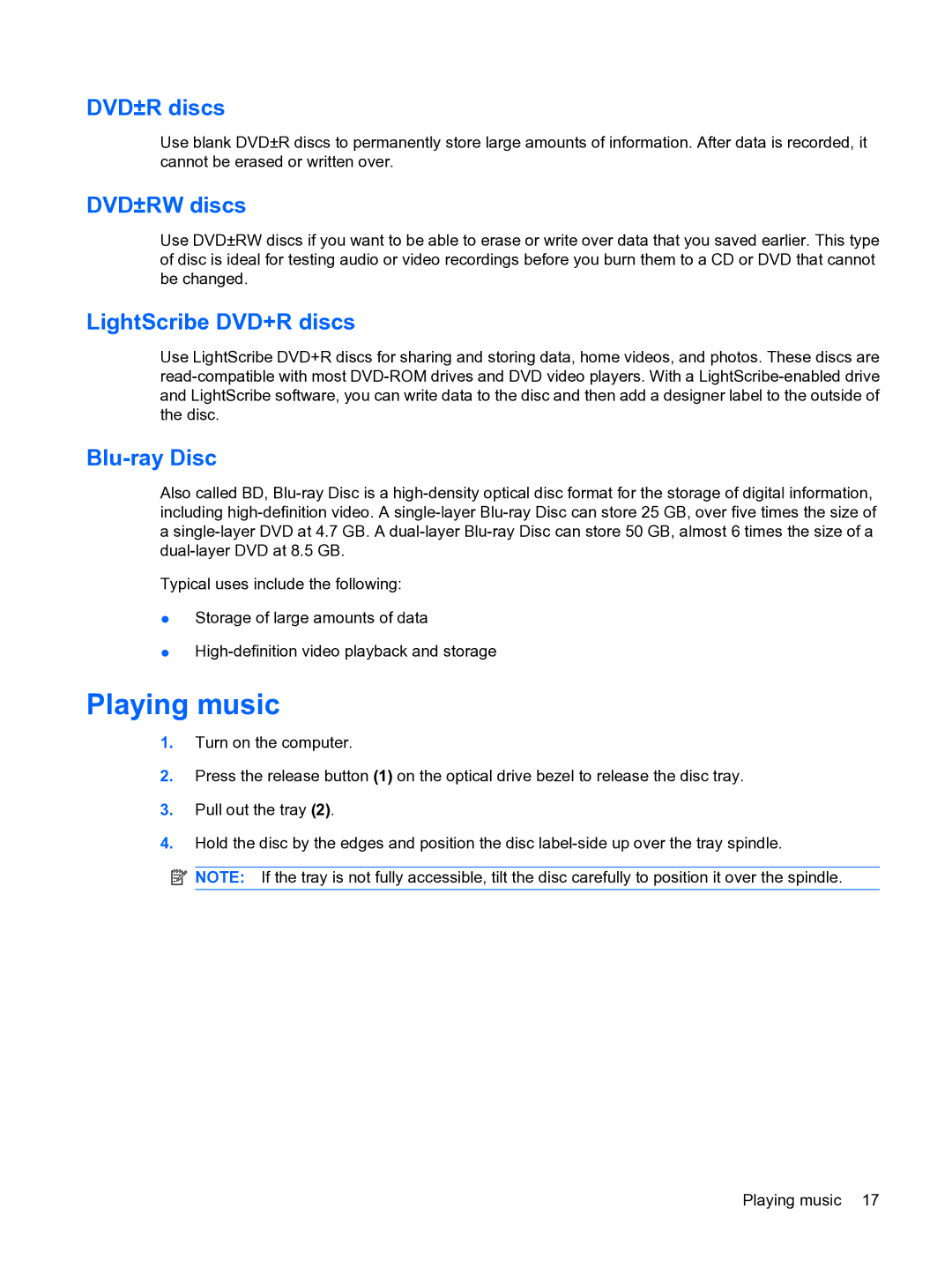DVD±R discs
Use blank DVD±R discs to permanently store large amounts of information. After data is recorded, it cannot be erased or written over.
DVD±RW discs
Use DVD±RW discs if you want to be able to erase or write over data that you saved earlier. This type of disc is ideal for testing audio or video recordings before you burn them to a CD or DVD that cannot be changed.
LightScribe DVD+R discs
Use LightScribe DVD+R discs for sharing and storing data, home videos, and photos. These discs are
Blu-ray Disc
Also called BD,
Typical uses include the following:
●Storage of large amounts of data
●
Playing music
1.Turn on the computer.
2.Press the release button (1) on the optical drive bezel to release the disc tray.
3.Pull out the tray (2).
4.Hold the disc by the edges and position the disc
![]() NOTE: If the tray is not fully accessible, tilt the disc carefully to position it over the spindle.
NOTE: If the tray is not fully accessible, tilt the disc carefully to position it over the spindle.
Playing music 17