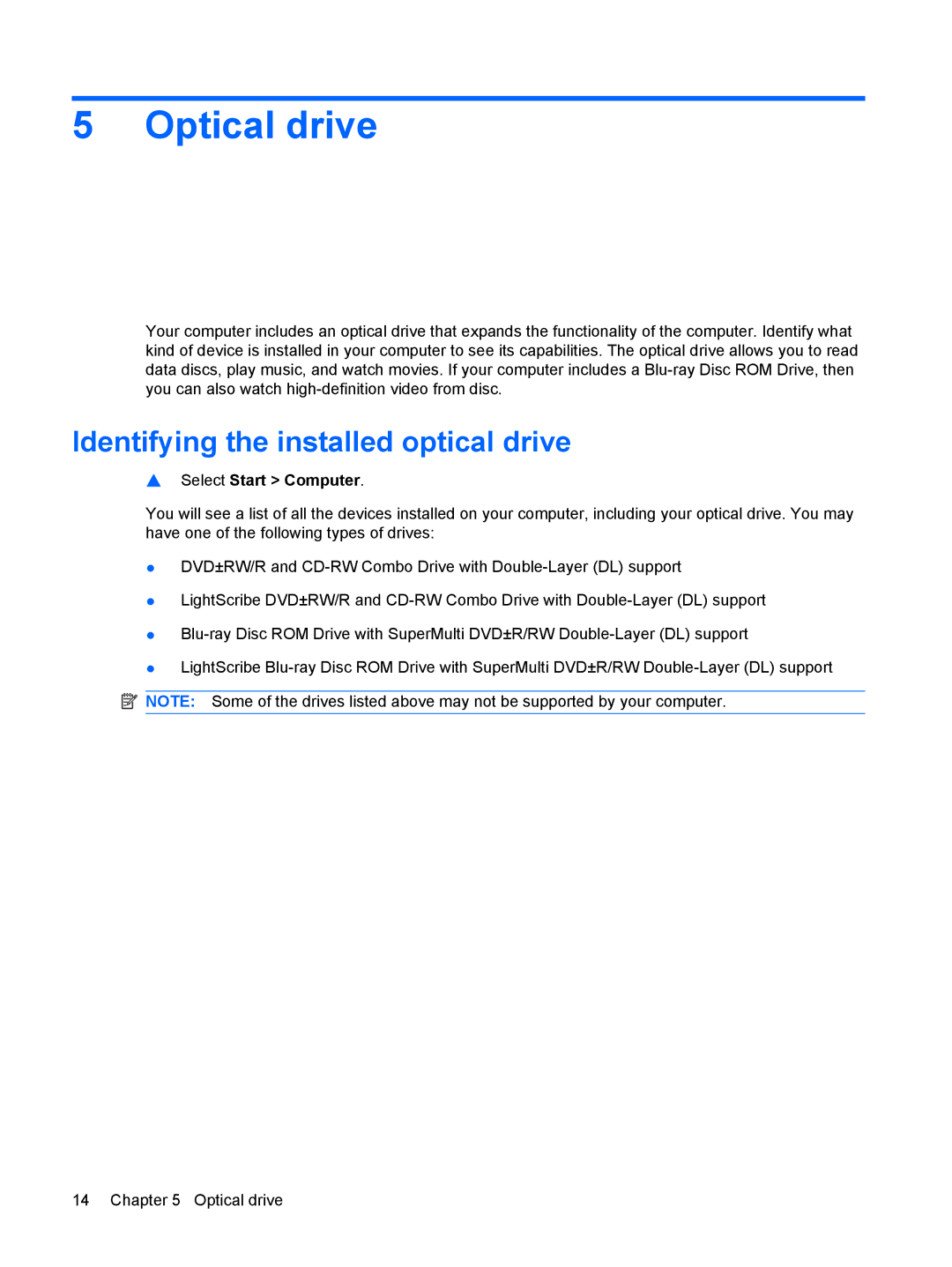5 Optical drive
Your computer includes an optical drive that expands the functionality of the computer. Identify what kind of device is installed in your computer to see its capabilities. The optical drive allows you to read data discs, play music, and watch movies. If your computer includes a
Identifying the installed optical drive
▲Select Start > Computer.
You will see a list of all the devices installed on your computer, including your optical drive. You may have one of the following types of drives:
●DVD±RW/R and
●LightScribe DVD±RW/R and
●
●LightScribe
![]() NOTE: Some of the drives listed above may not be supported by your computer.
NOTE: Some of the drives listed above may not be supported by your computer.
14 Chapter 5 Optical drive