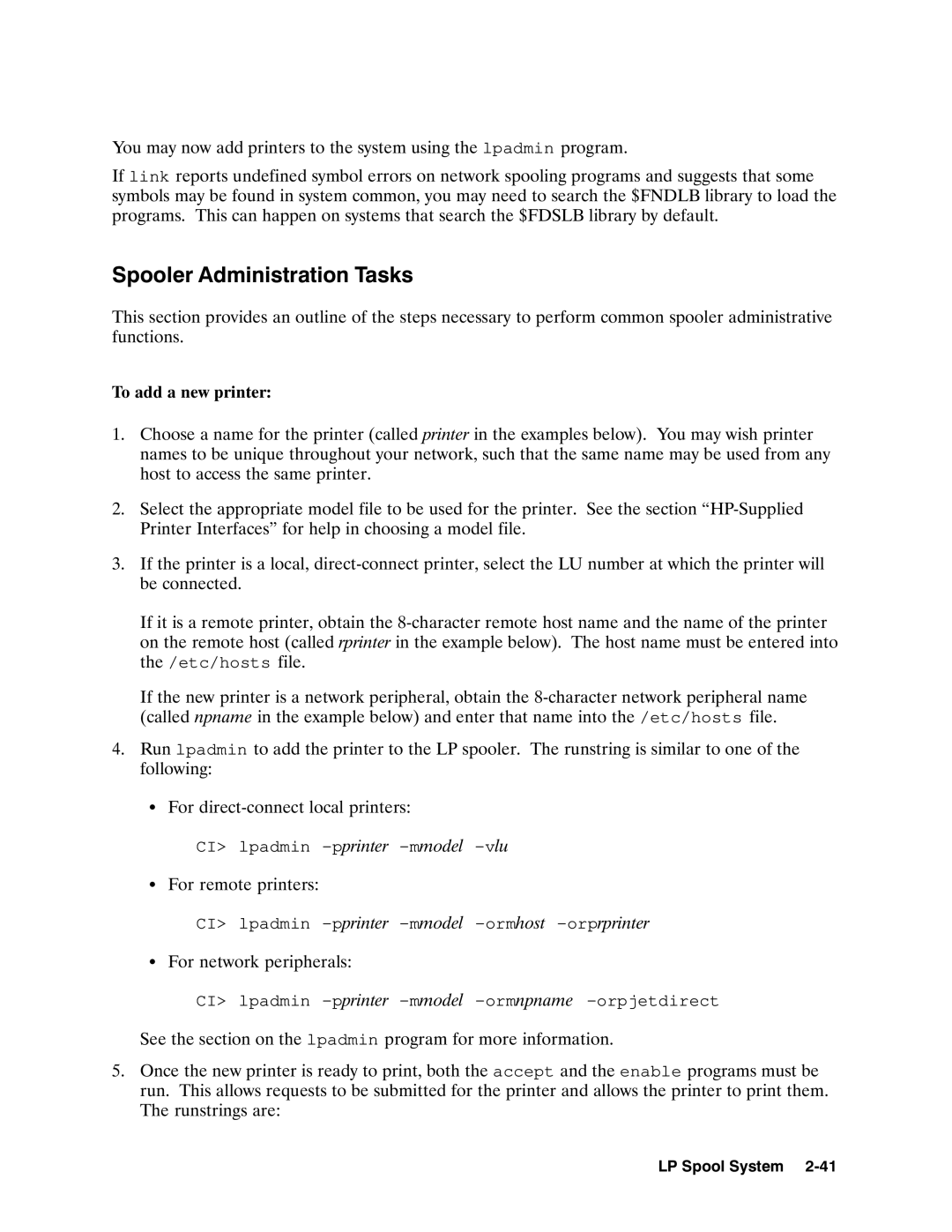E0495 specifications
The HP E0495 is a highly regarded model in the realm of printers, known for its efficiency and versatility. This printer is particularly popular among businesses and home offices due to its ability to deliver high-quality prints at a rapid pace, enhancing productivity.One of the standout features of the HP E0495 is its impressive printing speed. It can produce up to 40 pages per minute, making it suitable for environments that require quick turnaround times. Coupled with a first page out time of just seconds, users can expect minimal waiting periods, which is essential for busy work settings.
The HP E0495 is equipped with advanced printing technologies that contribute to its performance. HP’s Precision Laser Technology is central to its function, ensuring sharp text and vivid graphics that meet professional standards. This technology reduces the chances of smudging and blurring, delivering consistent results across various types of paper.
Another noteworthy characteristic of the HP E0495 is its connectivity options. The printer supports various connectivity methods including USB, Ethernet, and wireless options. This flexibility allows users to seamlessly integrate the printer into their existing setups, whether it's a single device or a network of multiple computers.
The E0495 also offers mobile printing capabilities. With support for HP’s mobile printing applications, users can print documents directly from their smartphones and tablets, enhancing convenience and accessibility. This feature is particularly useful in today’s fast-paced, on-the-go work environment.
Moreover, the HP E0495 boasts a generous paper capacity. With a standard input tray that can hold up to 250 sheets, along with options for additional trays, users can minimize the need for frequent refills, thereby streamlining workflow.
Security is another vital aspect of the HP E0495. HP incorporates several security features that protect data and documents. With secure boot and secure firmware integrity, users can trust that their sensitive information remains safeguarded.
The printer is also designed with sustainability in mind, featuring Energy Star certifications which help reduce energy consumption. This reflects HP’s commitment to producing environmentally friendly devices that also save users money on energy costs.
In summary, the HP E0495 combines high-speed printing, advanced technology, versatile connectivity, and security features, making it an excellent choice for both professional and home use. Its design and functionality cater to the demands of modern printing needs, ensuring that users experience both productivity and quality in their printing tasks.