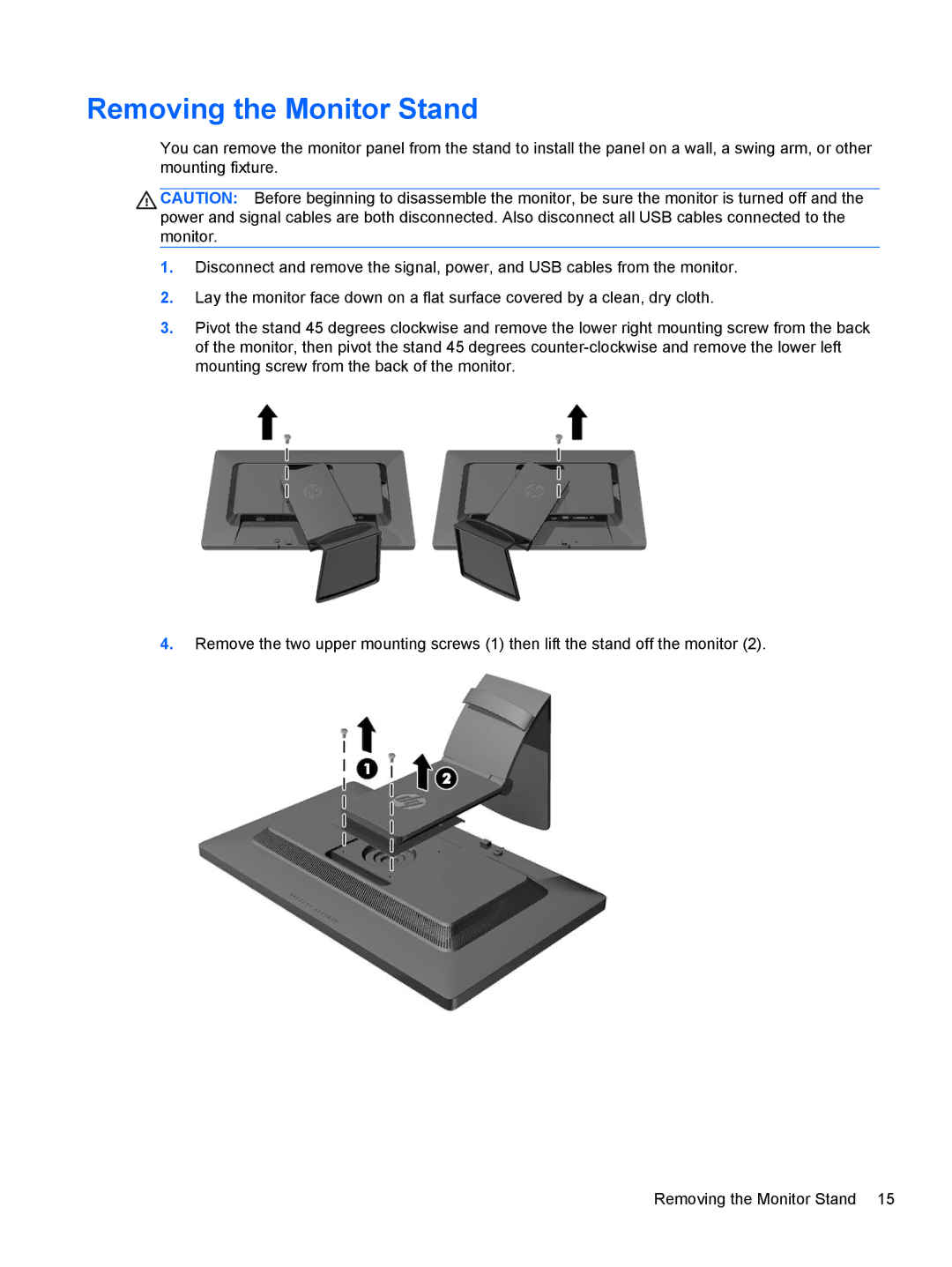Removing the Monitor Stand
You can remove the monitor panel from the stand to install the panel on a wall, a swing arm, or other mounting fixture.
CAUTION: Before beginning to disassemble the monitor, be sure the monitor is turned off and the power and signal cables are both disconnected. Also disconnect all USB cables connected to the monitor.
1.Disconnect and remove the signal, power, and USB cables from the monitor.
2.Lay the monitor face down on a flat surface covered by a clean, dry cloth.
3.Pivot the stand 45 degrees clockwise and remove the lower right mounting screw from the back of the monitor, then pivot the stand 45 degrees
4.Remove the two upper mounting screws (1) then lift the stand off the monitor (2).
Removing the Monitor Stand 15