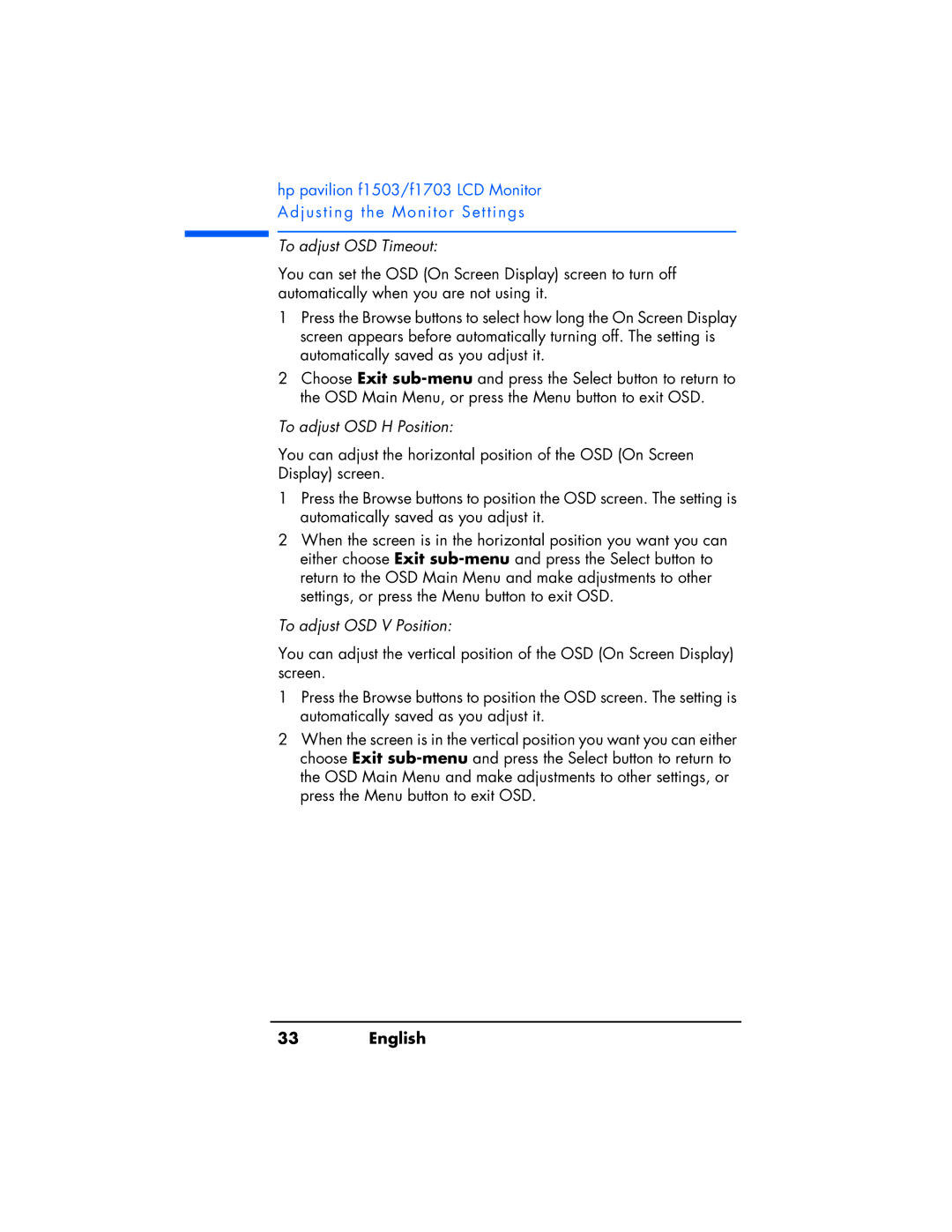hp pavilion f1503/f1703 LCD Monitor Adjusting the Monitor Settings
To adjust OSD Timeout:
You can set the OSD (On Screen Display) screen to turn off automatically when you are not using it.
1Press the Browse buttons to select how long the On Screen Display screen appears before automatically turning off. The setting is automatically saved as you adjust it.
2Choose Exit
To adjust OSD H Position:
You can adjust the horizontal position of the OSD (On Screen Display) screen.
1Press the Browse buttons to position the OSD screen. The setting is automatically saved as you adjust it.
2When the screen is in the horizontal position you want you can either choose Exit
To adjust OSD V Position:
You can adjust the vertical position of the OSD (On Screen Display) screen.
1Press the Browse buttons to position the OSD screen. The setting is automatically saved as you adjust it.
2When the screen is in the vertical position you want you can either choose Exit