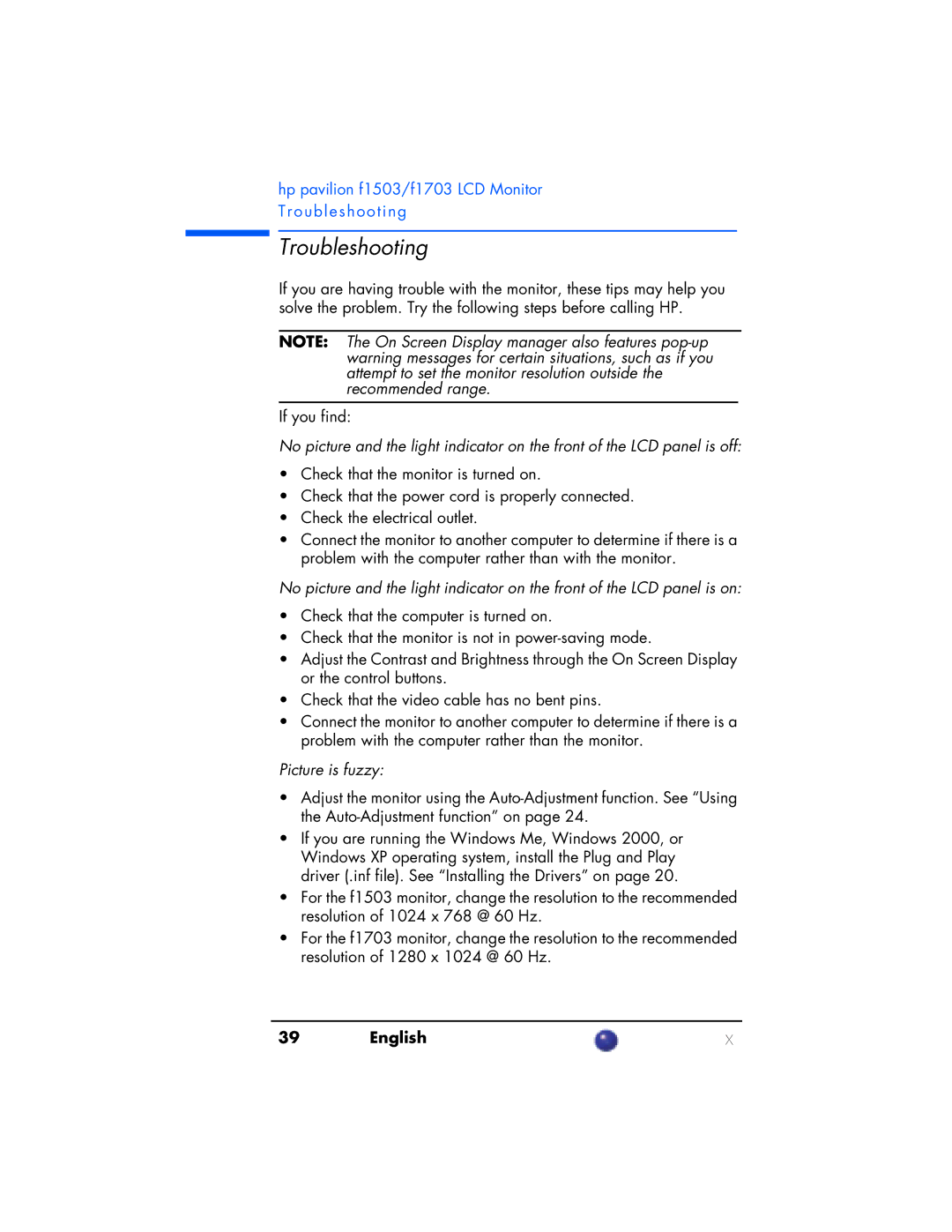F1703 specifications
The HP F1703 is a versatile and reliable monitor that combines functionality with quality, making it a preferred choice for both home and office users. This display is part of HP's extensive range of monitors, designed to meet the demands of various computing tasks, from everyday office work to entertainment.The F1703 features a 17-inch diagonal screen size that provides a comfortable viewing area without overwhelming the workspace. With a resolution of 1280 x 1024 pixels, the monitor delivers crisp and clear images that enhance the overall user experience. This resolution is particularly suitable for standard tasks such as web browsing, document editing, and casual gaming, ensuring that users can enjoy vibrant visuals without straining their eyes.
One of the standout technologies incorporated in the F1703 is its use of a TFT-LCD panel, which contributes to improved color reproduction and faster response times compared to traditional display technologies. This results in vivid colors and sharp images, making it ideal for multimedia tasks like watching videos or viewing high-resolution images.
The monitor also boasts a contrast ratio of 700:1, which helps enhance the perceivable depth of images by distinguishing more shades of color and providing more detail in darker scenes. This feature is especially important for users who work with graphics or require accurate color representation for professional purposes.
In terms of connectivity, the HP F1703 includes various input options that make it compatible with a wide range of devices. It features a VGA input, which allows users to connect their PCs and laptops easily. This flexibility ensures that the monitor can be integrated into different setups without the need for additional adapters or converters.
User comfort is also a priority with the F1703, as it includes adjustable settings for brightness, contrast, and color temperature, enabling users to customize their viewing experience according to their preferences. The monitor's sleek design and compact footprint make it an unobtrusive addition to any workspace, while its energy-efficient features help reduce overall power consumption, contributing to cost savings and environmental sustainability.
In summary, the HP F1703 monitor is a reliable choice for users seeking a balance of performance, image quality, and user comfort in their computing experience. With its robust features, efficient technology, and stylish design, this monitor continues to be a valuable asset for both home and business environments.