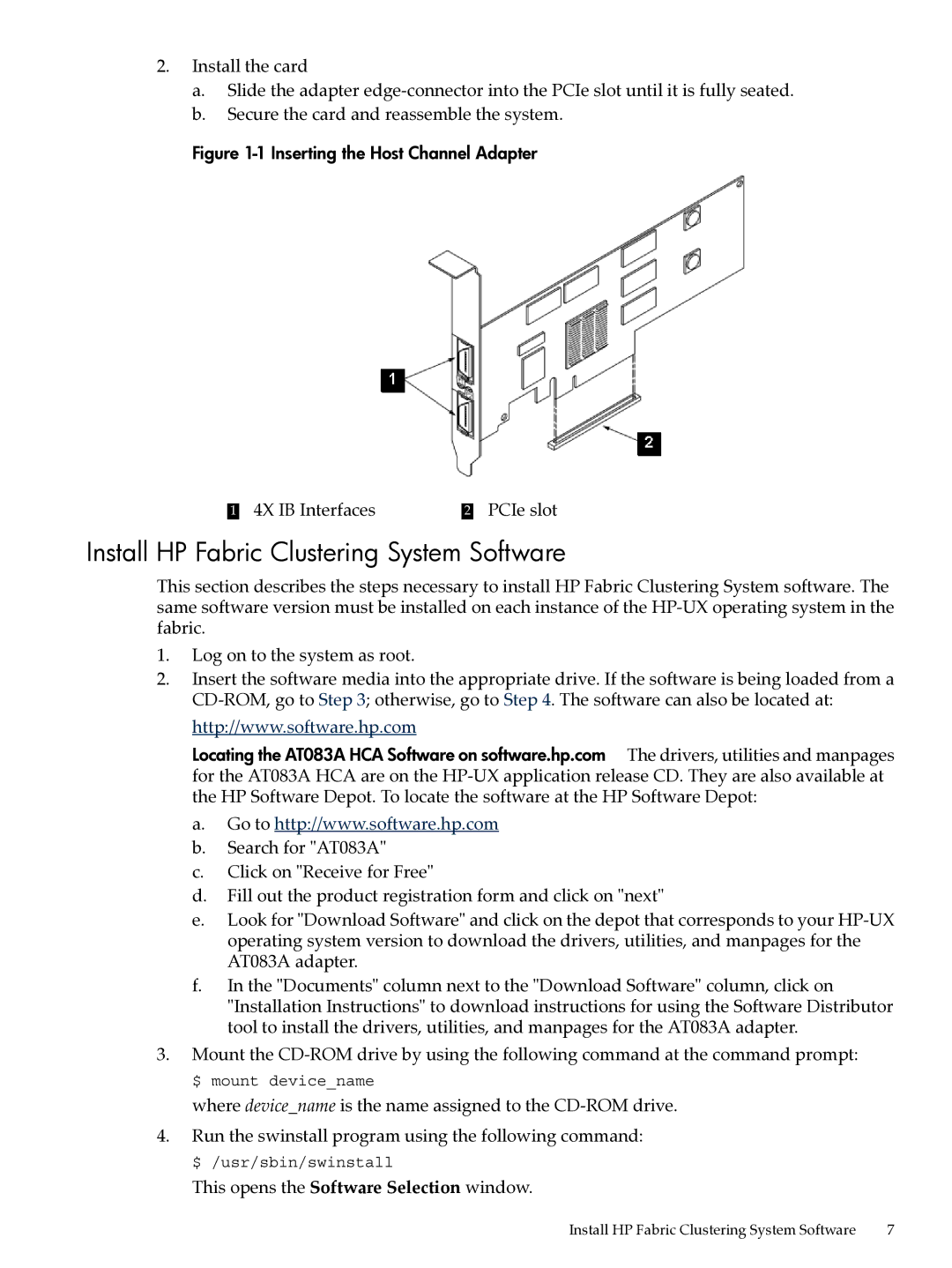2.Install the card
a.Slide the adapter
b.Secure the card and reassemble the system.
Figure 1-1 Inserting the Host Channel Adapter
1 4X IB Interfaces | 2 PCIe slot |
Install HP Fabric Clustering System Software
This section describes the steps necessary to install HP Fabric Clustering System software. The same software version must be installed on each instance of the
1.Log on to the system as root.
2.Insert the software media into the appropriate drive. If the software is being loaded from a
http://www.software.hp.com
Locating the AT083A HCA Software on software.hp.com The drivers, utilities and manpages for the AT083A HCA are on the
a.Go to http://www.software.hp.com
b.Search for "AT083A"
c.Click on "Receive for Free"
d.Fill out the product registration form and click on "next"
e.Look for "Download Software" and click on the depot that corresponds to your
f.In the "Documents" column next to the "Download Software" column, click on "Installation Instructions" to download instructions for using the Software Distributor tool to install the drivers, utilities, and manpages for the AT083A adapter.
3.Mount the
where device_name is the name assigned to the
4.Run the swinstall program using the following command: $ /usr/sbin/swinstall
This opens the Software Selection window.
Install HP Fabric Clustering System Software | 7 |