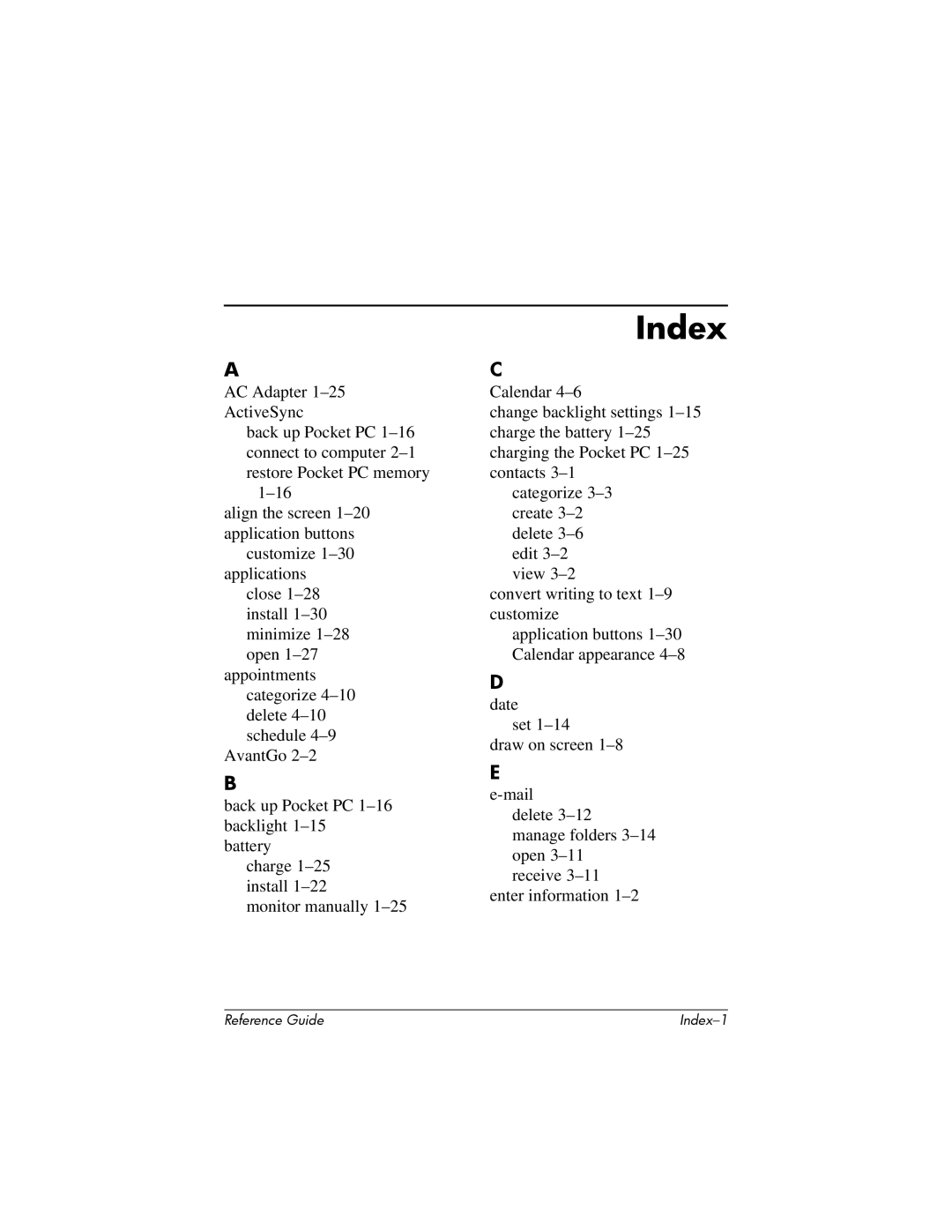A
AC Adapter
back up Pocket PC
align the screen
applications close
appointments categorize
AvantGo
B
back up Pocket PC
charge
monitor manually
Index
C
Calendar
change backlight settings
categorize
convert writing to text
application buttons
D
date
set
E
manage folders
enter information
Reference Guide |