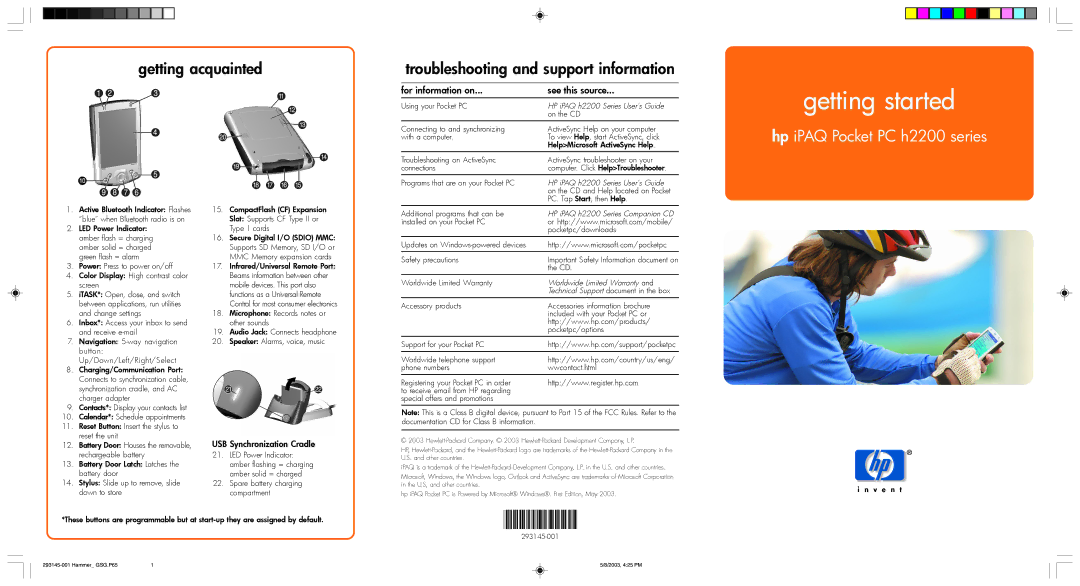getting acquainted
troubleshooting and support information
for information on... | see this source... |
|
|
Using your Pocket PC | HP iPAQ h2200 Series User’s Guide |
| on the CD |
Connecting to and synchronizing | ActiveSync Help on your computer |
with a computer. | To view Help, start ActiveSync, click |
| Help>Microsoft ActiveSync Help. |
Troubleshooting on ActiveSync | ActiveSync troubleshooter on your |
connections | computer. Click Help>Troubleshooter. |
Programs that are on your Pocket PC | HP iPAQ h2200 Series User’s Guide |
| on the CD and Help located on Pocket |
| PC. Tap Start, then Help. |
getting started
hp iPAQ Pocket PC h2200 series
1.Active Bluetooth Indicator: Flashes “blue” when Bluetooth radio is on
2.LED Power Indicator: amber flash = charging amber solid = charged green flash = alarm
3.Power: Press to power on/off
4.Color Display: High contrast color screen
5.iTASK*: Open, close, and switch between applications, run utilities and change settings
6.Inbox*: Access your inbox to send and receive
7.Navigation:
8.Charging/Communication Port: Connects to synchronization cable, synchronization cradle, and AC charger adapter
9.Contacts*: Display your contacts list
10.Calendar*: Schedule appointments
11.Reset Button: Insert the stylus to reset the unit
12.Battery Door: Houses the removable, rechargeable battery
13.Battery Door Latch: Latches the battery door
14.Stylus: Slide up to remove, slide down to store
15.CompactFlash (CF) Expansion Slot: Supports CF Type II or Type I cards
16.Secure Digital I/O (SDIO) MMC: Supports SD Memory, SD I/O or MMC Memory expansion cards
17.Infrared/Universal Remote Port: Beams information between other mobile devices. This port also functions as a Universal Remote Control for most consumer electronics
18.Microphone: Records notes or other sounds
19.Audio Jack: Connects headphone
20.Speaker: Alarms, voice, music
USB Synchronization Cradle
21.LED Power Indicator: amber flashing = charging amber solid = charged
22.Spare battery charging compartment
Additional programs that can be | HP iPAQ h2200 Series Companion CD |
installed on your Pocket PC | or http://www.microsoft.com/mobile/ |
| pocketpc/downloads |
Updates on | http://www.microsoft.com/pocketpc |
|
|
Safety precautions | Important Safety Information document on |
| the CD. |
Worldwide Limited Warranty | Worldwide Limited Warranty and |
| Technical Support document in the box |
Accessory products | Accessories information brochure |
| included with your Pocket PC or |
| http://www.hp.com/products/ |
| pocketpc/options |
Support for your Pocket PC | http://www.hp.com/support/pocketpc |
|
|
Worldwide telephone support | http://www.hp.com/country/us/eng/ |
phone numbers | wwcontact.html |
Registering your Pocket PC in order | http://www.register.hp.com |
to receive email from HP regarding |
|
special offers and promotions |
|
Note: This is a Class B digital device, pursuant to Part 15 of the FCC Rules. Refer to the documentation CD for Class B information.
© 2003
HP,
iPAQ is a trademark of the
Microsoft, Windows, the Windows logo, Outlook and ActiveSync are trademarks of Microsoft Corporation in the U.S, and other countries.
hp iPAQ Pocket PC is Powered by Microsoft® Windows®. First Edition, May 2003.
*These buttons are programmable but at
1 | 5/8/2003, 4:25 PM |