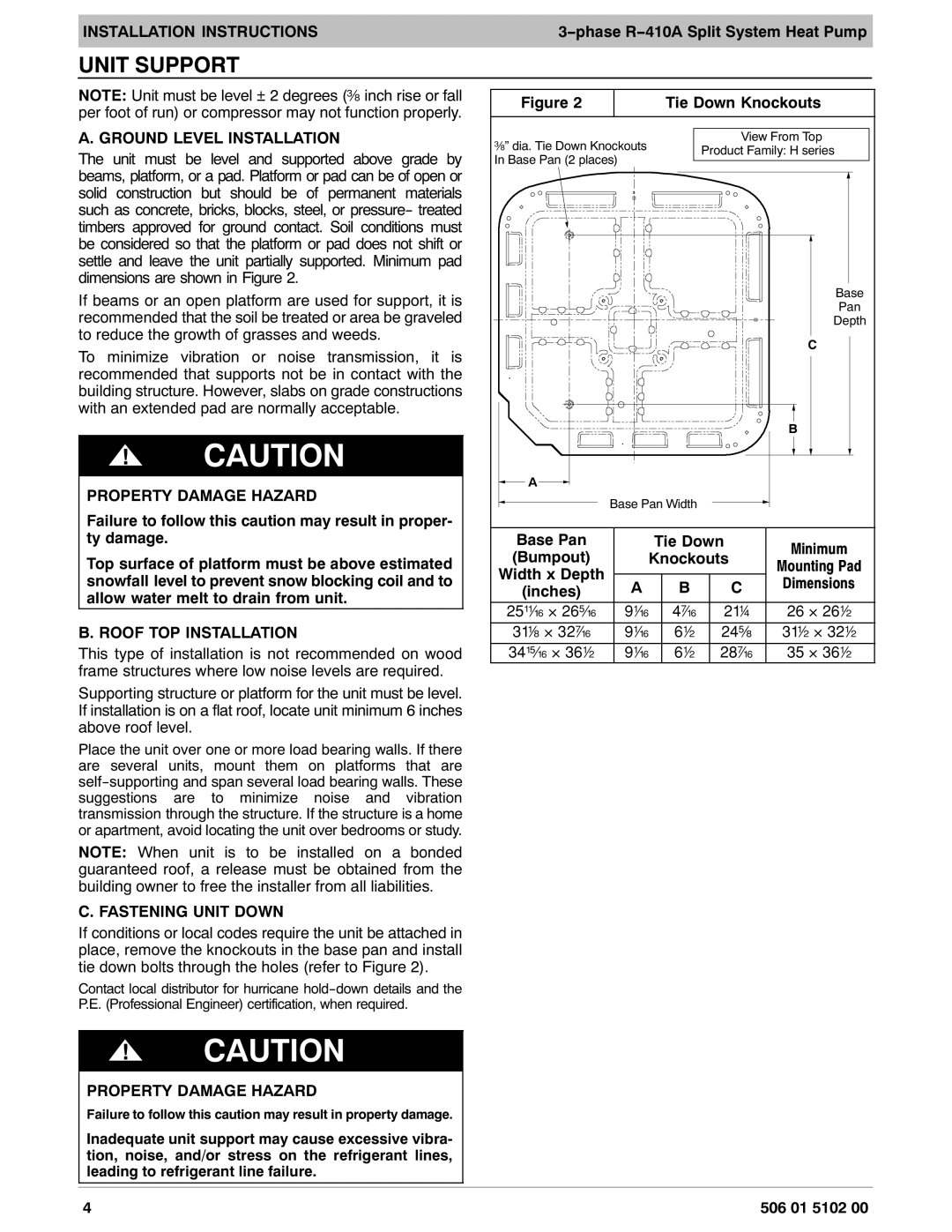H4H3 specifications
The HP H4H3 is a versatile and efficient device designed primarily for business and professional use. This printer exemplifies HP's commitment to innovation, focusing on performance, quality, and convenience. One of the standout features of the HP H4H3 is its ability to produce high-quality prints at an impressive speed, making it ideal for busy office environments. The printer is capable of delivering professional-grade documents with a resolution that can reach up to 1200 x 1200 dpi, ensuring that text and images come out crisp and vibrant.One of the key technologies that enhance the functionality of the HP H4H3 is the HP LaserJet technology, which allows for faster warm-up times and reduced energy consumption compared to traditional laser printers. This tech not only optimizes power usage but also minimizes the environmental impact, aligning with modern sustainability goals. Another significant characteristic is its robust paper handling capabilities, which can accommodate various paper sizes and types, ranging from envelopes to legal-sized documents. This versatility allows users to tackle various printing tasks without the need for constant paper changes.
The HP H4H3 also incorporates advanced connectivity features, such as USB, Ethernet, and wireless options, providing flexibility in how users choose to connect their devices. The inclusion of mobile printing capabilities through HP Smart App and other cloud services provides users with the convenience of printing from smartphones and tablets, catering to an increasingly mobile workforce.
Security is another focal area in the design of the HP H4H3. It comes equipped with robust built-in security features that help protect sensitive data from unauthorized access. With options for secure printing and user authentication, it ensures that confidential documents remain secure, even in shared environments.
Furthermore, the printer is designed with user-friendliness in mind, featuring an intuitive control panel that simplifies navigation and settings adjustments. The HP H4H3 also supports automatic duplex printing, reducing paper consumption and further promoting eco-friendly practices in the workplace.
In summary, the HP H4H3 stands out due to its impressive print quality, fast performance, numerous connectivity options, and strong security features. It is a reliable choice for businesses looking to enhance their printing capabilities while prioritizing efficiency and sustainability. Whether for everyday documents or high-stakes presentations, the HP H4H3 delivers exceptional results that meet the demands of modern work environments.