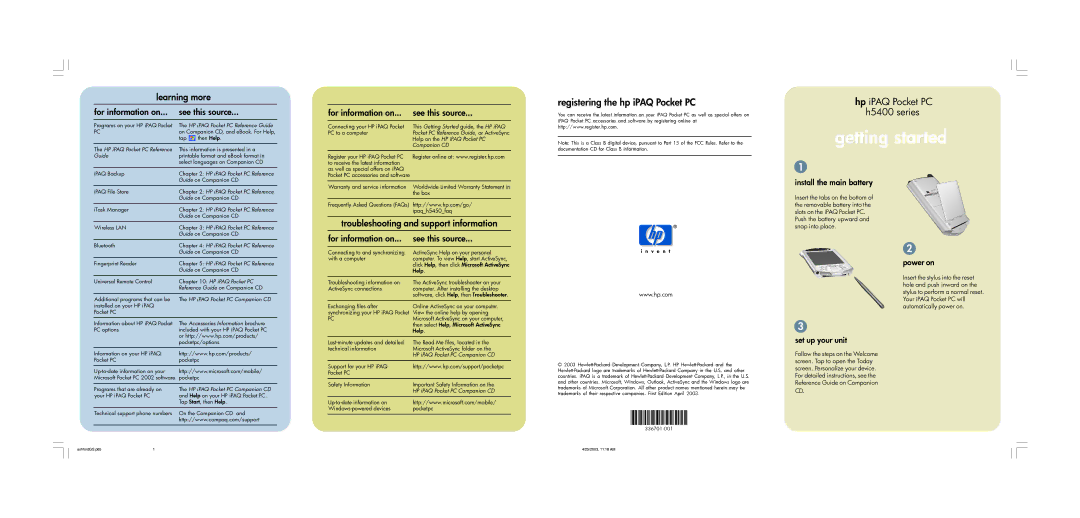learning more
for information on... | see this source... | |
|
| |
Programs on your HP iPAQ Pocket | The HP iPAQ Pocket PC Reference Guide | |
PC | on Companion CD, and eBook. For Help, | |
| tap | then Help. |
|
| |
The HP iPAQ Pocket PC Reference | This information is presented in a | |
Guide | printable format and eBook format in | |
for information on... | see this source... |
|
|
Connecting your HP iPAQ Pocket | This Getting Started guide, the HP iPAQ |
PC to a computer | Pocket PC Reference Guide, or ActiveSync |
| Help on the HP iPAQ Pocket PC |
| Companion CD |
|
|
Register your HP iPAQ Pocket PC | Register online at: www.register.hp.com |
registering the hp iPAQ Pocket PC
You can receive the latest information on your iPAQ Pocket PC as well as special offers on iPAQ Pocket PC accessories and software by registering online at http://www.register.hp.com.
Note: This is a Class B digital device, pursuant to Part 15 of the FCC Rules. Refer to the documentation CD for Class B information.
hp iPAQ Pocket PC h5400 series
getting started
| select languages on Companion CD |
|
|
iPAQ Backup | Chapter 2: HP iPAQ Pocket PC Reference |
| Guide on Companion CD |
|
|
iPAQ File Store | Chapter 2: HP iPAQ Pocket PC Reference |
| Guide on Companion CD |
|
|
iTask Manager | Chapter 2: HP iPAQ Pocket PC Reference |
| Guide on Companion CD |
|
|
Wireless LAN | Chapter 3: HP iPAQ Pocket PC Reference |
| Guide on Companion CD |
|
|
Bluetooth | Chapter 4: HP iPAQ Pocket PC Reference |
| Guide on Companion CD |
|
|
Fingerprint Reader | Chapter 5: HP iPAQ Pocket PC Reference |
| Guide on Companion CD |
|
|
Universal Remote Control | Chapter 10: HP iPAQ Pocket PC |
| Reference Guide on Companion CD |
|
|
Additional programs that can be | The HP iPAQ Pocket PC Companion CD |
installed on your HP iPAQ |
|
Pocket PC |
|
|
|
Information about HP iPAQ Pocket | The Accessories Information brochure |
PC options | included with your HP iPAQ Pocket PC |
| or http://www.hp.com/products/ |
| pocketpc/options |
|
|
Information on your HP iPAQ | http://www.hp.com/products/ |
Pocket PC | pocketpc |
|
|
http://www.microsoft.com/mobile/ | |
Microsoft Pocket PC 2002 software | pocketpc |
|
|
Programs that are already on | The HP iPAQ Pocket PC Companion CD |
your HP iPAQ Pocket PC | and Help on your HP iPAQ Pocket PC. |
| Tap Start, then Help. |
|
|
Technical support phone numbers | On the Companion CD and |
| http://www.compaq.com/support |
|
|
to receive the latest information |
as well as special offers on iPAQ |
Pocket PC accessories and software |
Warranty and service information Worldwide Limited Warranty Statement in |
the box |
Frequently Asked Questions (FAQs) http://www.hp.com/go/ ipaq_h5450_faq
troubleshooting and support information
for information on... | see this source... |
|
|
Connecting to and synchronizing | ActiveSync Help on your personal |
with a computer | computer. To view Help, start ActiveSync, |
| click Help, then click Microsoft ActiveSync |
| Help. |
|
|
Troubleshooting information on | The ActiveSync troubleshooter on your |
ActiveSync connections | computer. After installing the desktop |
| software, click Help, then Troubleshooter. |
|
|
Exchanging files after | Online ActiveSync on your computer. |
synchronizing your HP iPAQ Pocket | View the online help by opening |
PC | Microsoft ActiveSync on your computer, |
| then select Help, Microsoft ActiveSync |
| Help. |
|
|
The Read Me files, located in the | |
technical information | Microsoft ActiveSync folder on the |
| HP iPAQ Pocket PC Companion CD |
|
|
Support for your HP iPAQ | http://www.hp.com/support/pocketpc |
Pocket PC |
|
|
|
Safety Information | Important Safety Information on the |
| HP iPAQ Pocket PC Companion CD |
|
|
| http://www.microsoft.com/mobile/ |
| pocketpc |
|
|
www.hp.com
© 2003
1
install the main battery
Insert the tabs on the bottom of the removable battery into the slots on the iPAQ Pocket PC.
Push the battery upward and snap into place.
3
set up your unit
Follow the steps on the Welcome screen. Tap to open the Today screen. Personalize your device. For detailed instructions, see the Reference Guide on Companion
CD.
2
power on
Insert the stylus into the reset hole and push inward on the stylus to perform a normal reset. Your iPAQ Pocket PC will automatically power on.
ashfordGS.p65 | 1 | 4/25/2003, 11:18 AM |