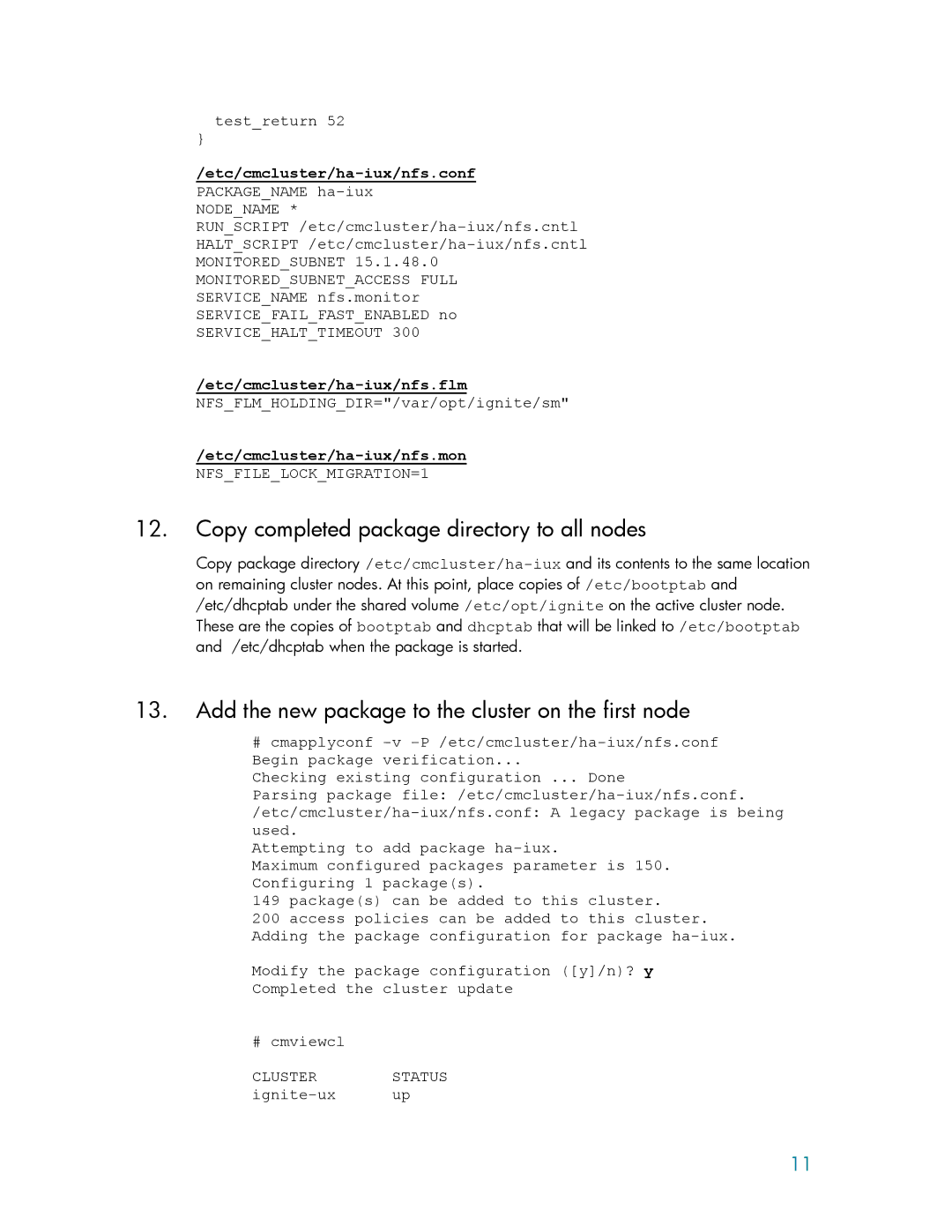Ignite-UX specifications
HP Ignite-UX is a sophisticated system recovery tool developed for the HP-UX operating system. It plays a vital role in ensuring that HP-UX environments can be efficiently restored to a known good state in the event of a system failure, corruption, or mishap. The tool provides administrators with a user-friendly interface and comprehensive features that enable them to quickly deploy, recover, and maintain HP-UX systems.One of the defining features of HP Ignite-UX is its ability to create system recovery archives. These archives can encapsulate a fully configured HP-UX system, including both the operating system and installed applications. This allows for quick restoration of systems to their exact configurations when necessary, saving both time and resources. Additionally, Ignite-UX supports network-based installations, making it possible to deploy systems remotely, which is particularly advantageous for organizations with multiple servers spread out across different locations.
Another significant aspect of Ignite-UX is its integration with the HP-UX Model. The tool leverages the underlying technologies of HP-UX, such as LVM (Logical Volume Management) and filesystem structures, to ensure that recovery processes are both efficient and reliable. By working closely with these features, Ignite-UX can handle complex restoration tasks with minimal user intervention. This ability to interact seamlessly with other HP-UX components reinforces its reputation as a critical utility for system administrators.
Ignite-UX is designed to be flexible and adaptable, catering to a variety of use cases. It supports creation of bootable recovery media on different formats, including DVD, USB, and network images, enabling easy access during disaster recovery scenarios. Furthermore, the tool includes a set of advanced diagnostics to help troubleshoot issues, providing detailed logs and reports to assist administrators in identifying root causes of system failures.
Security is also a top priority for HP Ignite-UX. The tool ensures that backups are securely encrypted, safeguarding sensitive data against unauthorized access during the restore process.
In conclusion, HP Ignite-UX stands out as a robust solution for system recovery and management within HP-UX environments. With its comprehensive features, including system recovery archives, network-based installations, seamless integration with HP-UX technologies, flexible media options, and strong security measures, Ignite-UX is an invaluable asset for organizations looking to enhance their system reliability and minimize downtime.