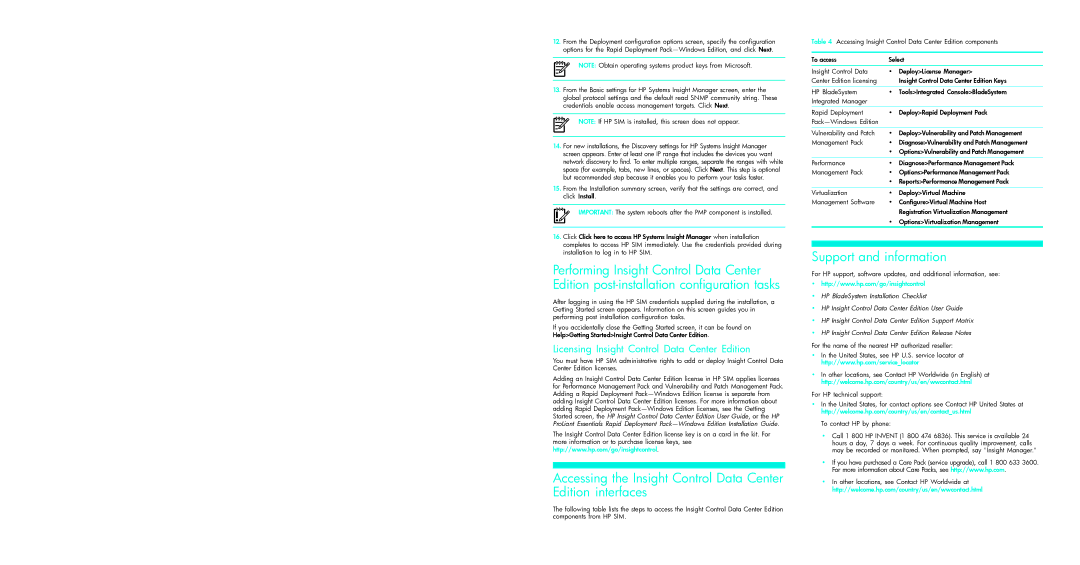12.From the Deployment configuration options screen, specify the configuration options for the Rapid Deployment
NOTE: Obtain operating systems product keys from Microsoft.
13.From the Basic settings for HP Systems Insight Manager screen, enter the global protocol settings and the default read SNMP community string. These credentials enable access management targets. Click Next.
NOTE: If HP SIM is installed, this screen does not appear.
14.For new installations, the Discovery settings for HP Systems Insight Manager screen appears. Enter at least one IP range that includes the devices you want network discovery to find. To enter multiple ranges, separate the ranges with white space (for example, tabs, new lines, or spaces). Click Next. This step is optional but recommended step because it enables you to perform your tasks faster.
15.From the Installation summary screen, verify that the settings are correct, and click Install.
IMPORTANT: The system reboots after the PMP component is installed.
16.Click Click here to access HP Systems Insight Manager when installation completes to access HP SIM immediately. Use the credentials provided during installation to log in to HP SIM.
Performing Insight Control Data Center Edition
After logging in using the HP SIM credentials supplied during the installation, a Getting Started screen appears. Information on this screen guides you in performing post installation configuration tasks.
If you accidentally close the Getting Started screen, it can be found on Help>Getting Started>Insight Control Data Center Edition.
Licensing Insight Control Data Center Edition
You must have HP SIM administrative rights to add or deploy Insight Control Data Center Edition licenses.
Adding an Insight Control Data Center Edition license in HP SIM applies licenses for Performance Management Pack and Vulnerability and Patch Management Pack. Adding a Rapid Deployment
The Insight Control Data Center Edition license key is on a card in the kit. For more information or to purchase license keys, see
http://www.hp.com/go/insightcontrol.
Accessing the Insight Control Data Center Edition interfaces
Table 4 Accessing Insight Control Data Center Edition components
To access | Select | |
|
|
|
Insight Control Data | • | Deploy>License Manager> |
Center Edition licensing |
| Insight Control Data Center Edition Keys |
|
|
|
HP BladeSystem | • | Tools>Integrated Console>BladeSystem |
Integrated Manager |
|
|
|
|
|
Rapid Deployment | • | Deploy>Rapid Deployment Pack |
|
| |
|
|
|
Vulnerability and Patch | • | Deploy>Vulnerability and Patch Management |
Management Pack | • | Diagnose>Vulnerability and Patch Management |
| • Options>Vulnerability and Patch Management | |
|
|
|
Performance | • | Diagnose>Performance Management Pack |
Management Pack | • | Options>Performance Management Pack |
| • | Reports>Performance Management Pack |
|
|
|
Virtualization | • | Deploy>Virtual Machine |
Management Software | • | Configure>Virtual Machine Host |
|
| Registration Virtualization Management |
| • | Options>Virtualization Management |
Support and information
For HP support, software updates, and additional information, see:
•http://www.hp.com/go/insightcontrol
•HP BladeSystem Installation Checklist
•HP Insight Control Data Center Edition User Guide
•HP Insight Control Data Center Edition Support Matrix
•HP Insight Control Data Center Edition Release Notes
For the name of the nearest HP authorized reseller:
•In the United States, see HP U.S. service locator at http://www.hp.com/service_locator
•In other locations, see Contact HP Worldwide (in English) at http://welcome.hp.com/country/us/en/wwcontact.html
For HP technical support:
•In the United States, for contact options see Contact HP United States at http://welcome.hp.com/country/us/en/contact_us.html
To contact HP by phone:
•Call 1 800 HP INVENT (1 800 474 6836). This service is available 24 hours a day, 7 days a week. For continuous quality improvement, calls may be recorded or monitored. When prompted, say "Insight Manager."
•If you have purchased a Care Pack (service upgrade), call 1 800 633 3600. For more information about Care Packs, see http://www.hp.com.
•In other locations, see Contact HP Worldwide at http://welcome.hp.com/country/us/en/wwcontact.html
The following table lists the steps to access the Insight Control Data Center Edition components from HP SIM.