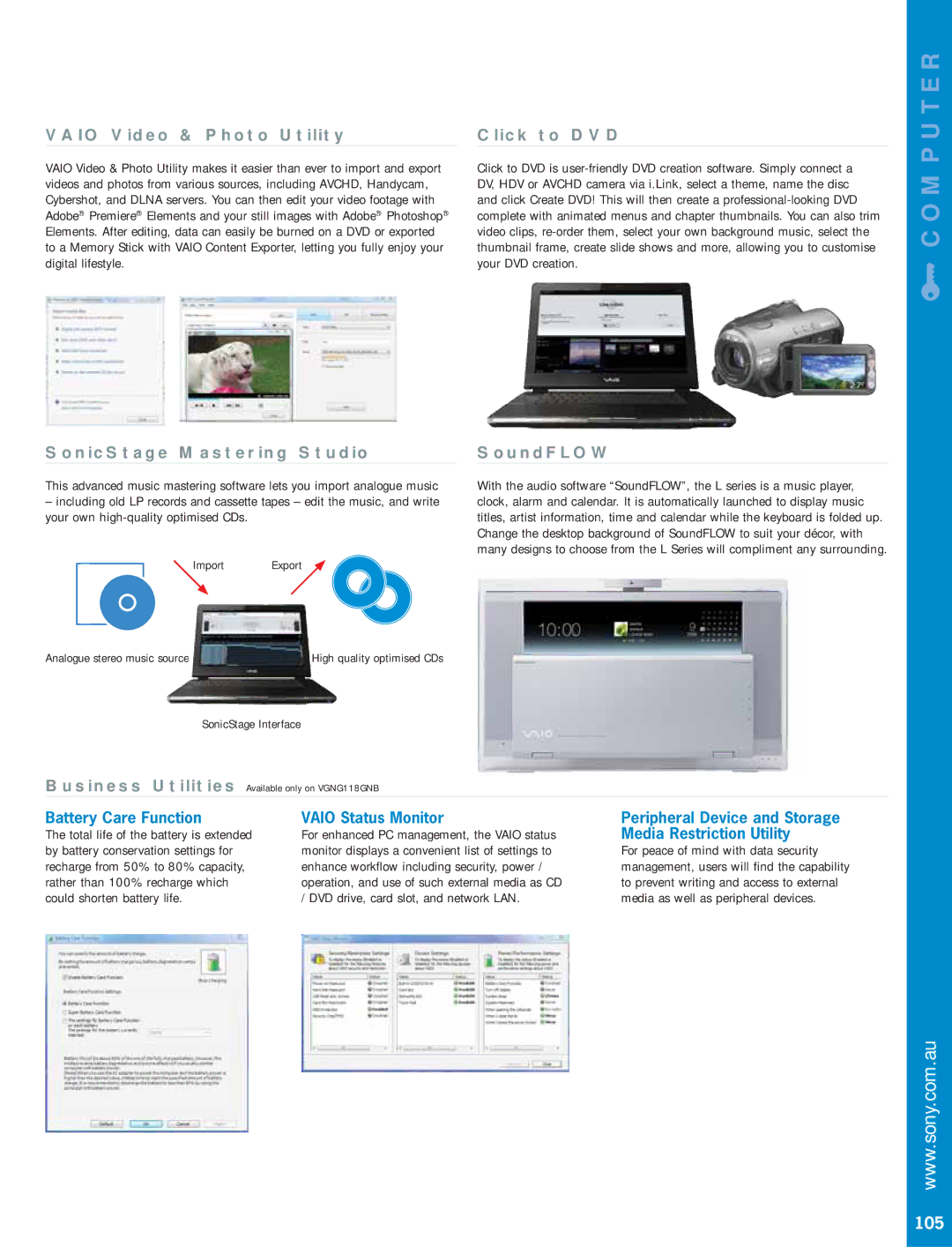VAIO Video & Photo Utility
VAIO Video & Photo Utility makes it easier than ever to import and export videos and photos from various sources, including AVCHD, Handycam, Cybershot, and DLNA servers. You can then edit your video footage with Adobe® Premiere® Elements and your still images with Adobe® Photoshop® Elements. After editing, data can easily be burned on a DVD or exported to a Memory Stick with VAIO Content Exporter, letting you fully enjoy your digital lifestyle.
SonicStage Mastering Studio
This advanced music mastering software lets you import analogue music
–including old LP records and cassette tapes – edit the music, and write your own
Import Export
Click to DVD
Click to DVD is
SoundFLOW
With the audio software “SoundFLOW”, the L series is a music player, clock, alarm and calendar. It is automatically launched to display music titles, artist information, time and calendar while the keyboard is folded up. Change the desktop background of SoundFLOW to suit your décor, with many designs to choose from the L Series will compliment any surrounding.
q COMPUTER
Analogue stereo music source | High quality optimised CDs |
SonicStage Interface
Business Utilities Available only on VGNG118GNB
Battery Care Function
The total life of the battery is extended by battery conservation settings for recharge from 50% to 80% capacity, rather than 100% recharge which could shorten battery life.
VAIO Status Monitor | Peripheral Device and Storage |
For enhanced PC management, the VAIO status | Media Restriction Utility |
monitor displays a convenient list of settings to | For peace of mind with data security |
enhance workflow including security, power / | management, users will find the capability |
operation, and use of such external media as CD | to prevent writing and access to external |
/ DVD drive, card slot, and network LAN. | media as well as peripheral devices. |
www.sony.com.au