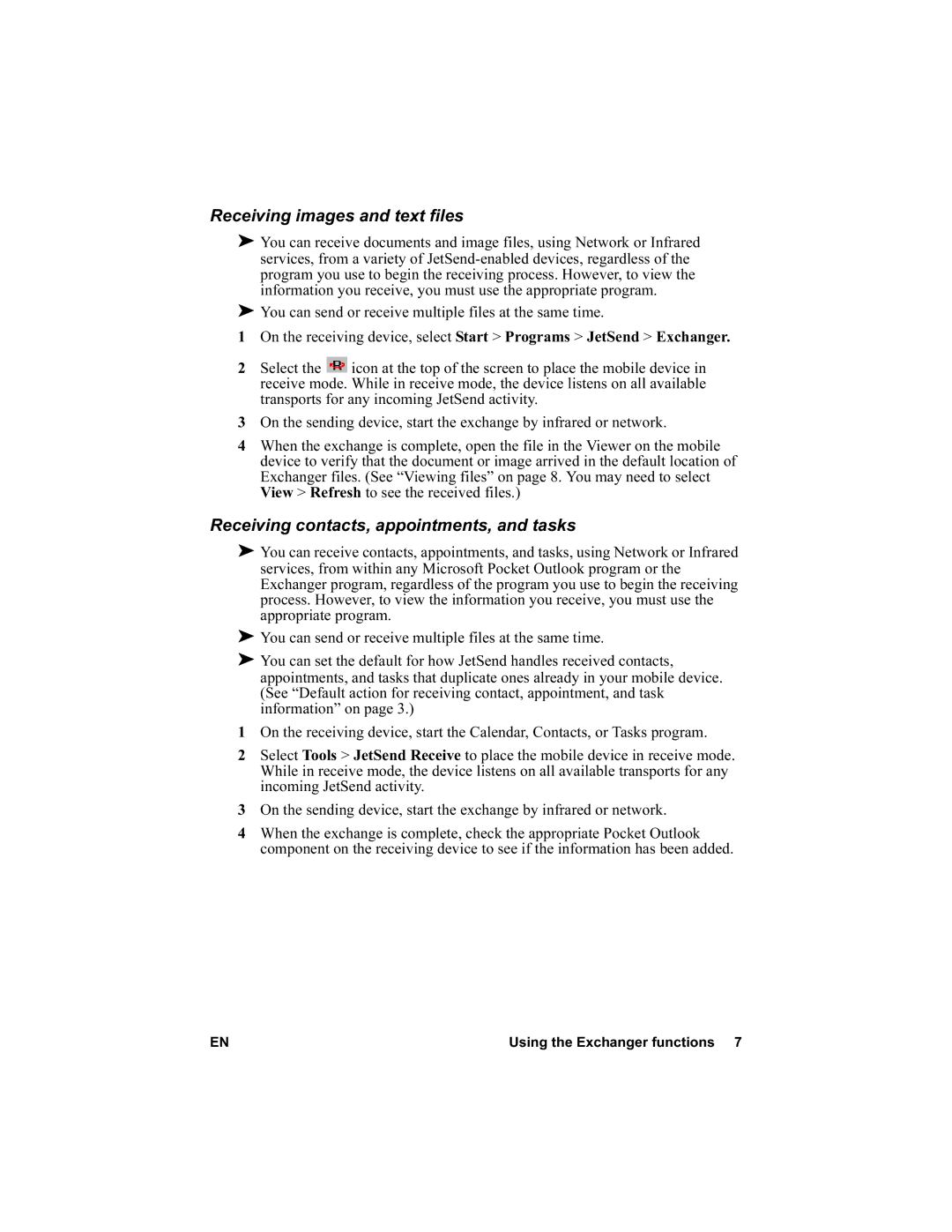Jetsend for Windows CE Devices specifications
HP JetSend is a powerful and innovative communication protocol designed specifically for Windows CE devices, which revolutionizes the way users interact with their printing and scanning solutions. This technology enables users to seamlessly share documents and images across various devices without the need for complex setups or lengthy configurations. Known for its efficiency and simplicity, HP JetSend enhances productivity and streamlines workflows, making it an indispensable tool for both professionals and casual users alike.One of the most notable features of HP JetSend is its ability to enable wireless communication between devices, eliminating the chaos of tangled cables and cluttered workspaces. With JetSend, users can easily send documents directly from their Windows CE devices to compatible printers or scanners over a wireless network. This capability not only simplifies the printing process but also significantly reduces the time it takes to get documents into their final form.
Another key characteristic of HP JetSend is its support for a wide range of file formats, allowing users to send a variety of document types, including .doc, .xls, .pdf, and image files. The versatility ensures that whether you're working with text documents, spreadsheets, or high-resolution images, you can effectively and efficiently manage your printing tasks.
HP JetSend utilizes advanced technologies such as peer-to-peer networking and automatic device discovery, which enables devices to easily recognize and connect with one another. This makes the setup process remarkably user-friendly, as users do not need to manually configure IP addresses or navigate complicated network settings. The technology also incorporates robust error handling and feedback mechanisms, ensuring that users are promptly informed of any issues or successful completions of tasks.
Security is another significant aspect of HP JetSend, as it incorporates encryption protocols to protect sensitive information being transmitted over networks. This feature is particularly important for businesses where confidentiality and data integrity are paramount concerns.
Additionally, HP JetSend is designed for compatibility with various printing environments, including mobile and office settings, making it an ideal solution for a multitude of applications. By leveraging this advanced protocol, businesses can enhance their printing solutions, ultimately leading to more organized and efficient document management.
In summary, HP JetSend for Windows CE devices stands out due to its wireless capabilities, compatibility with multiple file formats, user-friendly setup, robust security measures, and adaptability to diverse printing environments. This innovative technology not only simplifies document-sharing tasks but also empowers users by providing them with a reliable and efficient means of communication. Whether in an office setting or on the go, HP JetSend is a valuable asset for anyone seeking to enhance their printing and scanning experience.