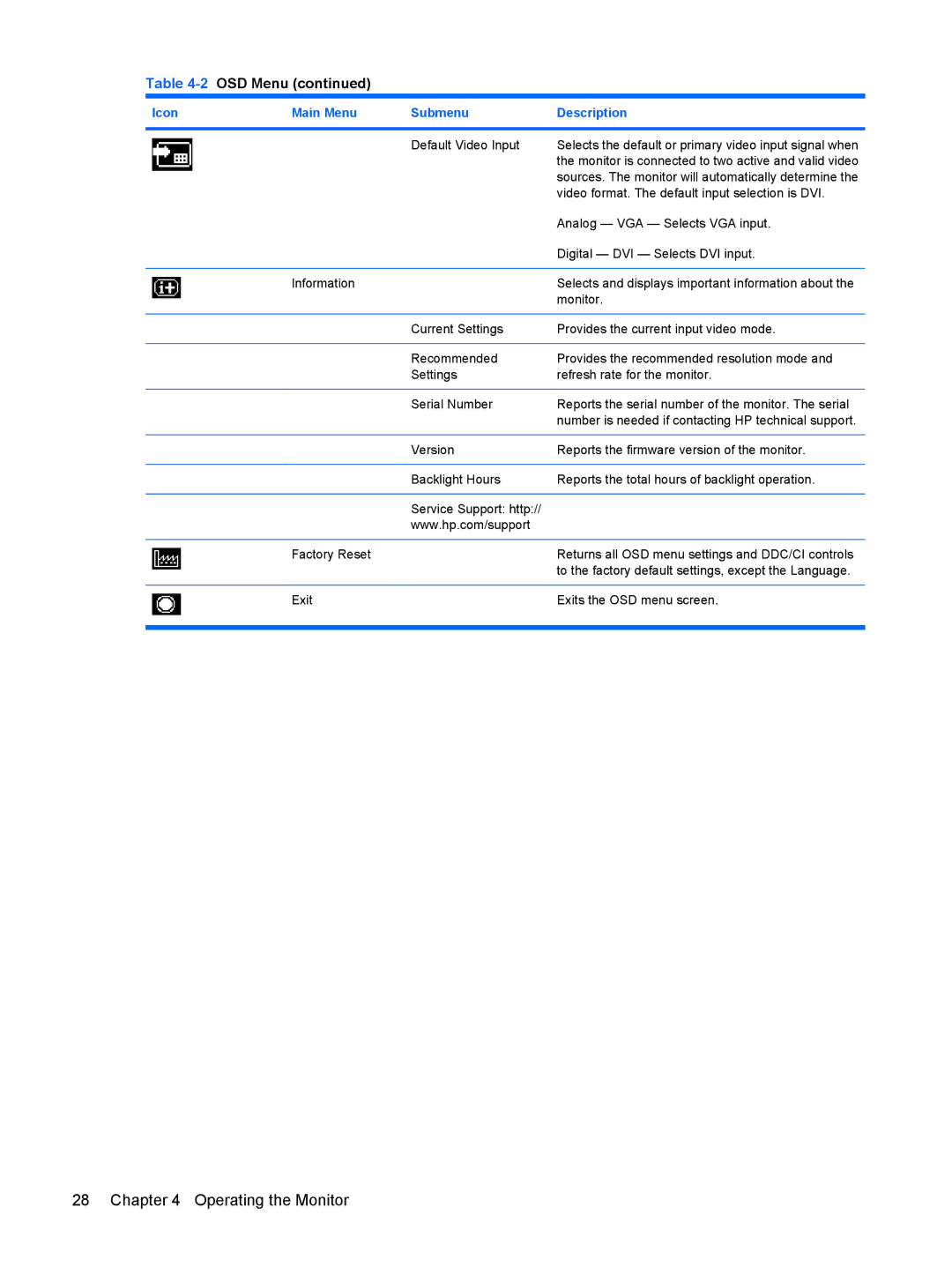Table 4-2 OSD Menu (continued)
Icon | Main Menu | Submenu | Description |
|
|
|
|
|
| Default Video Input | Selects the default or primary video input signal when |
|
|
| the monitor is connected to two active and valid video |
|
|
| sources. The monitor will automatically determine the |
|
|
| video format. The default input selection is DVI. |
|
|
| Analog — VGA — Selects VGA input. |
|
|
| Digital — DVI — Selects DVI input. |
|
|
|
|
| Information |
| Selects and displays important information about the |
|
|
| monitor. |
|
|
|
|
|
| Current Settings | Provides the current input video mode. |
|
|
|
|
|
| Recommended | Provides the recommended resolution mode and |
|
| Settings | refresh rate for the monitor. |
|
|
|
|
|
| Serial Number | Reports the serial number of the monitor. The serial |
|
|
| number is needed if contacting HP technical support. |
|
|
|
|
|
| Version | Reports the firmware version of the monitor. |
|
|
|
|
|
| Backlight Hours | Reports the total hours of backlight operation. |
|
|
|
|
|
| Service Support: http:// |
|
|
| www.hp.com/support |
|
|
|
|
|
| Factory Reset |
| Returns all OSD menu settings and DDC/CI controls |
|
|
| to the factory default settings, except the Language. |
|
|
|
|
| Exit |
| Exits the OSD menu screen. |
|
|
|
|
28 Chapter 4 Operating the Monitor