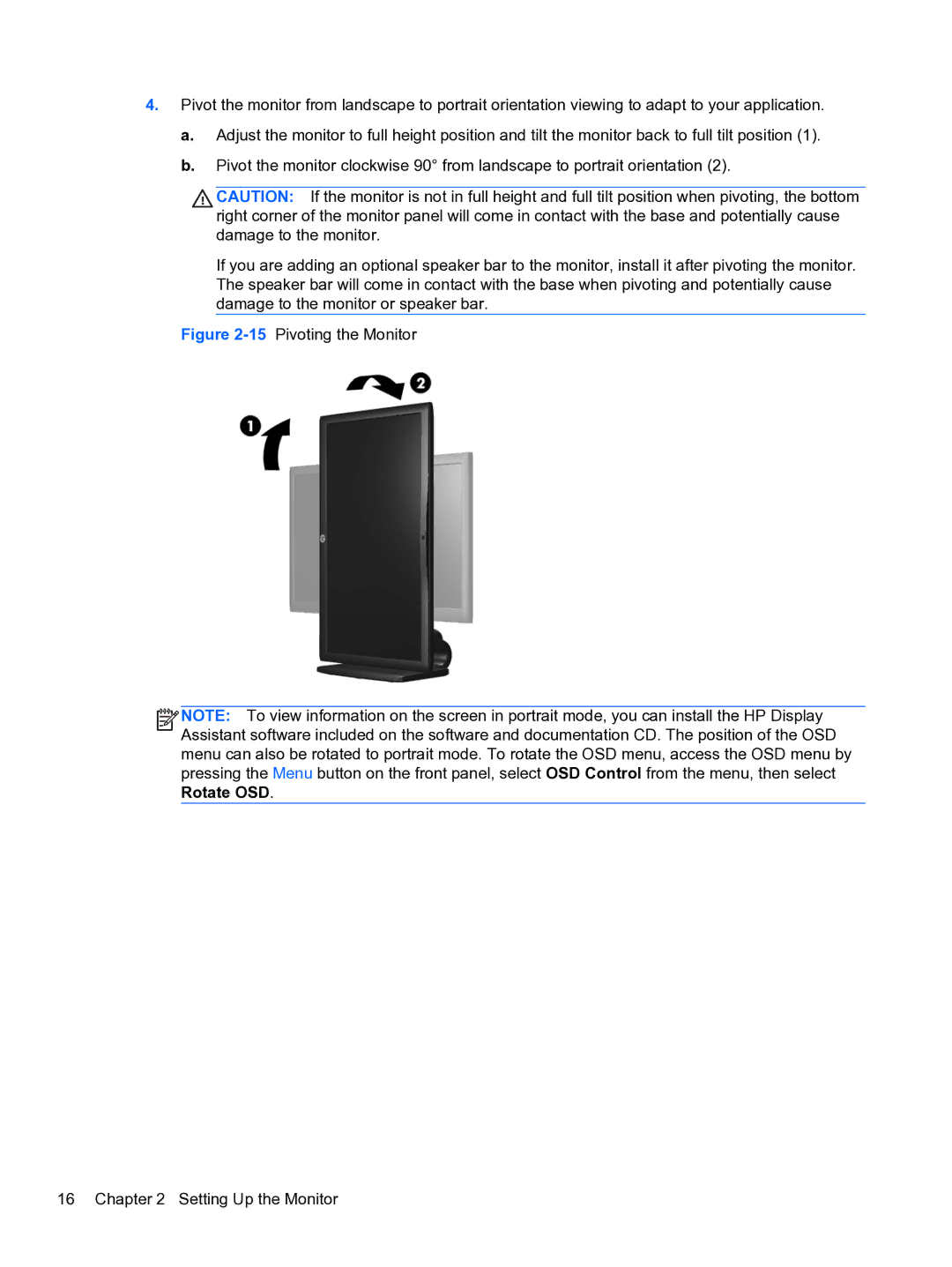L2311C specifications
The HP L2311C is a versatile and efficient 23-inch LED backlit monitor tailored for both home and office environments. Recognized for its sleek design and user-friendly features, this display is designed to provide an optimal viewing experience for various applications, including data analysis, graphic design, and general computing.One of the standout characteristics of the L2311C is its impressive 1920 x 1080 Full HD resolution, which ensures sharp and vibrant images, making it ideal for both productivity tasks and multimedia entertainment. The monitor boasts a 16:9 aspect ratio, providing a widescreen viewing experience that enhances the enjoyment of videos and games. Additionally, it features an ultra-thin bezel, allowing for a sleek aesthetic that maximizes screen real estate.
The HP L2311C is equipped with In-Plane Switching (IPS) technology, which offers wider viewing angles and consistent color reproduction compared to traditional IPS panels. This means that users can enjoy accurate colors from various positions, making it suitable for collaborative work environments where multiple people may be viewing the screen simultaneously. The monitor also supports 178-degree horizontal and vertical viewing angles, ensuring excellent visibility from nearly any position.
Another notable feature of the L2311C is its quick response time of 5 milliseconds, which reduces motion blur and enhances the clarity of fast-moving images. This makes it particularly appealing for gamers and those who watch action-packed videos, as it provides a smooth and immersive experience.
In terms of connectivity, the HP L2311C does not disappoint. It offers multiple input options, including VGA, DisplayPort, and DVI-D, allowing users to easily connect a variety of devices such as computers, laptops, and gaming consoles. Furthermore, it is compatible with HP’s Multi-Display technology, enabling users to set up multiple monitors for an expanded workspace, thus improving productivity.
The monitor is designed with energy efficiency in mind, featuring low power consumption rates and ENERGY STAR certification, ensuring that users can enjoy significant savings on energy bills while being environmentally responsible. The adjustable stand allows for flexibility in height, tilt, and swivel, promoting ergonomic comfort for extended use.
Overall, the HP L2311C combines cutting-edge technologies and thoughtful design to deliver a high-quality display solution that meets the demands of modern users. Its combination of performance, versatility, and eco-friendliness makes it an excellent choice for anyone in need of a reliable monitor for work or play.