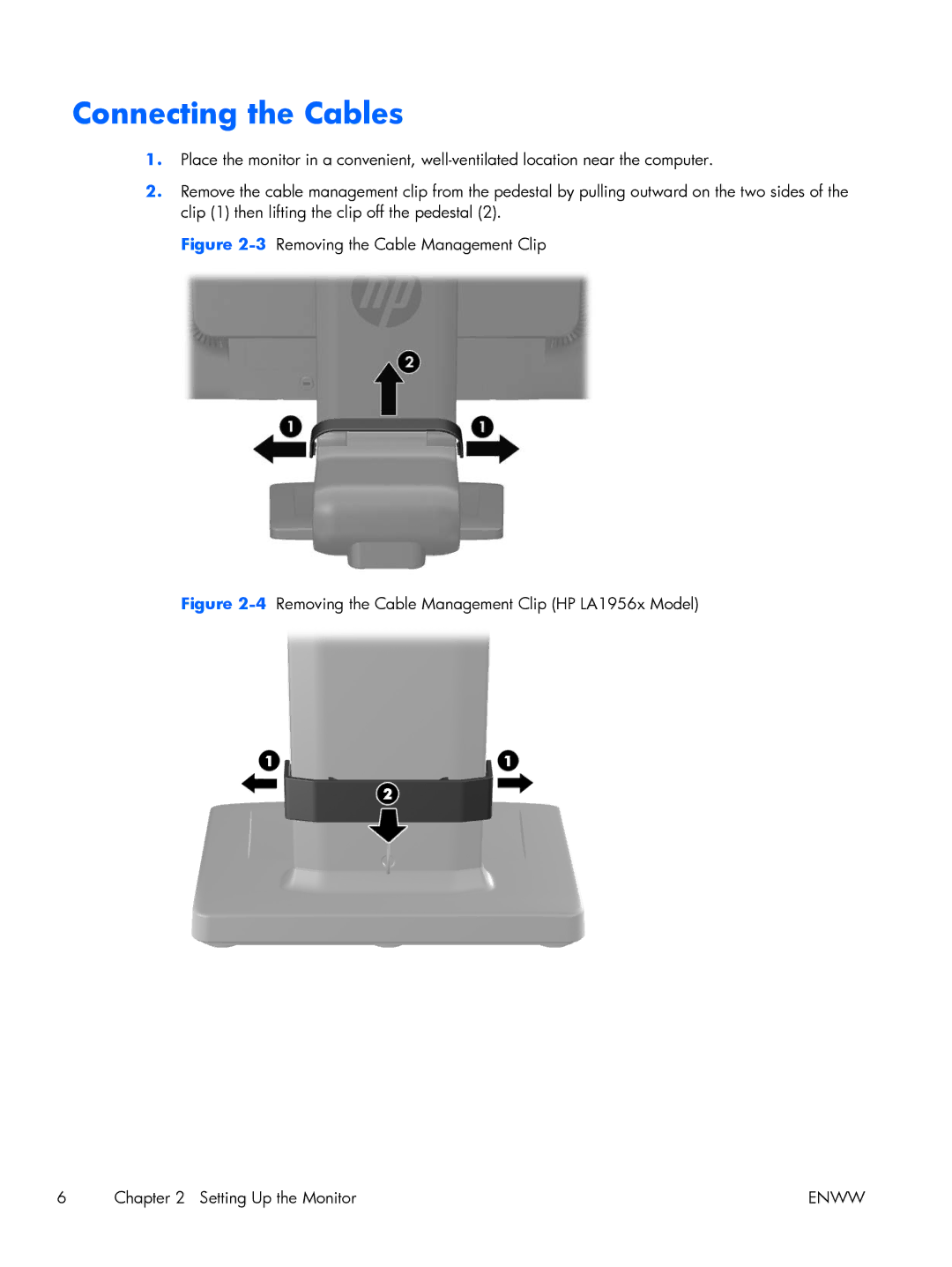Connecting the Cables
1.Place the monitor in a convenient,
2.Remove the cable management clip from the pedestal by pulling outward on the two sides of the clip (1) then lifting the clip off the pedestal (2).
Figure 2-3 Removing the Cable Management Clip
Figure 2-4 Removing the Cable Management Clip (HP LA1956x Model)
6 | Chapter 2 Setting Up the Monitor | ENWW |